How to program your key fob using a Tech II
#2
PROGRAM KEY FOBS
2006 HHR
Install the GM Tech 2 scan tool
Turn ON the ignition with the engine OFF
Power On the Scan Tool
Hit Enter
Main Menu > F0: DIAGNOSTICS
Vehicle identification – Model Year > (9) 2009
Vehicle identification – Product Type > Passenger Car
Vehicle identification – Product Make > (1) Chevrolet
Vehicle identification - Product Line > A
Diagnostics > F6: Body and Accessories
Vehicle identification - Service Categories > Keyless Entry
Body and Accessories > F5: Module Setup
Module Setup > F0: Body Control
Body Control Module > F0: Program Key Fobs
Program Key Fobs > F0: Invalidate all key fobs
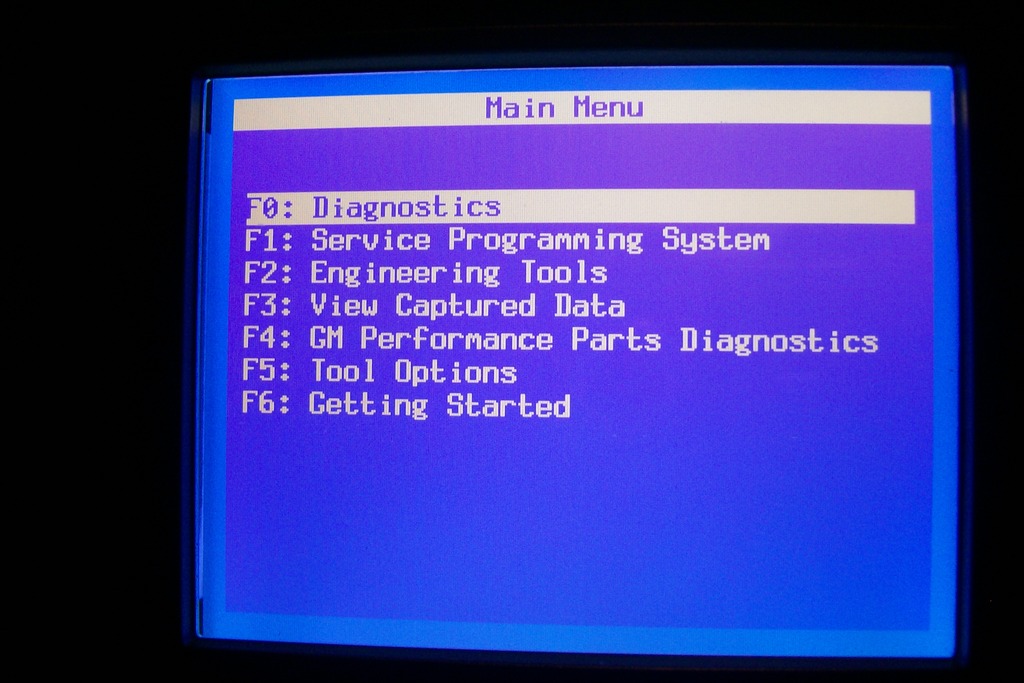
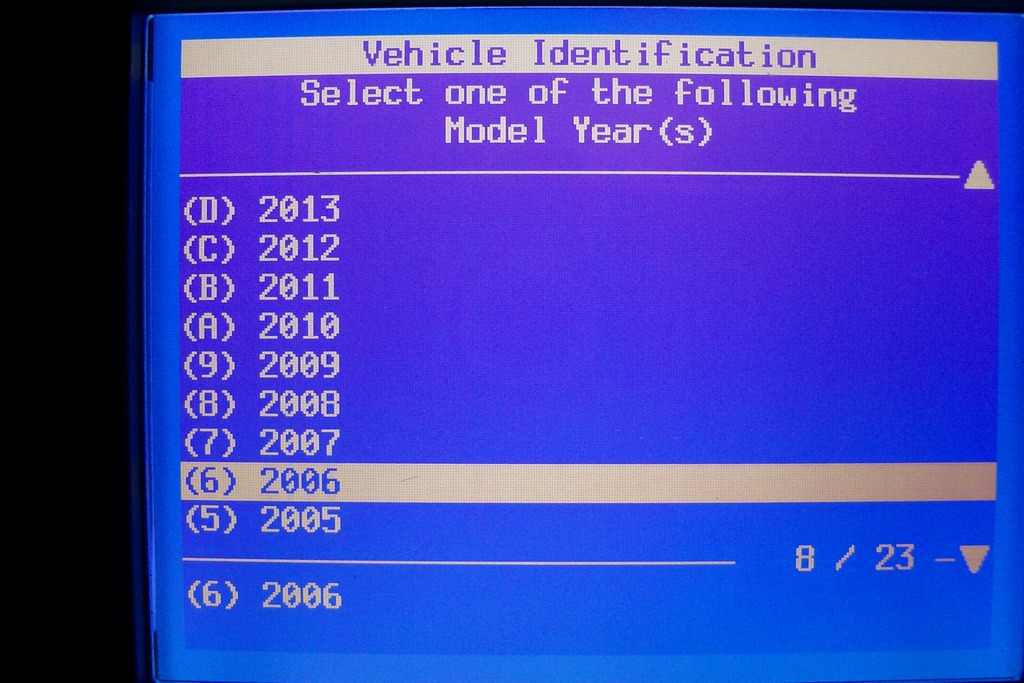
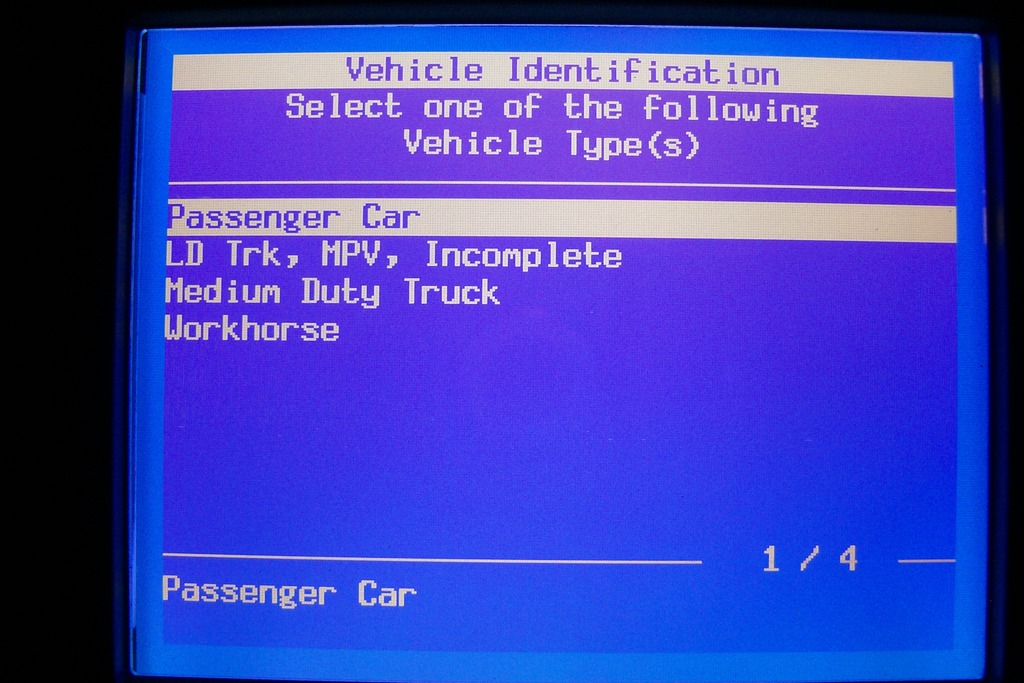
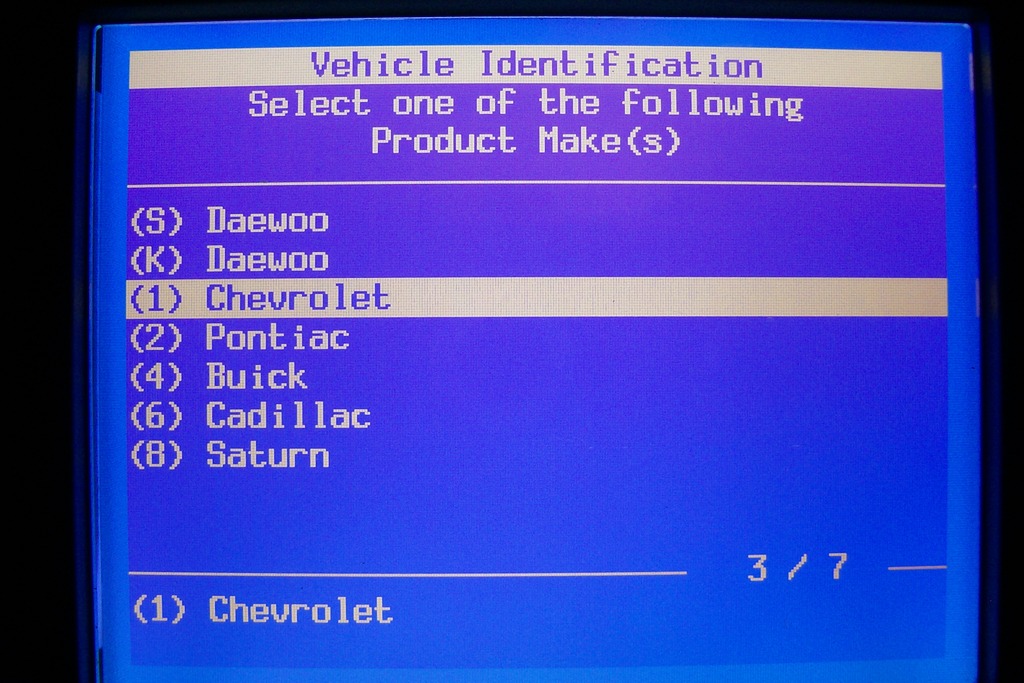
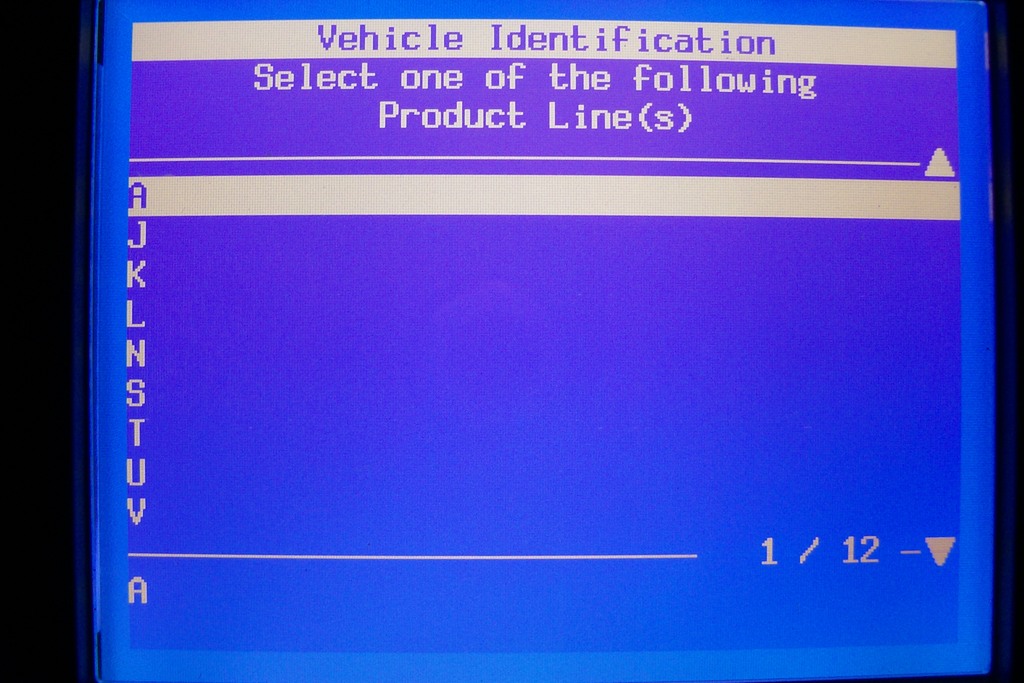
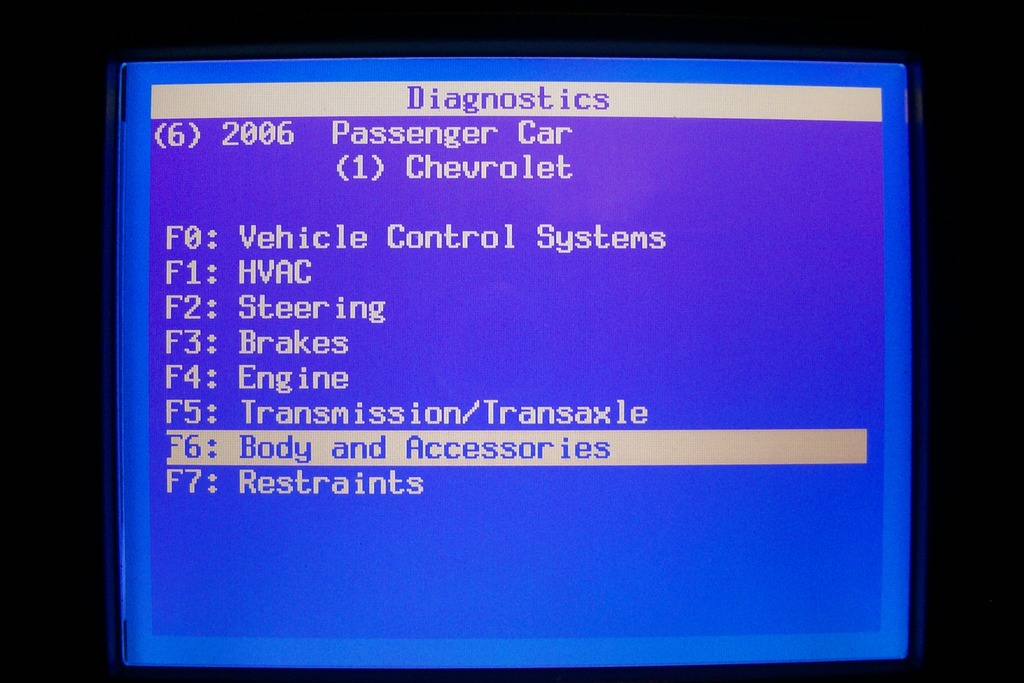
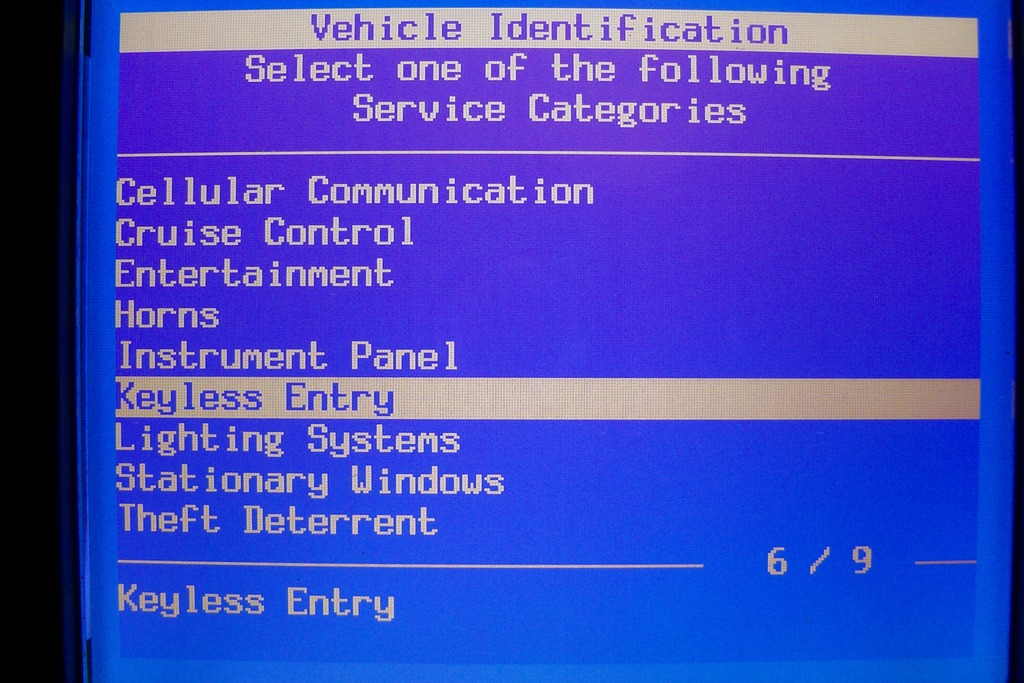
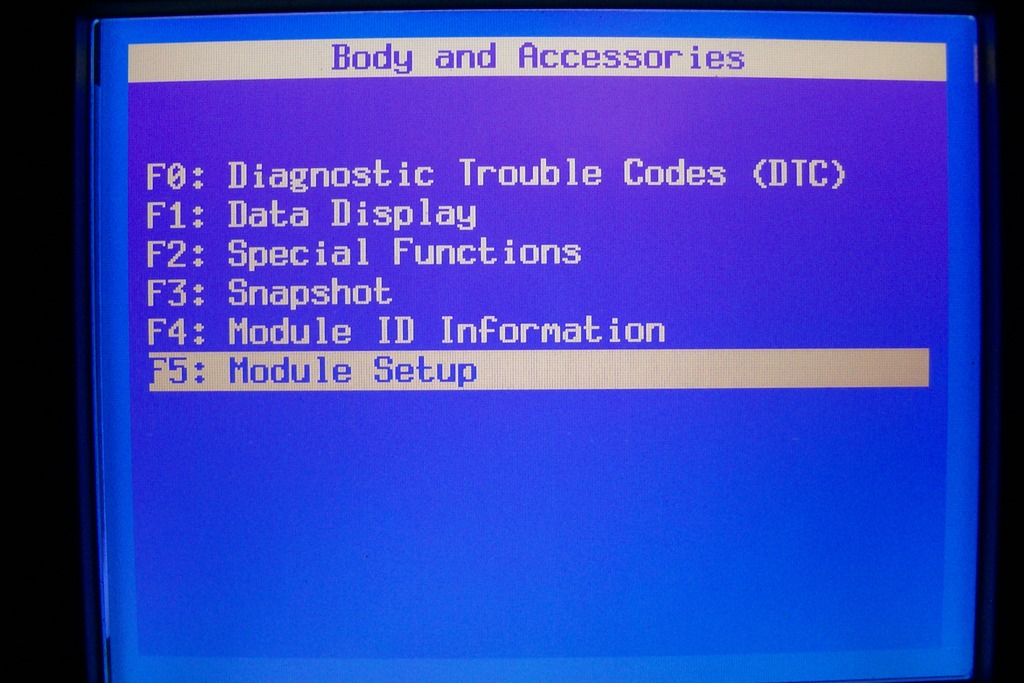
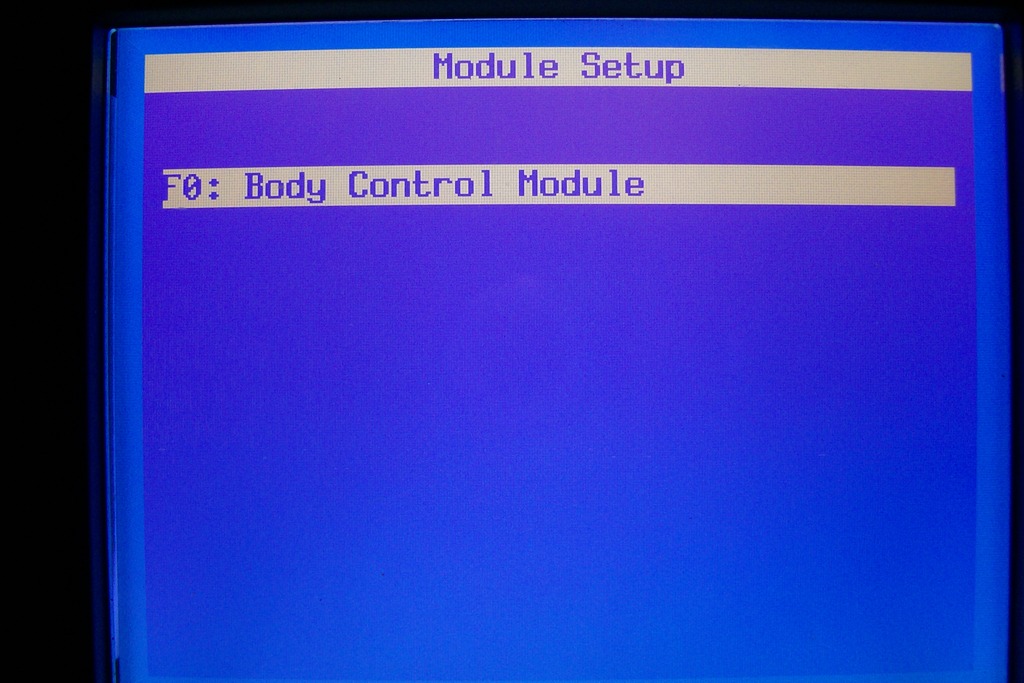
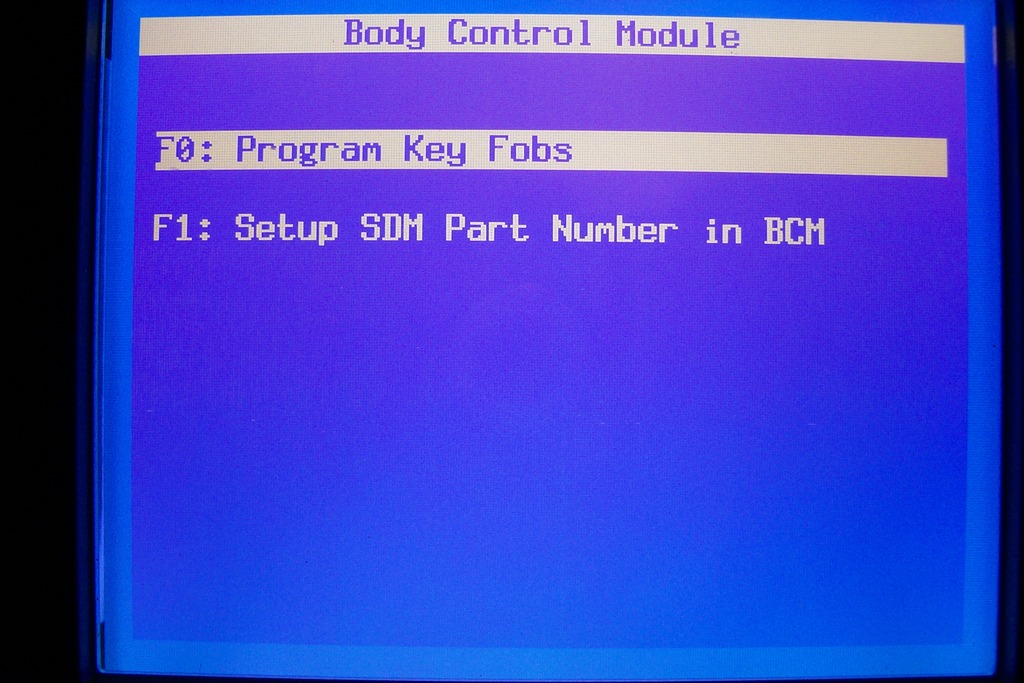
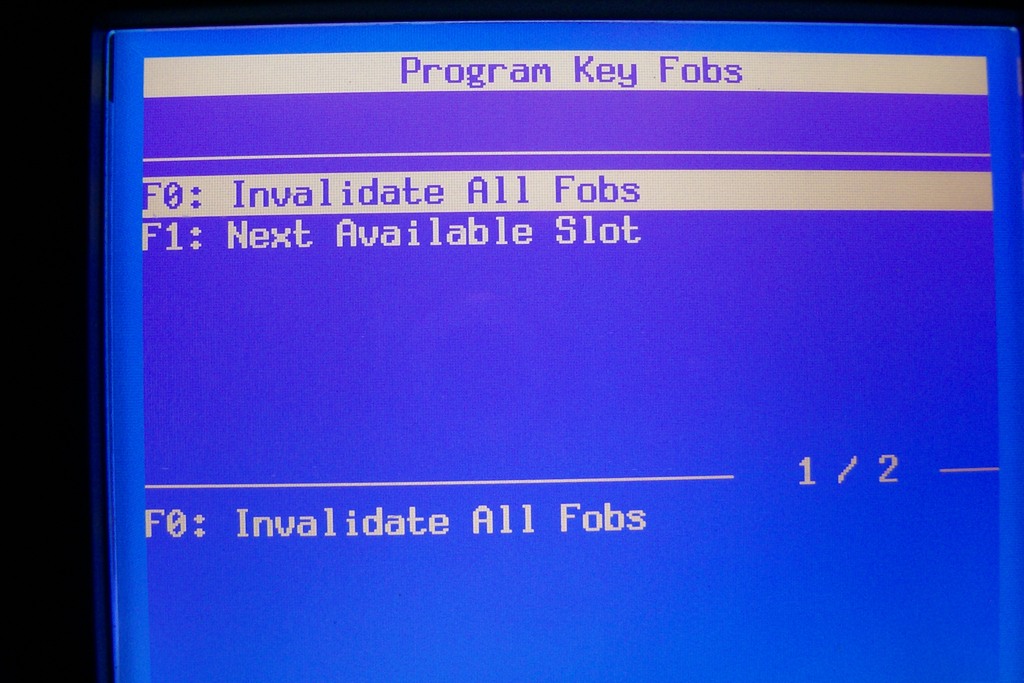
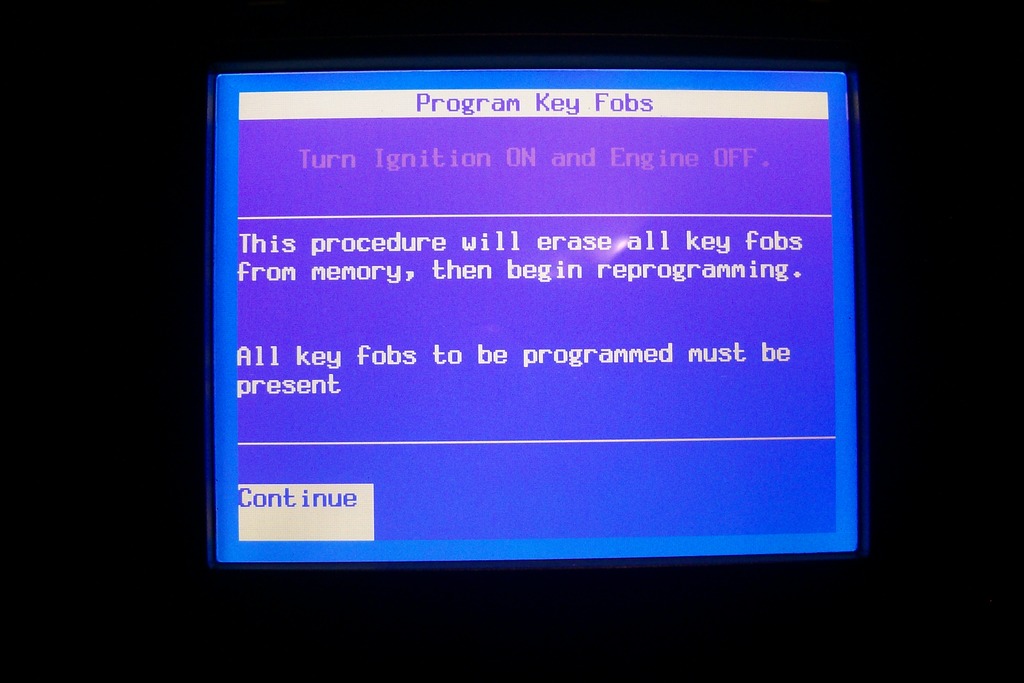
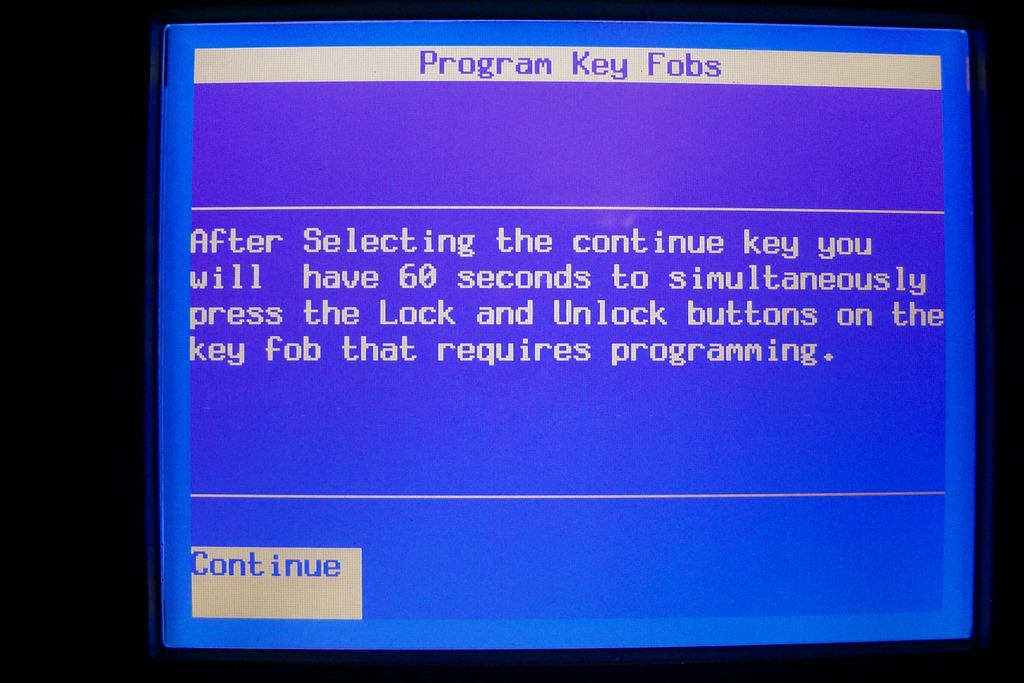
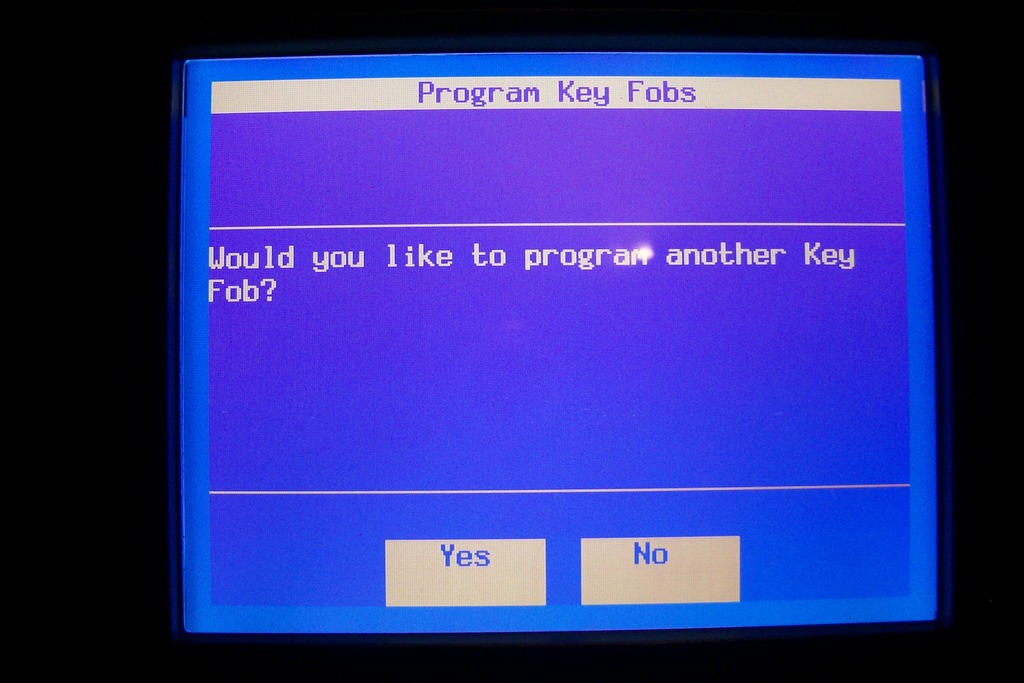
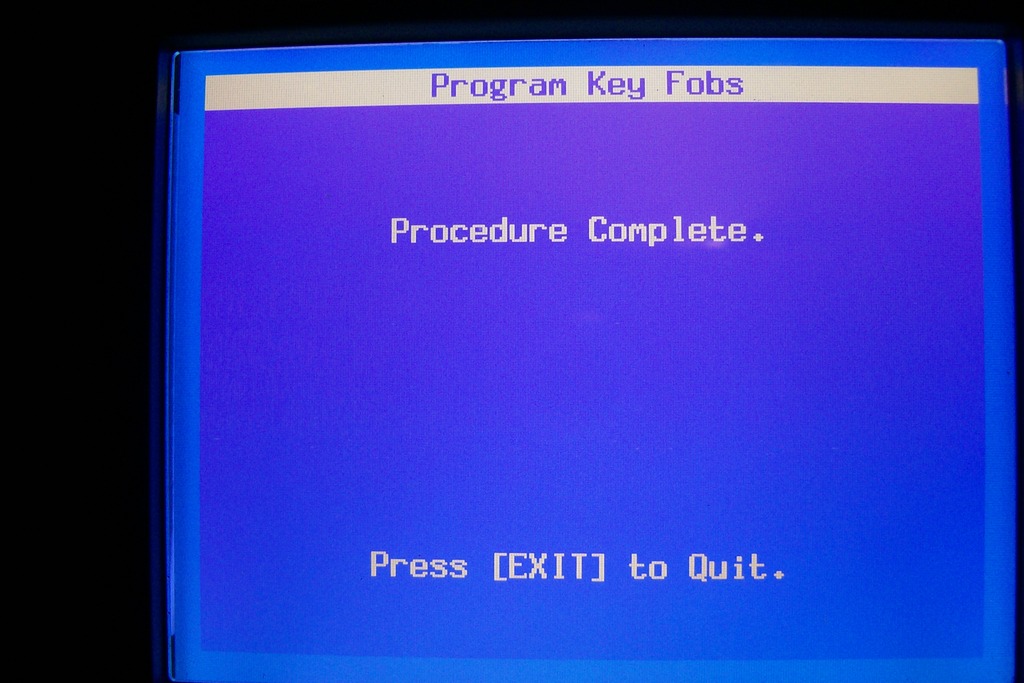
2006 HHR
Install the GM Tech 2 scan tool
Turn ON the ignition with the engine OFF
Power On the Scan Tool
Hit Enter
Main Menu > F0: DIAGNOSTICS
Vehicle identification – Model Year > (9) 2009
Vehicle identification – Product Type > Passenger Car
Vehicle identification – Product Make > (1) Chevrolet
Vehicle identification - Product Line > A
Diagnostics > F6: Body and Accessories
Vehicle identification - Service Categories > Keyless Entry
Body and Accessories > F5: Module Setup
Module Setup > F0: Body Control
Body Control Module > F0: Program Key Fobs
Program Key Fobs > F0: Invalidate all key fobs
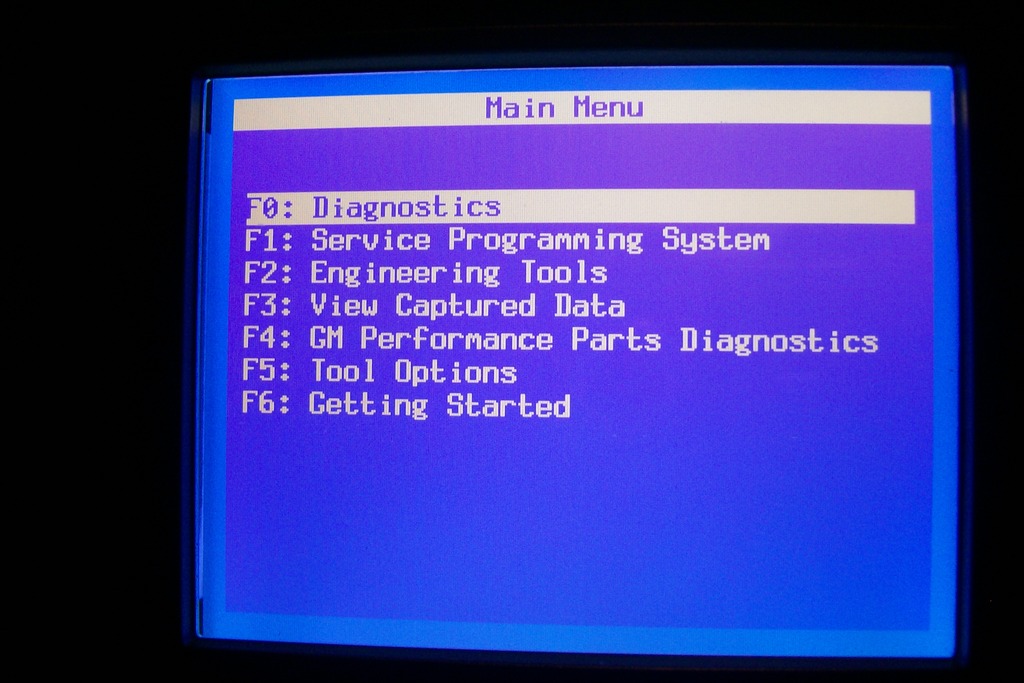
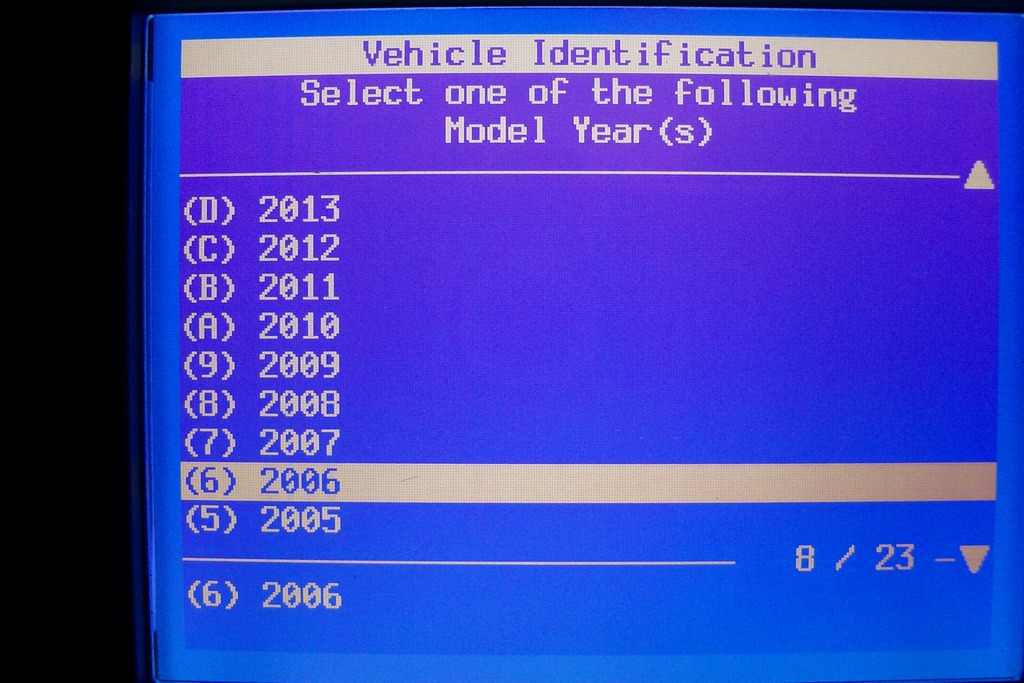
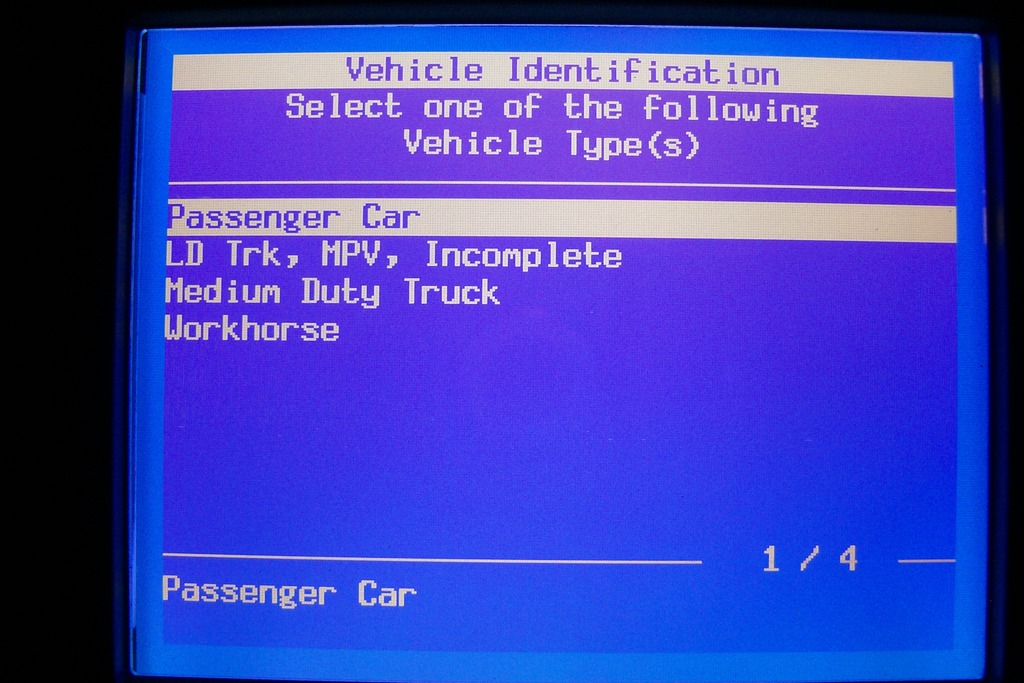
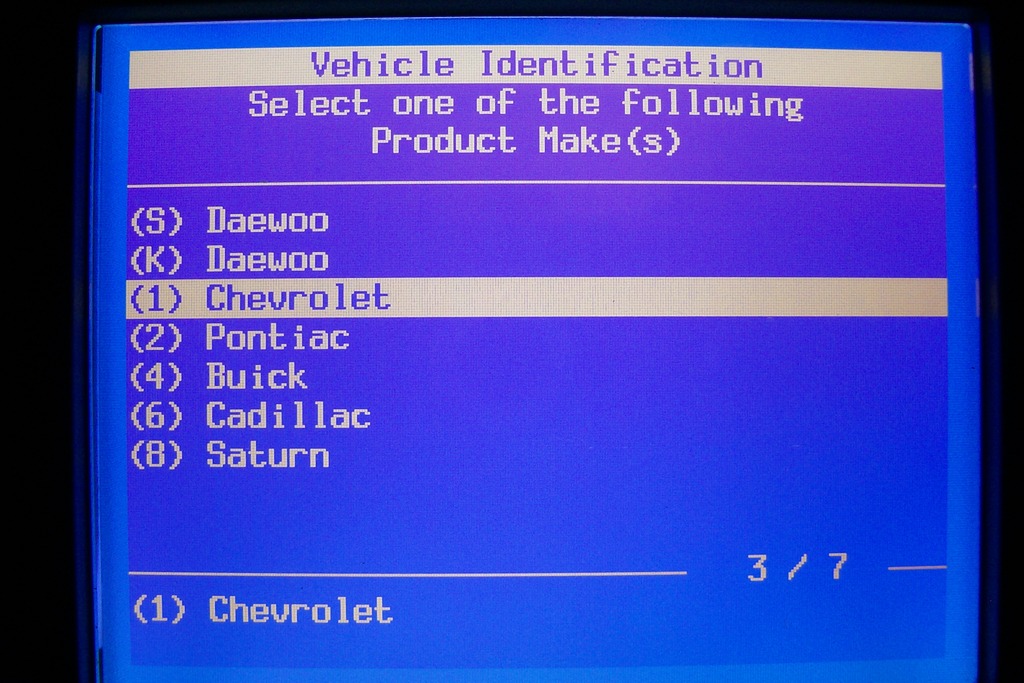
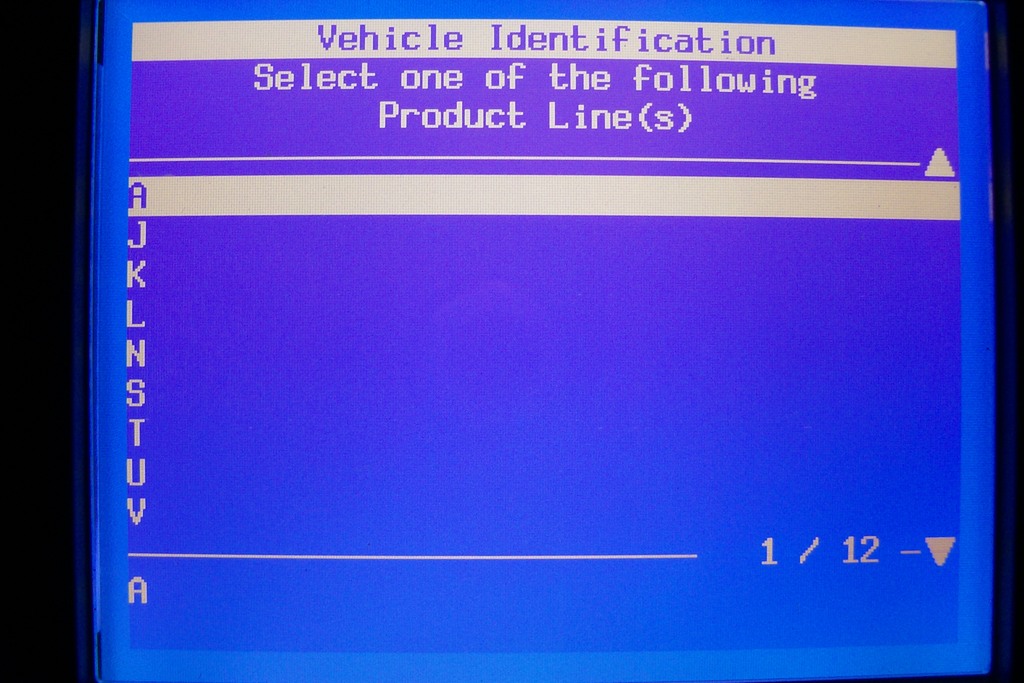
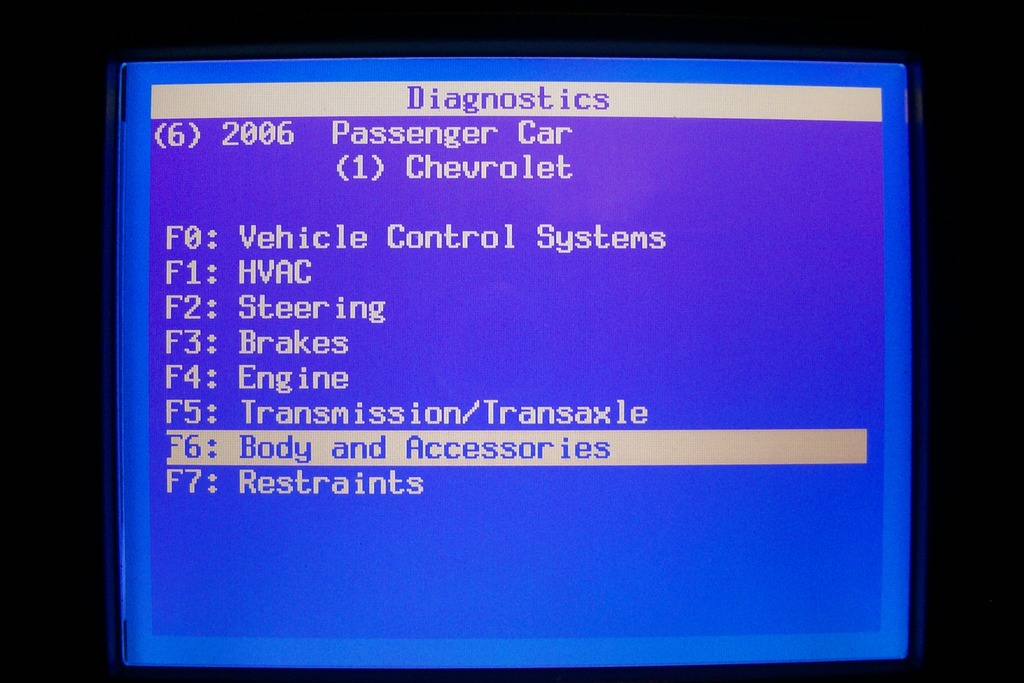
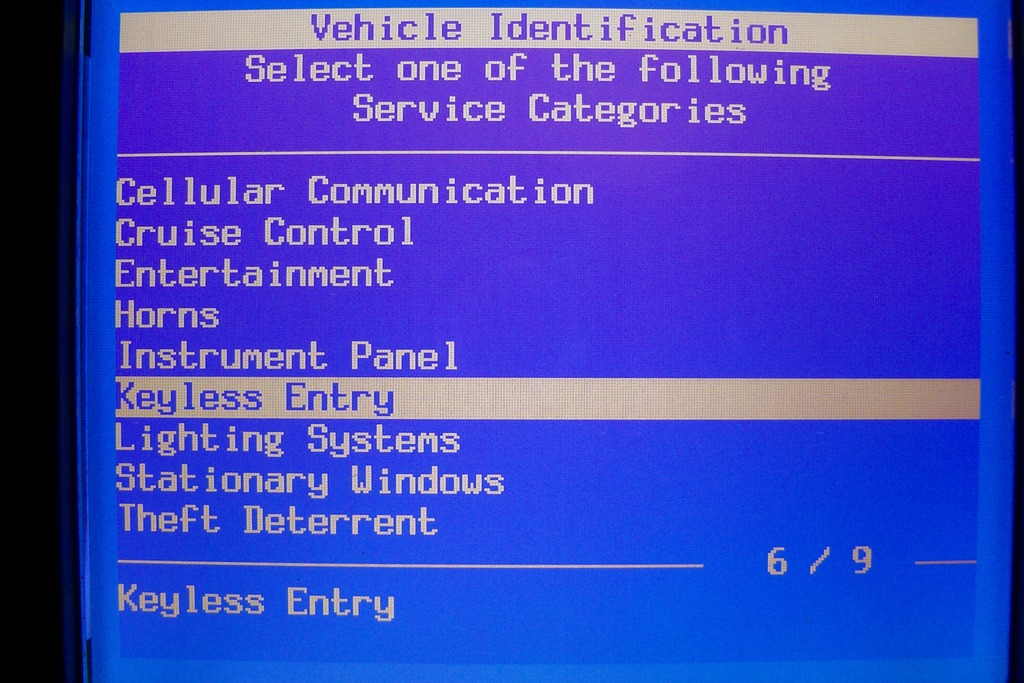
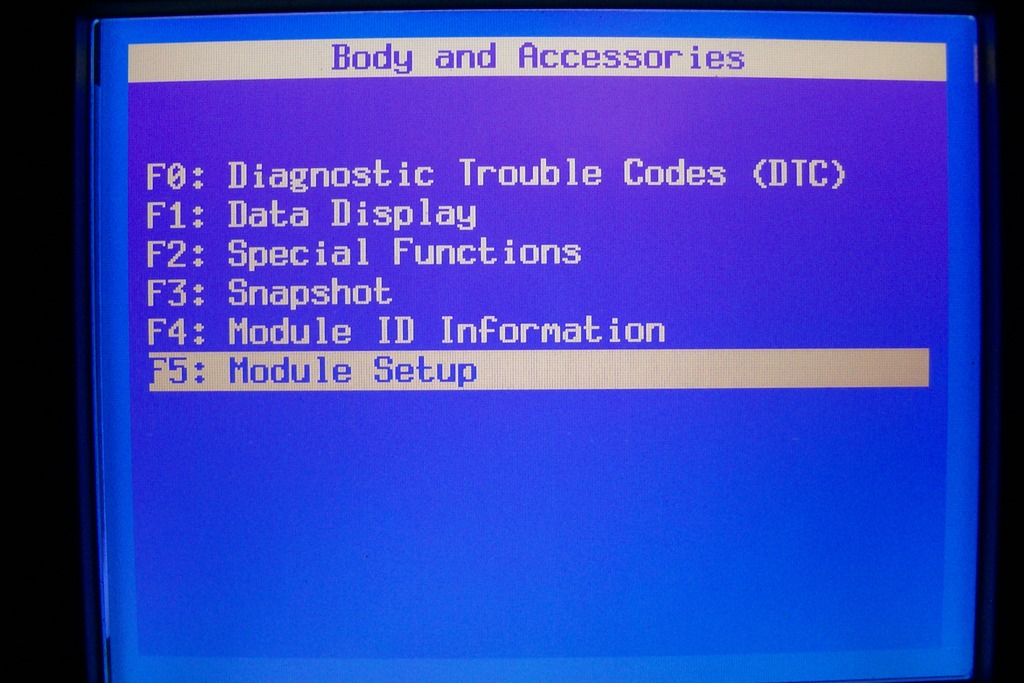
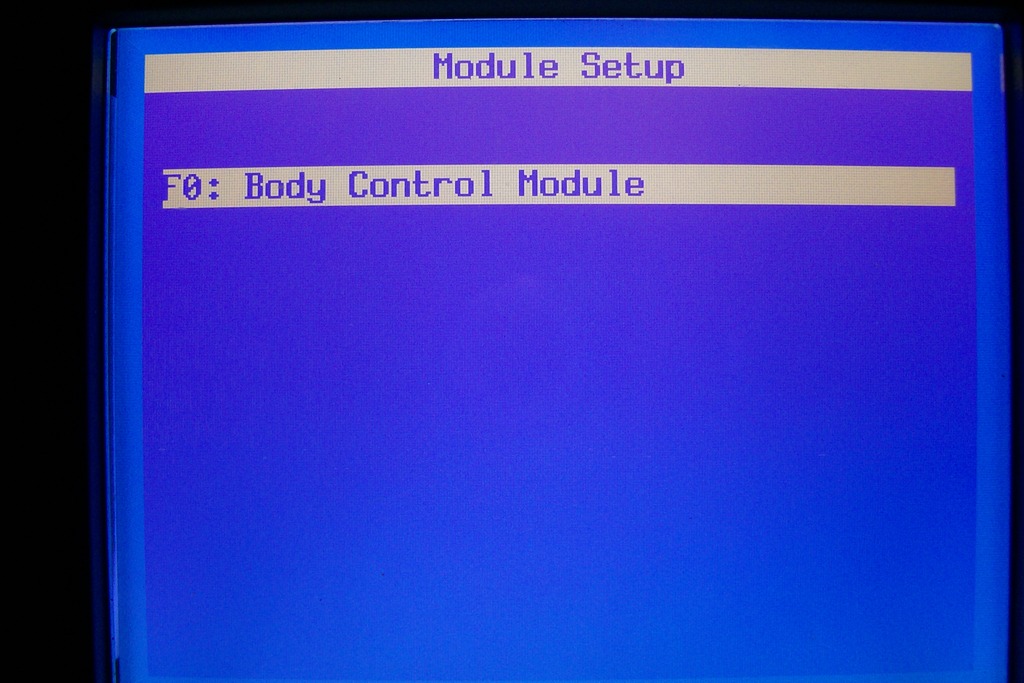
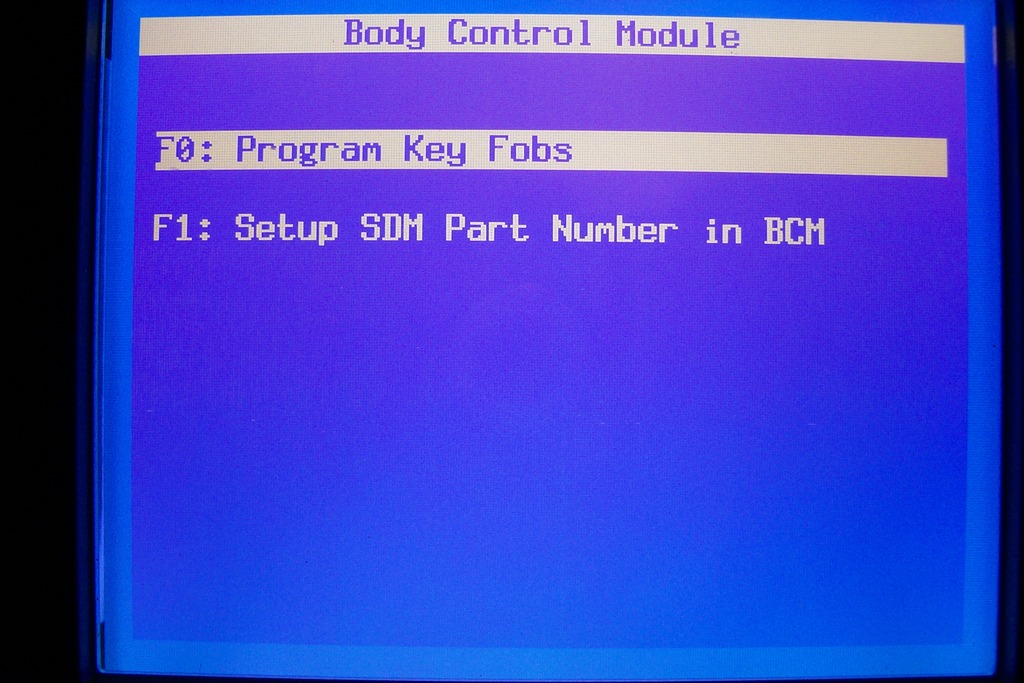
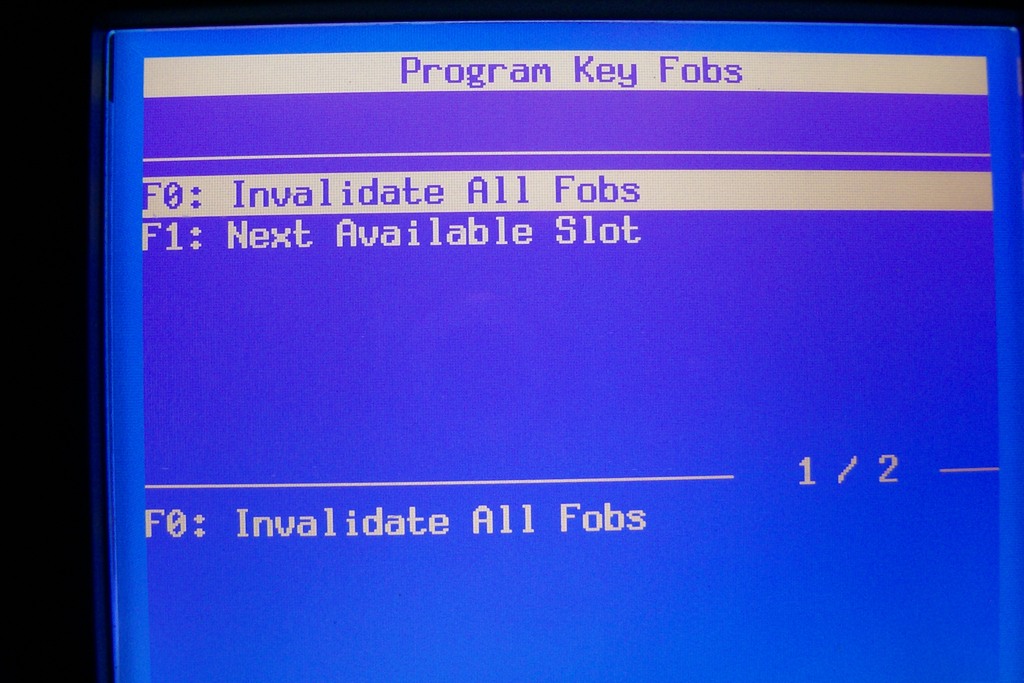
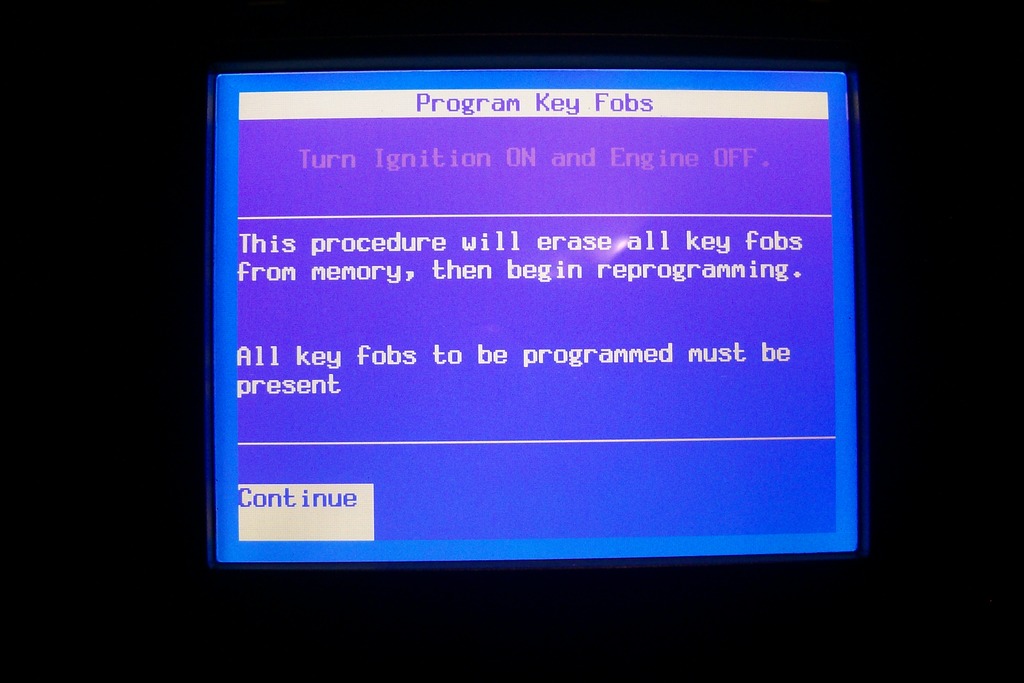
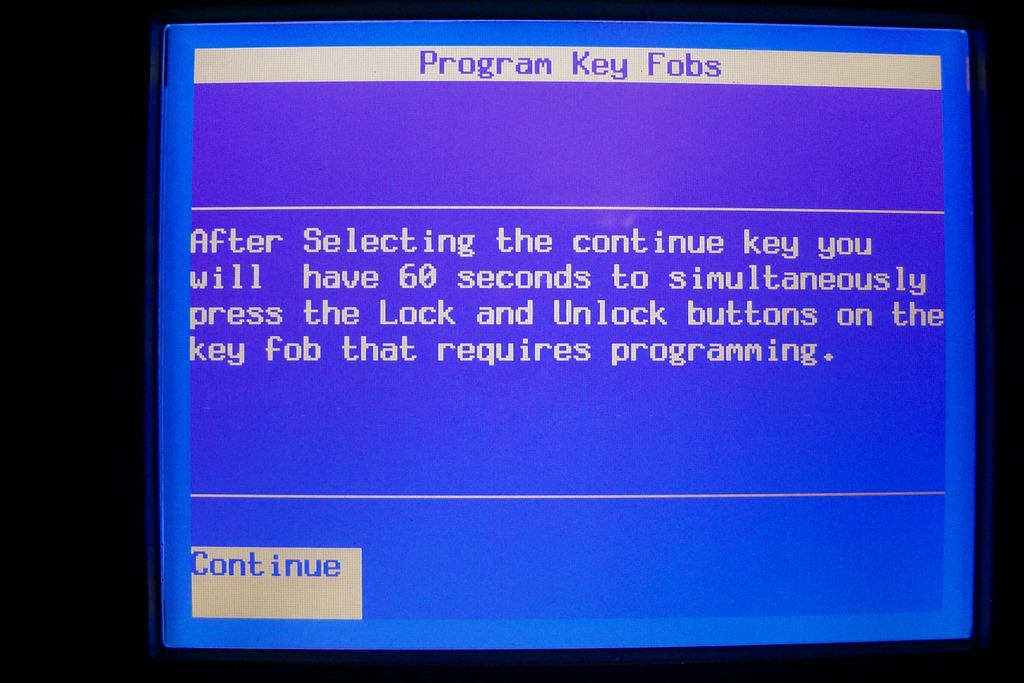
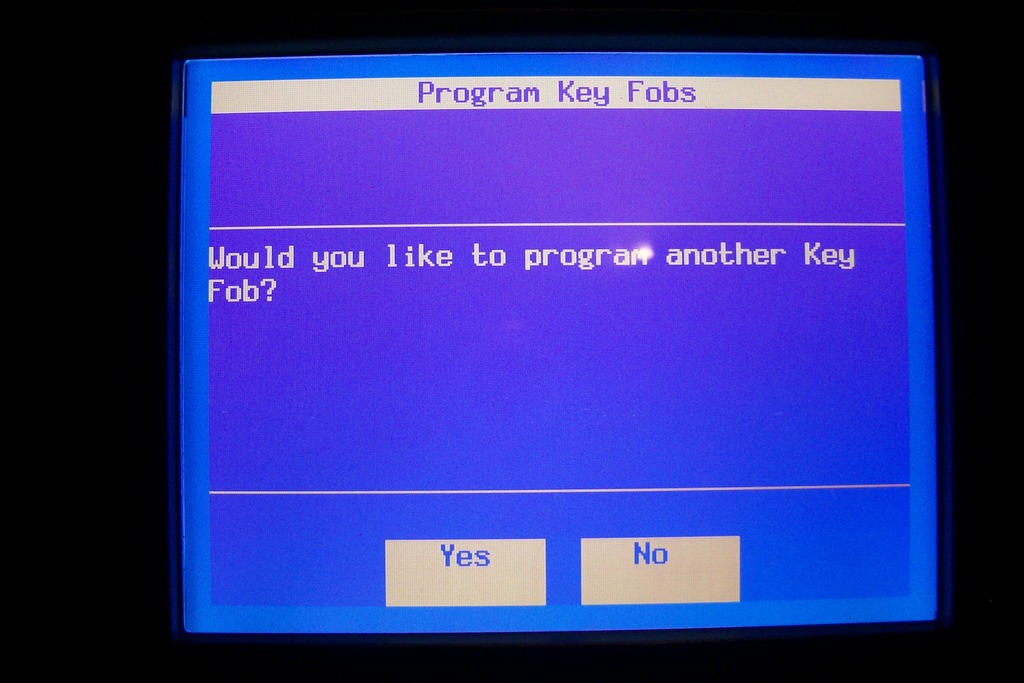
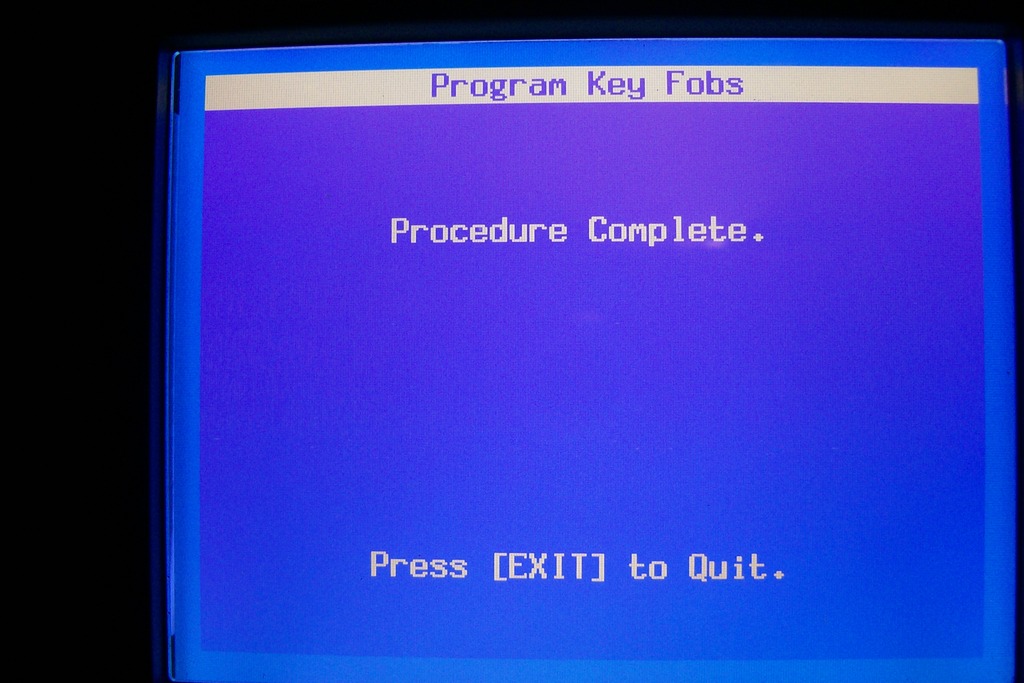
Last edited by guppy; 04-11-2015 at 11:52 AM.
#3
PROGRAM KEY FOBS
2009 HHR
Install the GM Tech 2 scan tool
Turn ON the ignition with the engine OFF
Power On the Scan Tool
Hit Enter
Main Menu > F0: DIAGNOSTICS
Vehicle identification – Model Year > (9) 2009
Vehicle identification – Product Type > Passenger Car
Vehicle identification – Product Make > (1) Chevrolet
Vehicle identification - Product Line > A
Diagnostics > F1: Body
Body> F5: Remote Control Door Lock Receiver
Remote Control Door Lock Receiver > F5: Module Setup
Module Setup > F1: Program Key Fobs
Program Key Fobs > F0: Invalidate all key fobs
Instructions (Follow Instructions, if it don’t work repeat entire procedure)
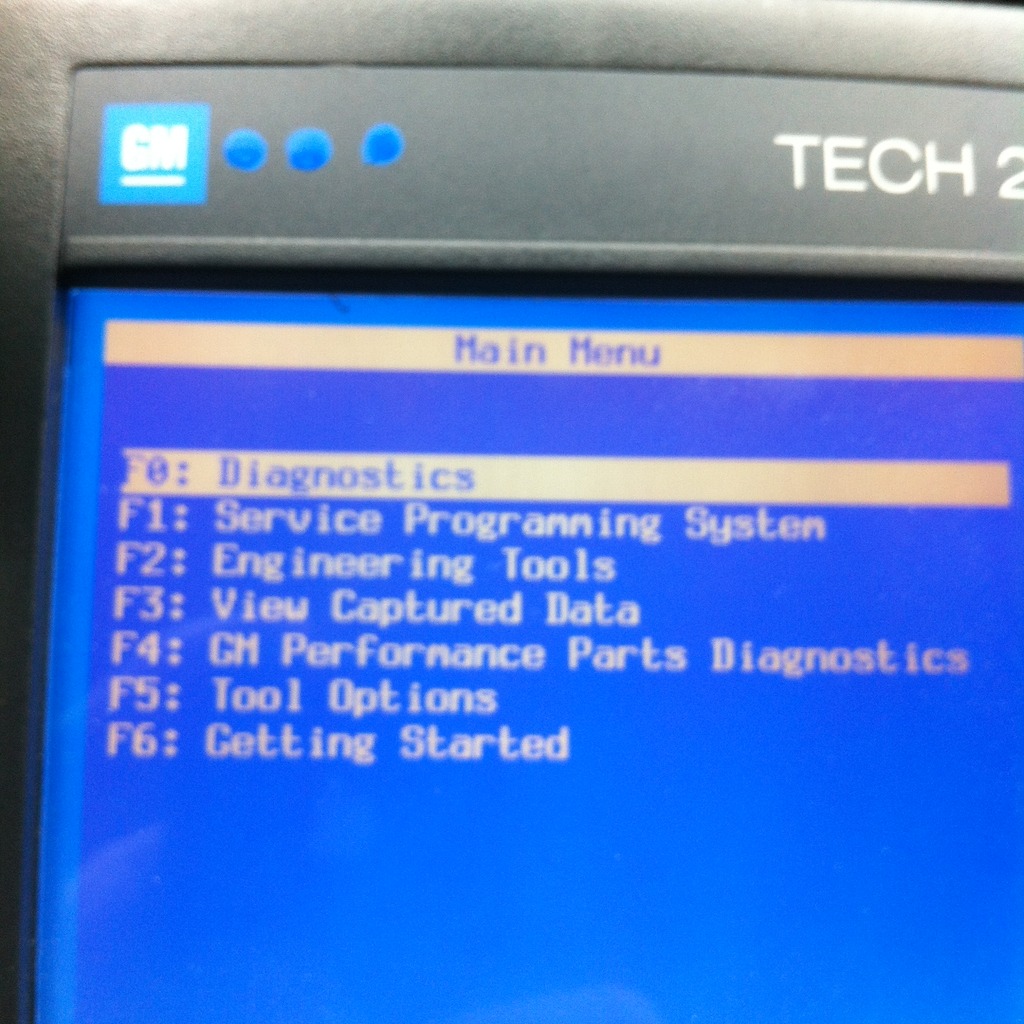
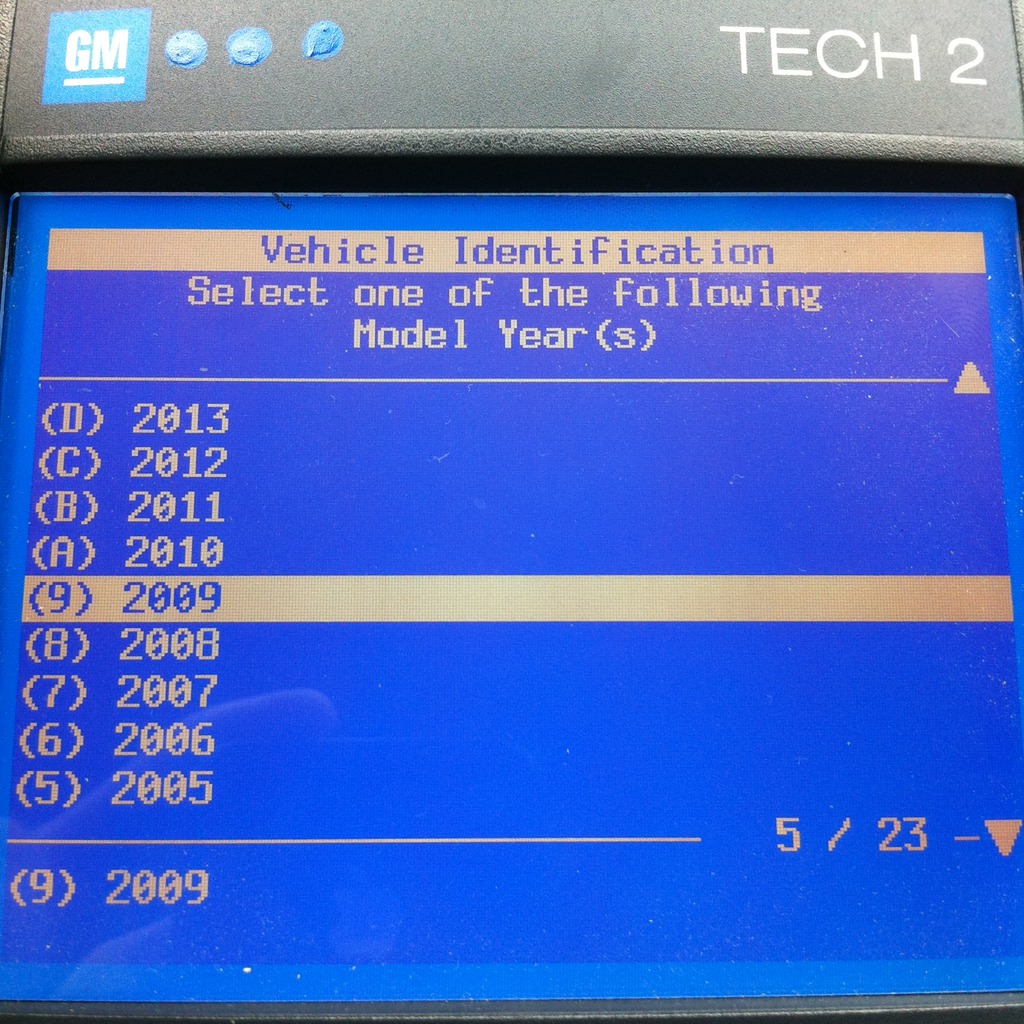
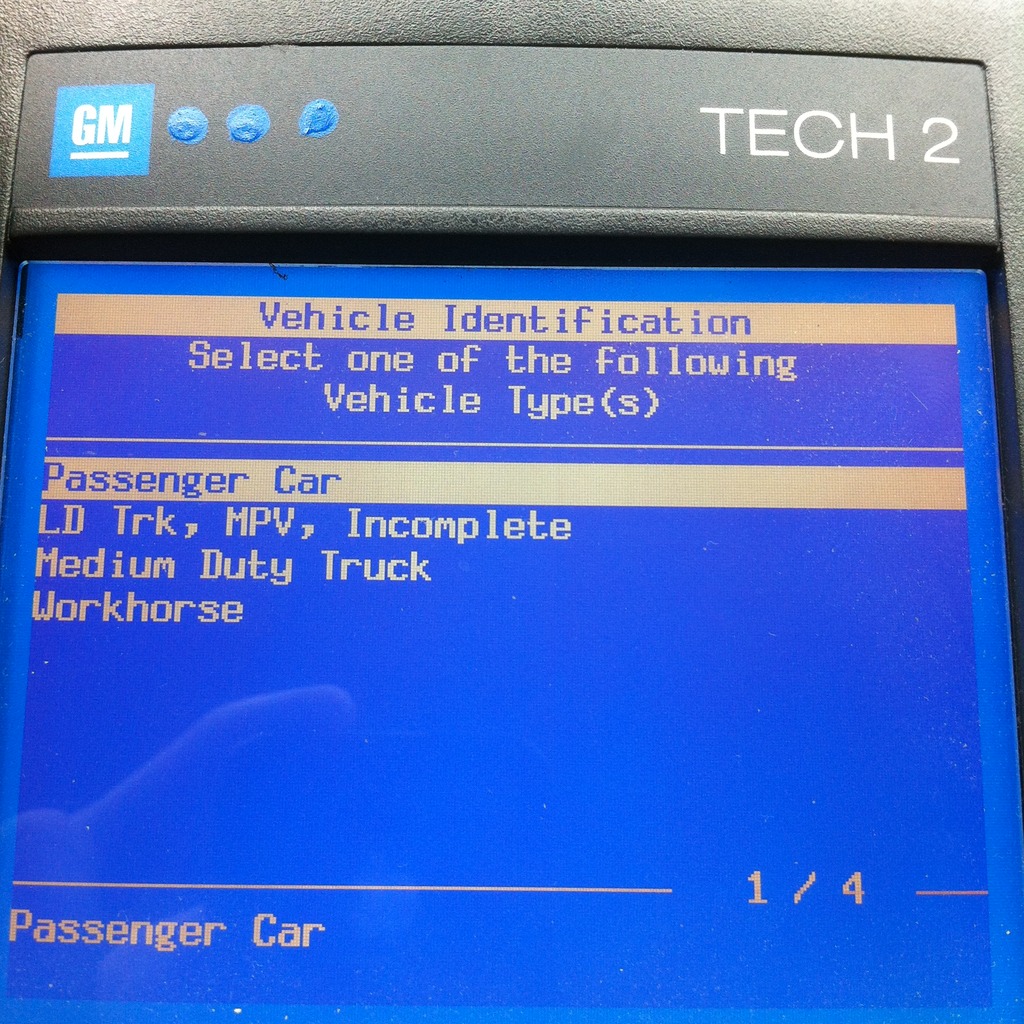
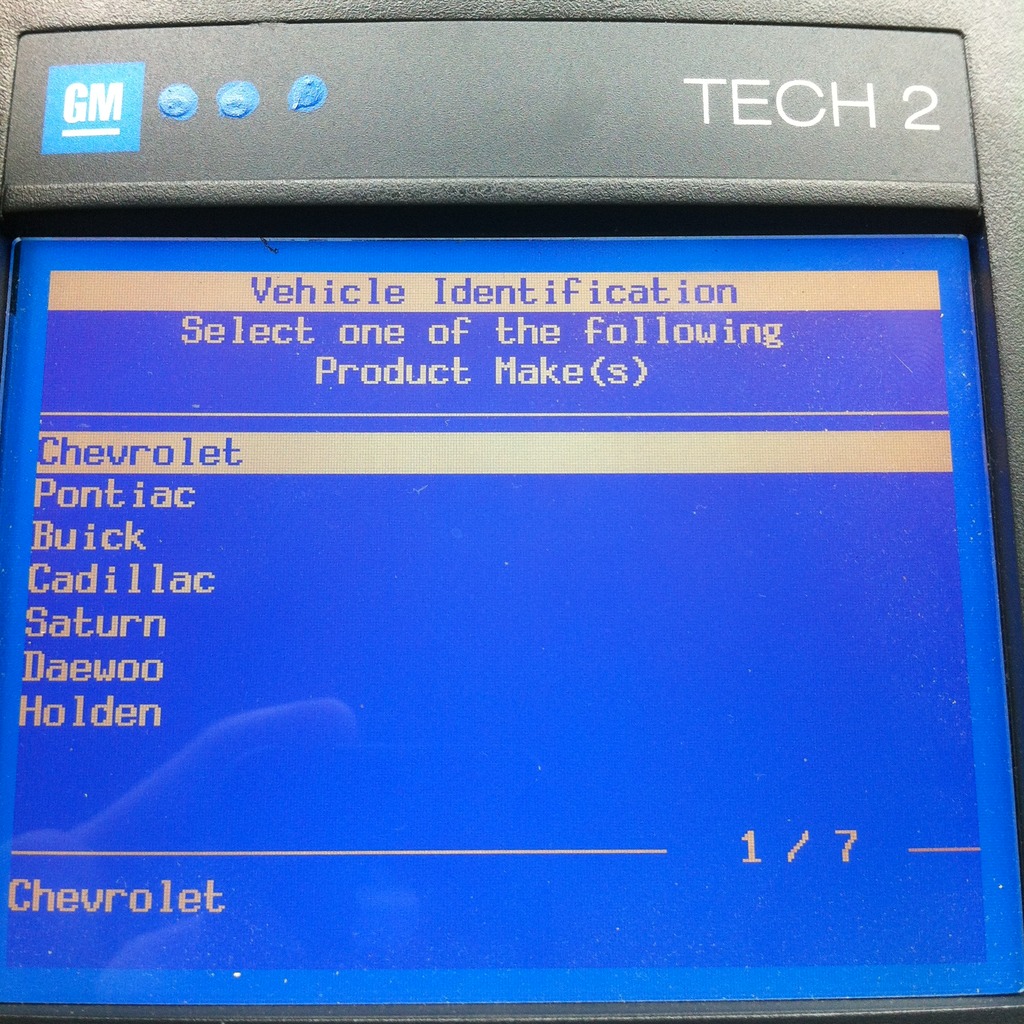
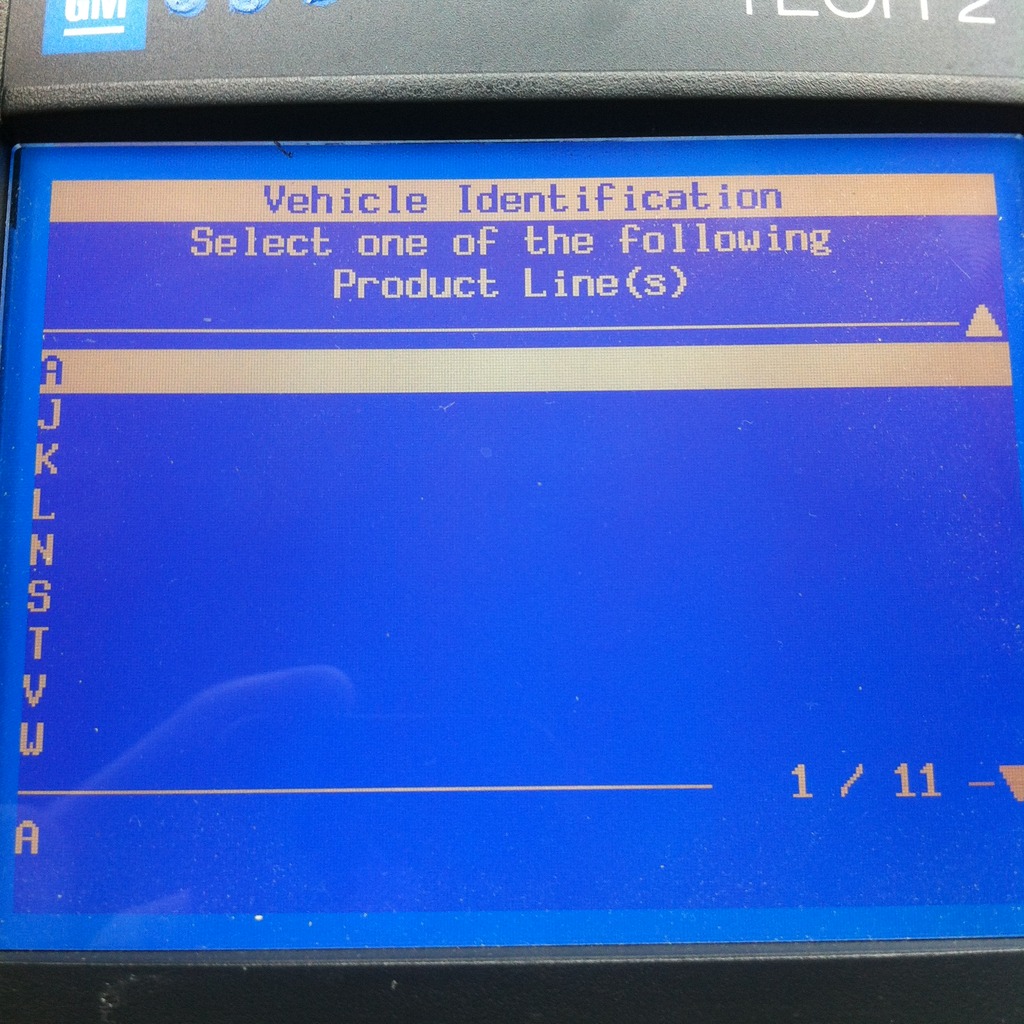
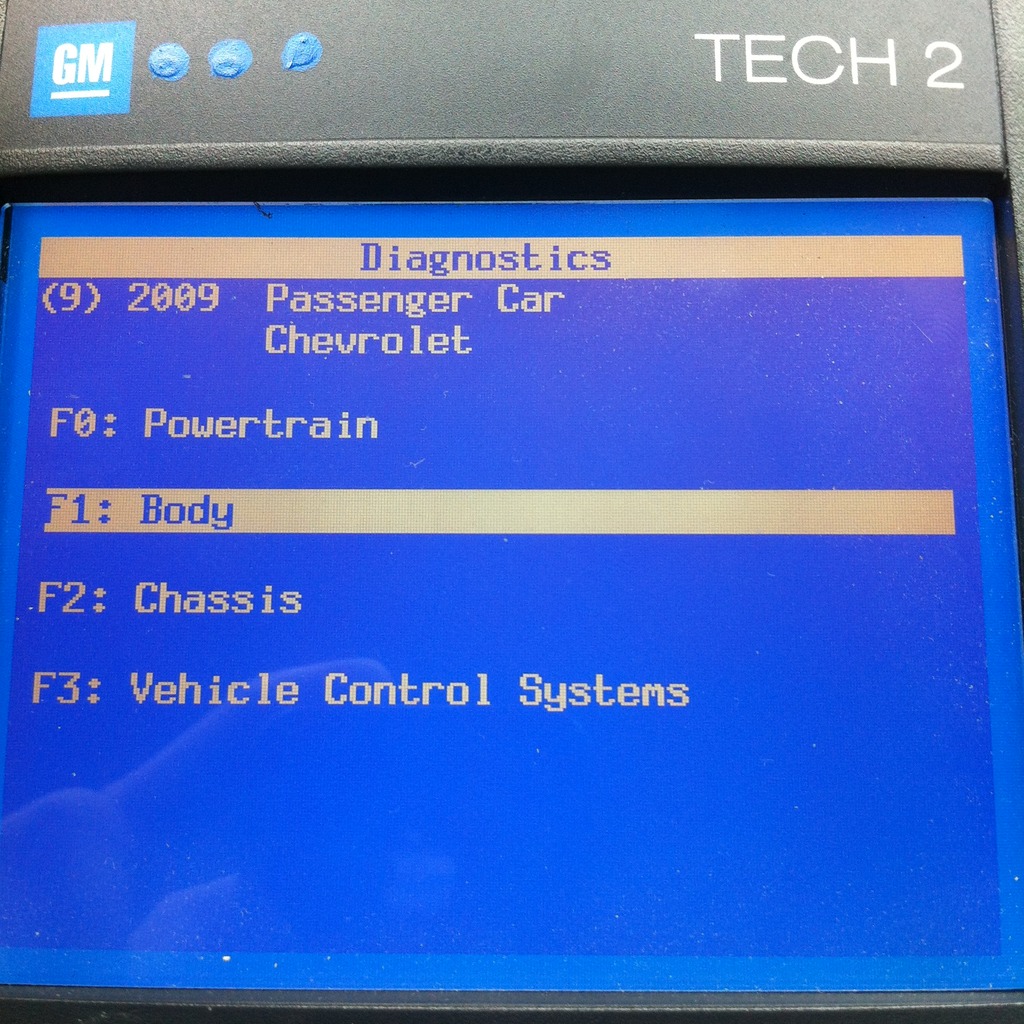
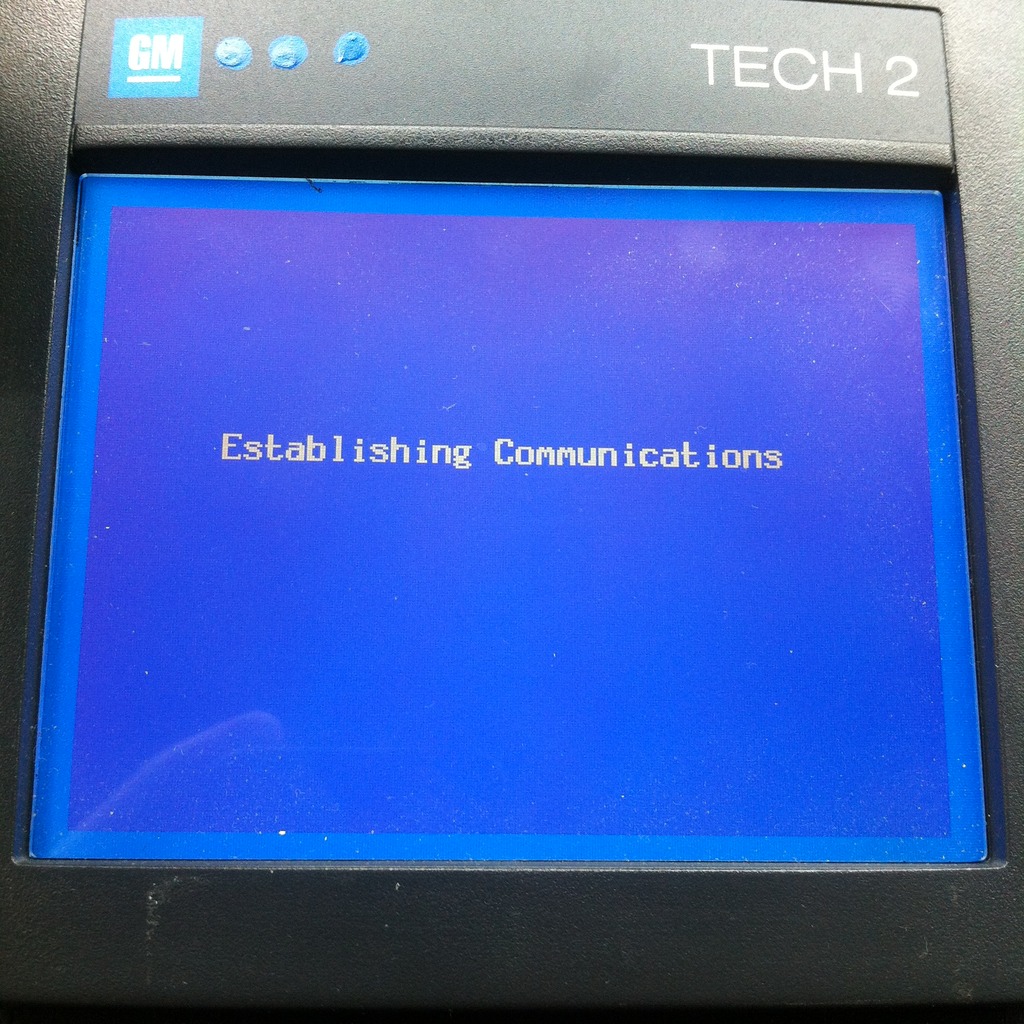
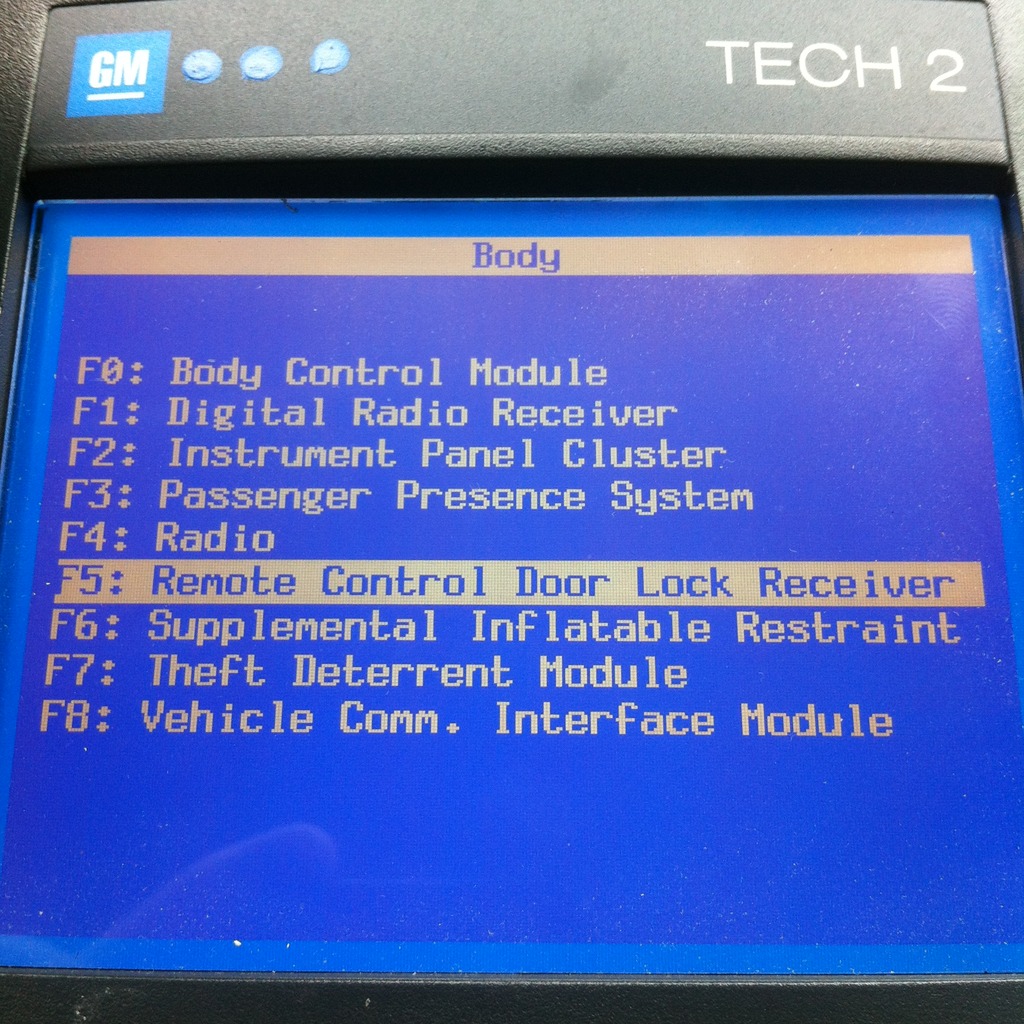
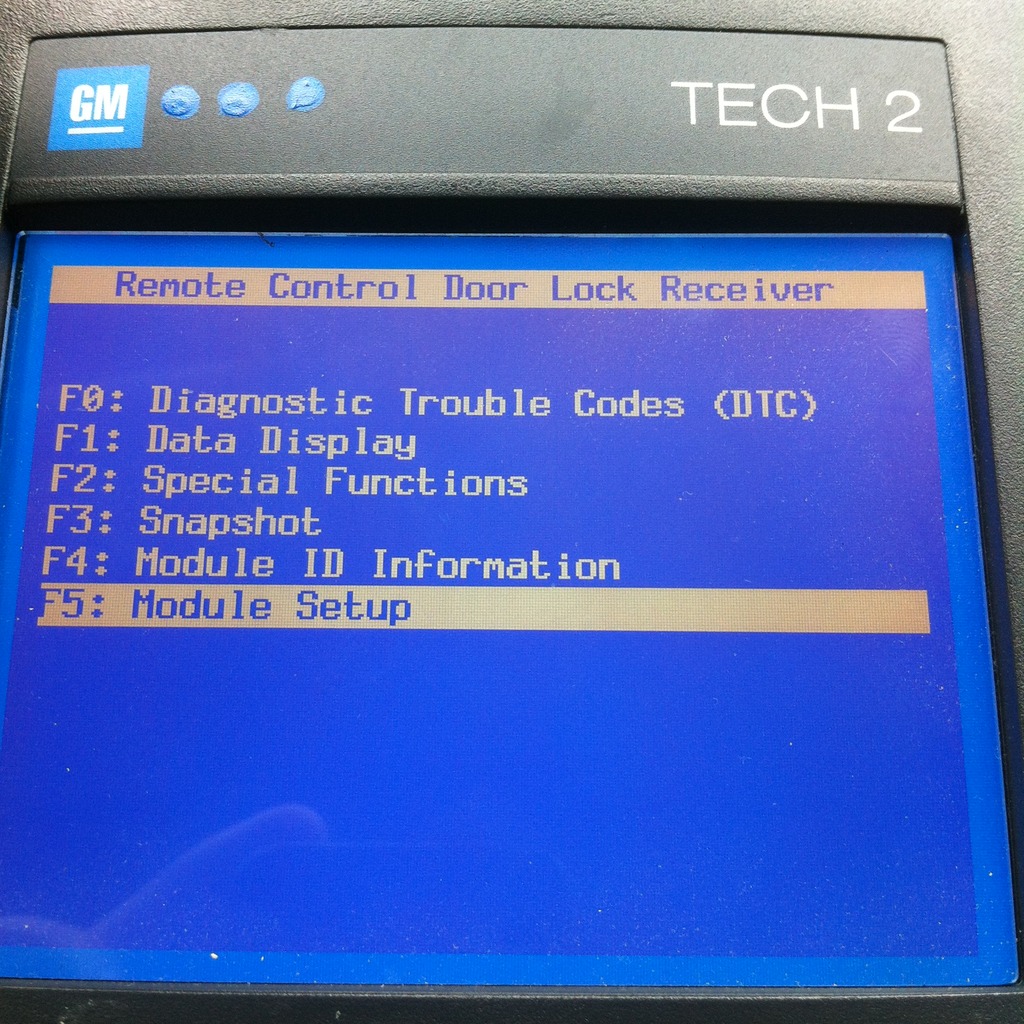
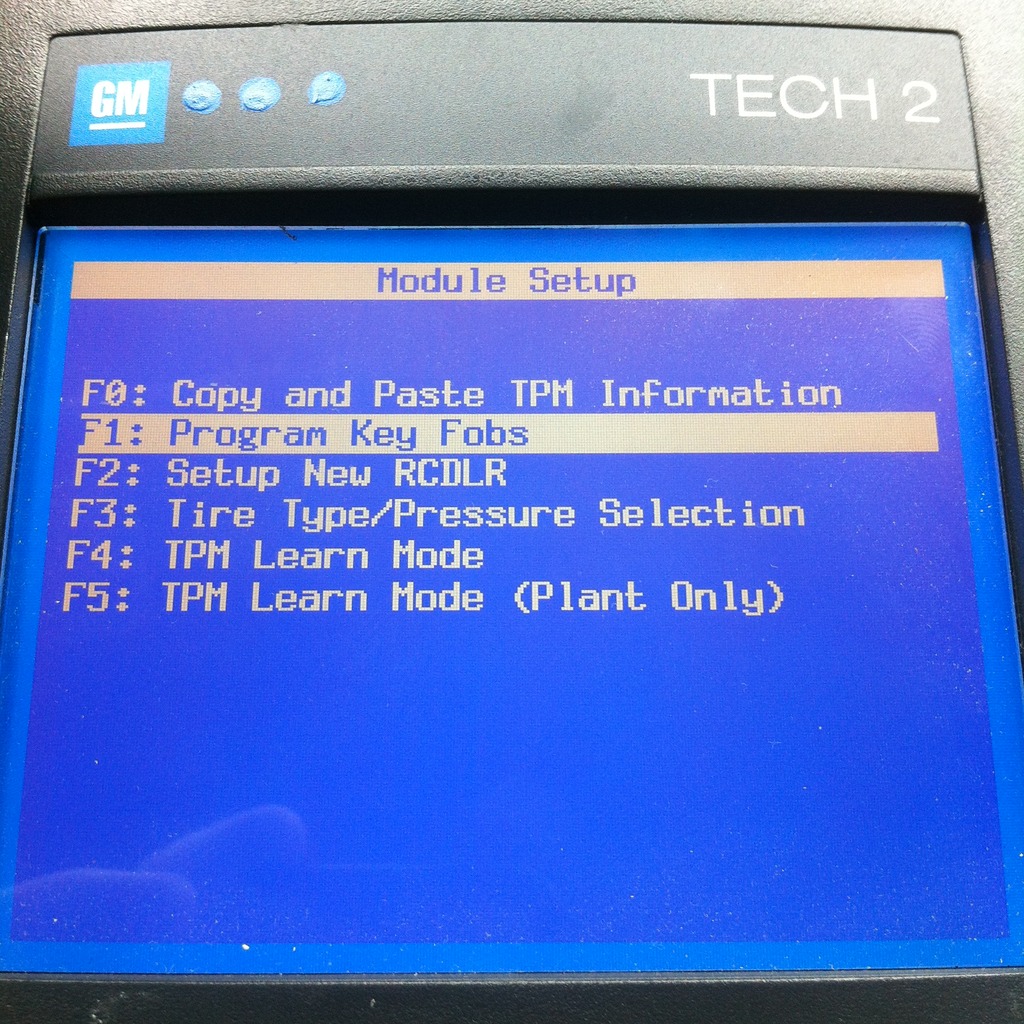
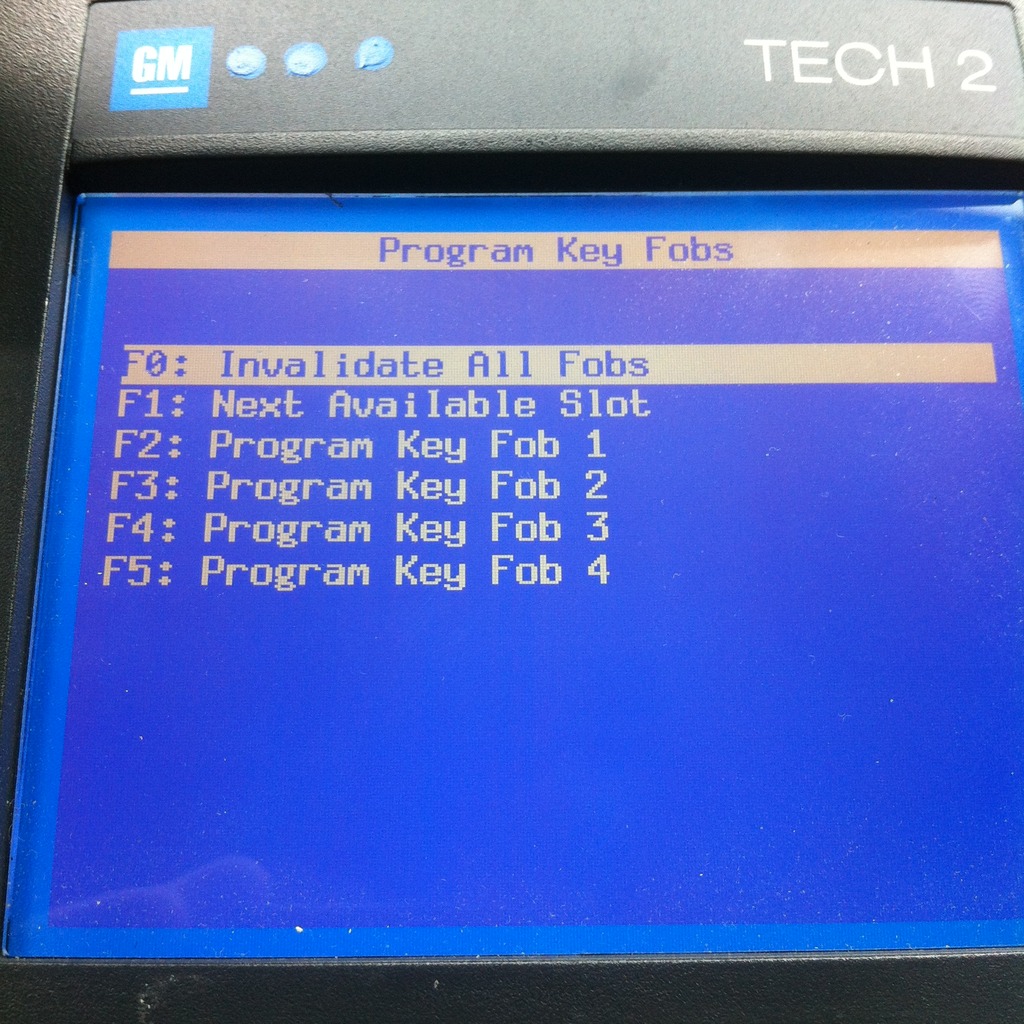
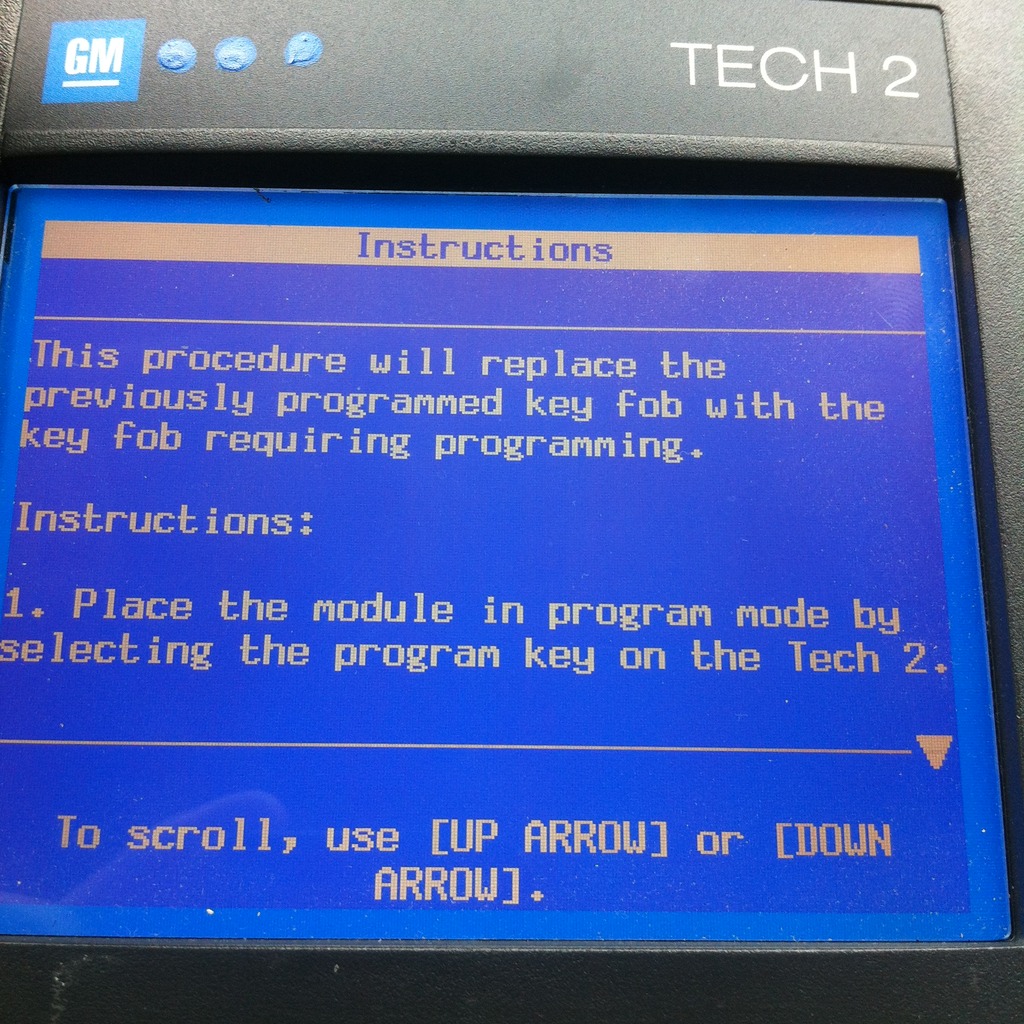
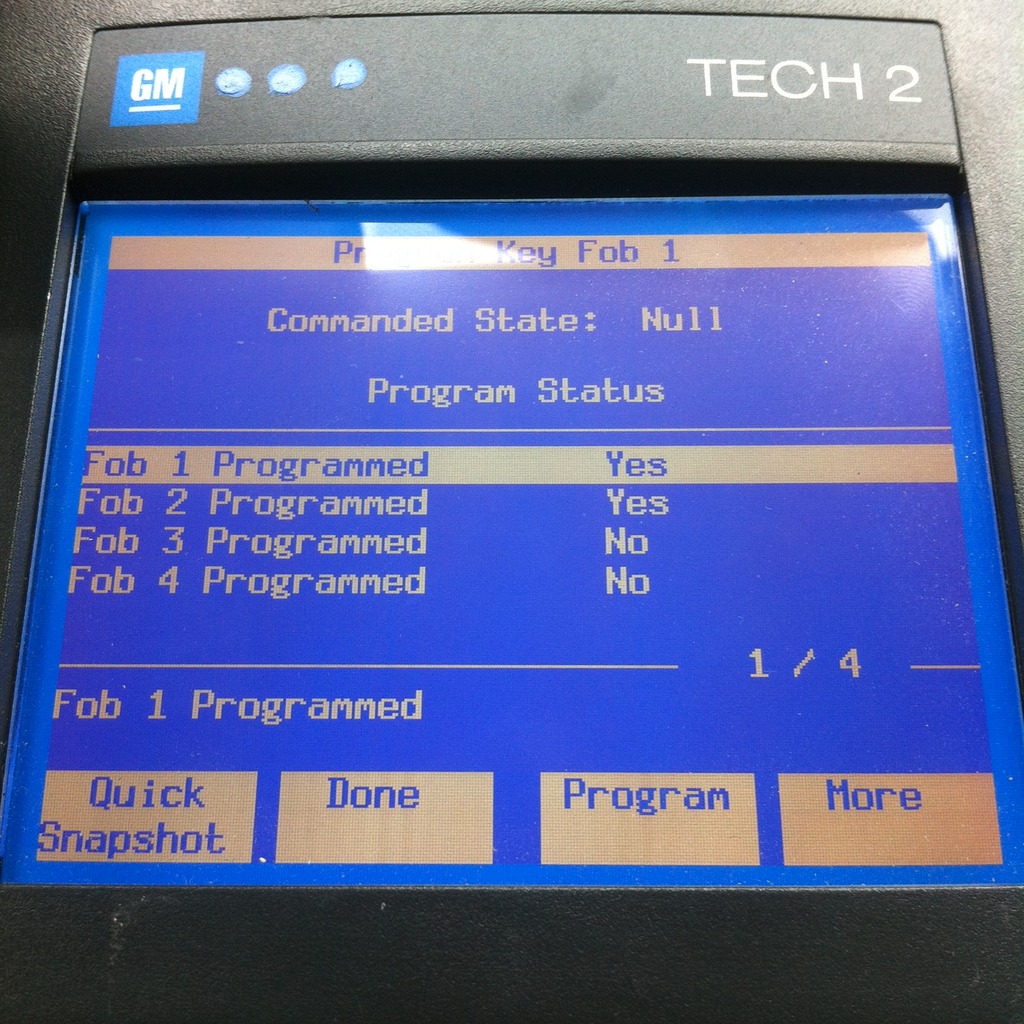
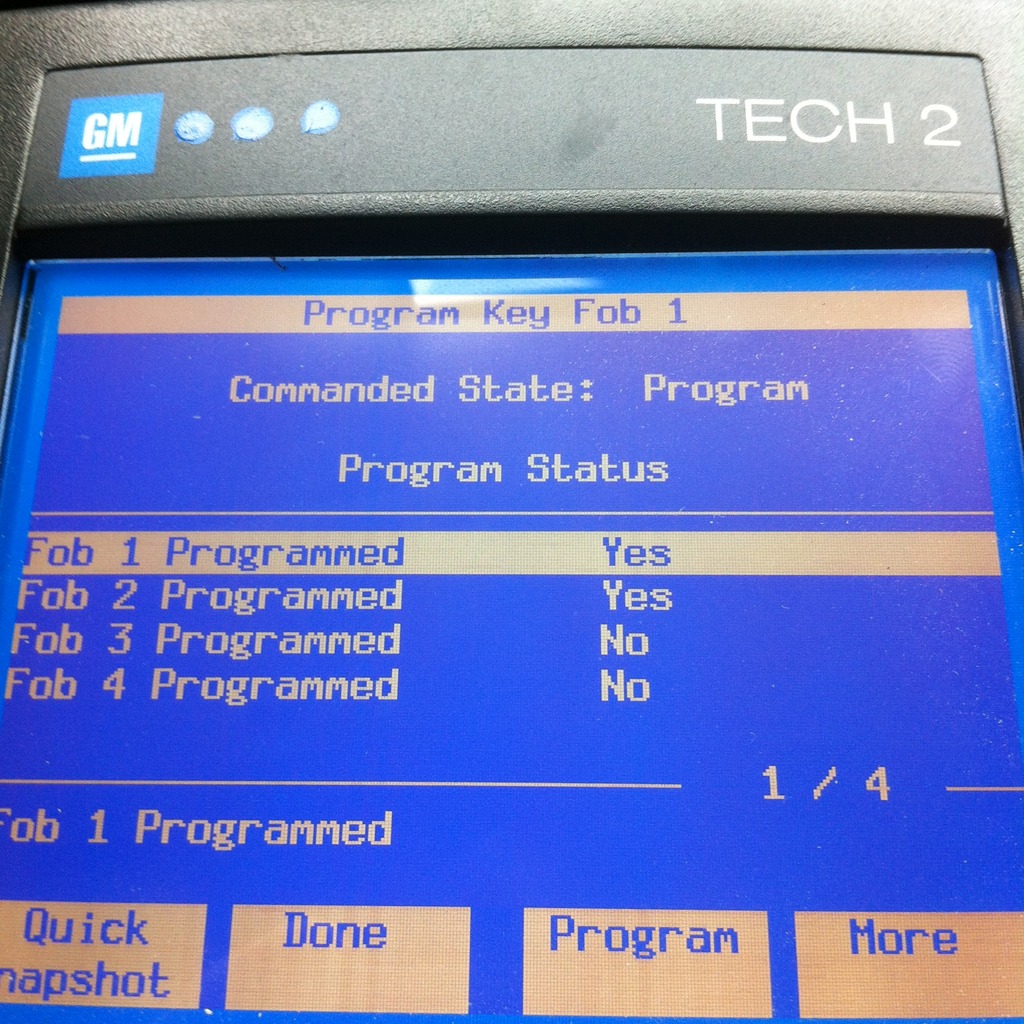
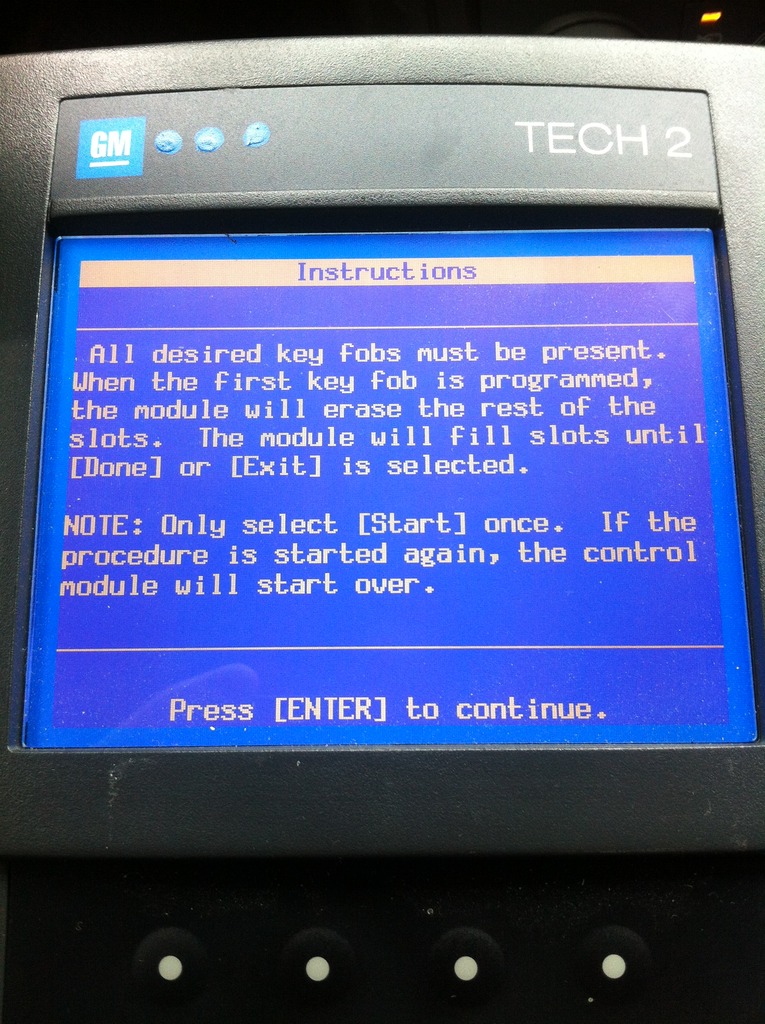
2009 HHR
Install the GM Tech 2 scan tool
Turn ON the ignition with the engine OFF
Power On the Scan Tool
Hit Enter
Main Menu > F0: DIAGNOSTICS
Vehicle identification – Model Year > (9) 2009
Vehicle identification – Product Type > Passenger Car
Vehicle identification – Product Make > (1) Chevrolet
Vehicle identification - Product Line > A
Diagnostics > F1: Body
Body> F5: Remote Control Door Lock Receiver
Remote Control Door Lock Receiver > F5: Module Setup
Module Setup > F1: Program Key Fobs
Program Key Fobs > F0: Invalidate all key fobs
Instructions (Follow Instructions, if it don’t work repeat entire procedure)
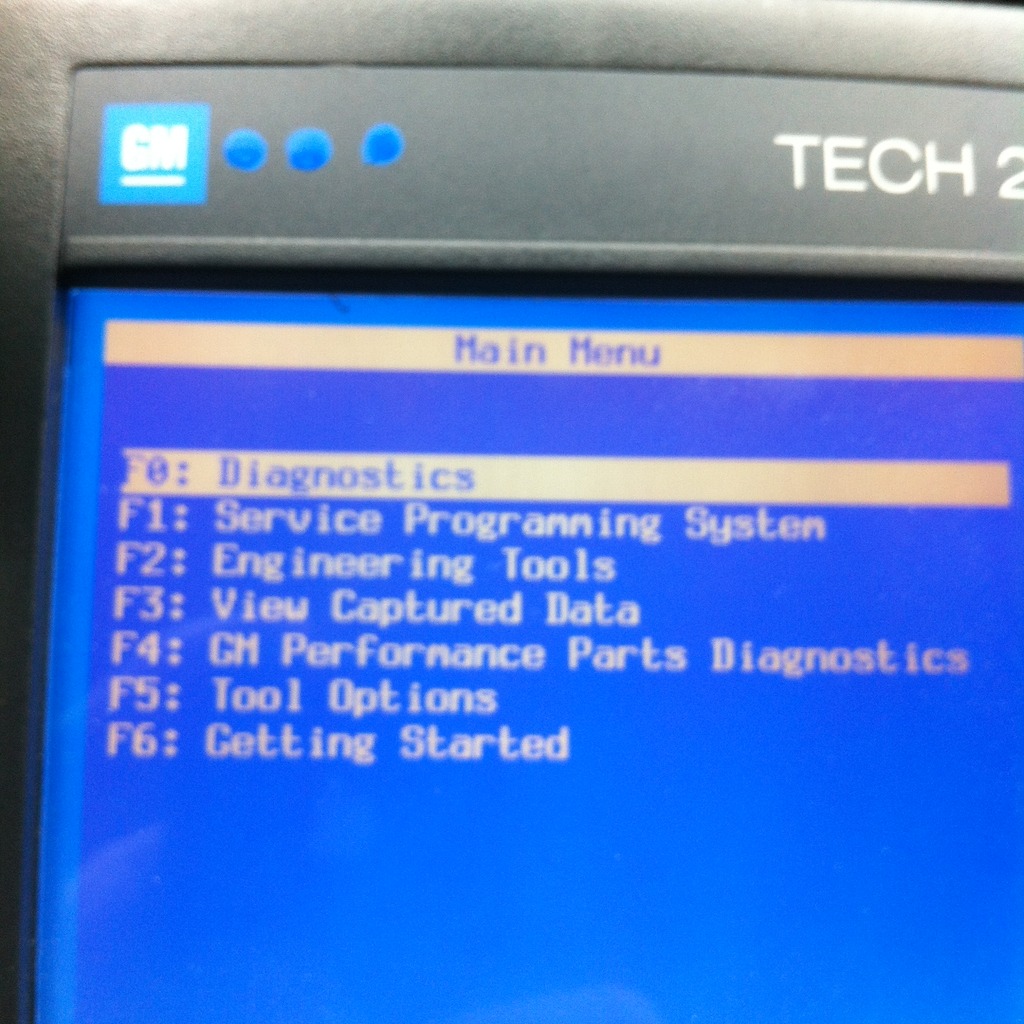
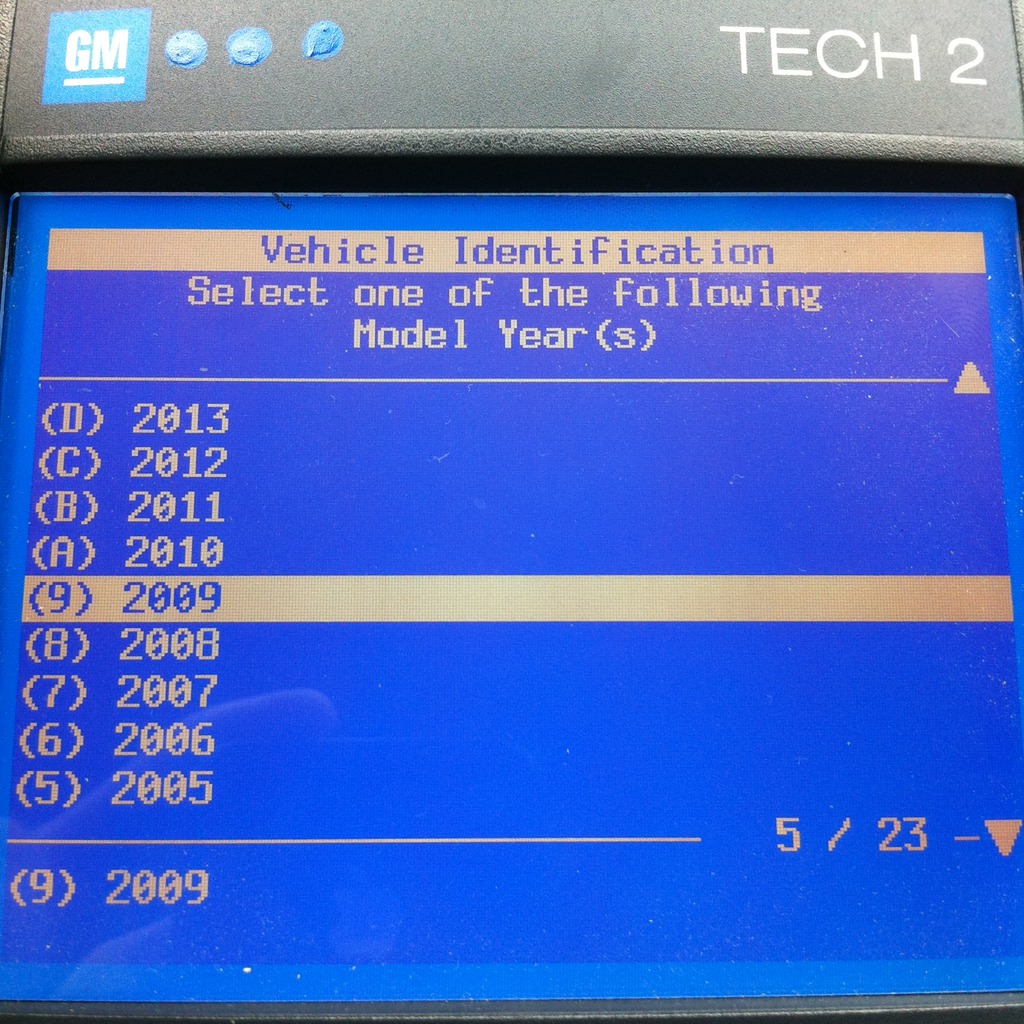
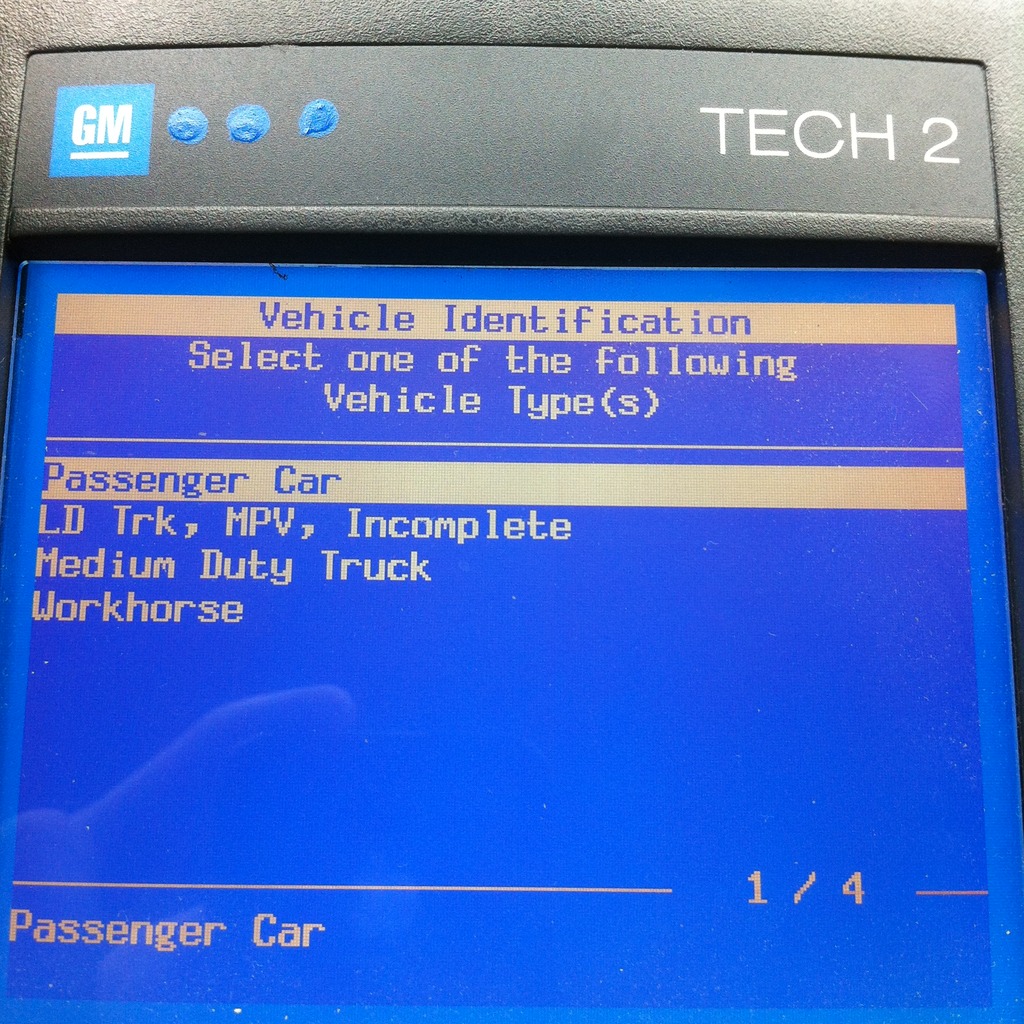
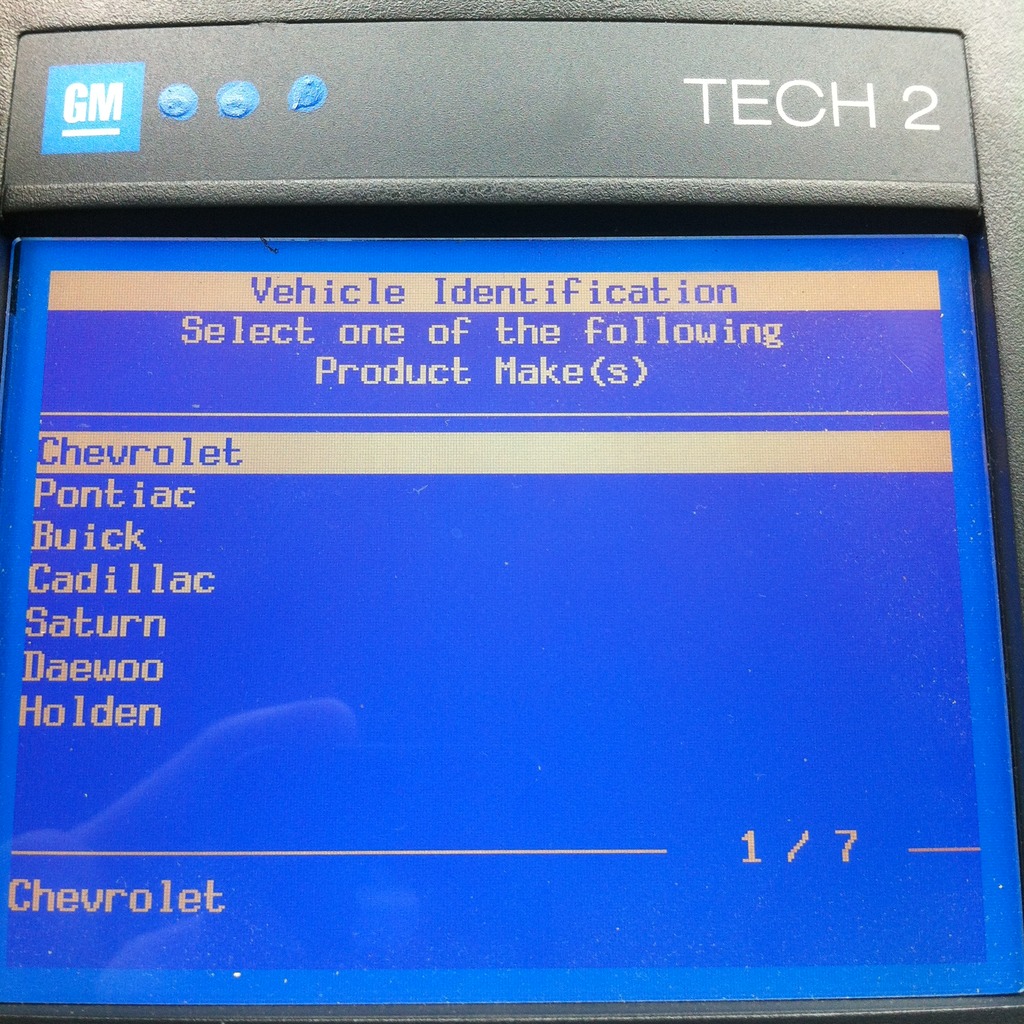
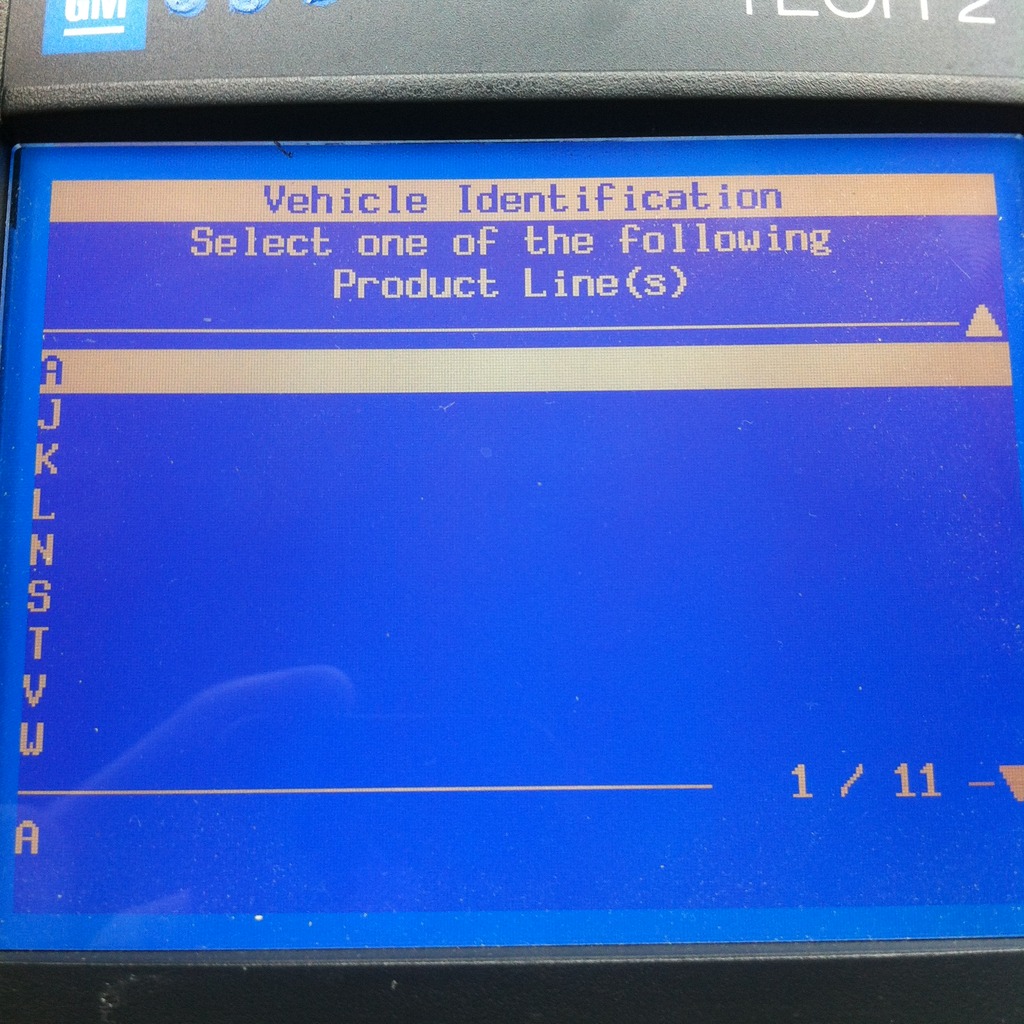
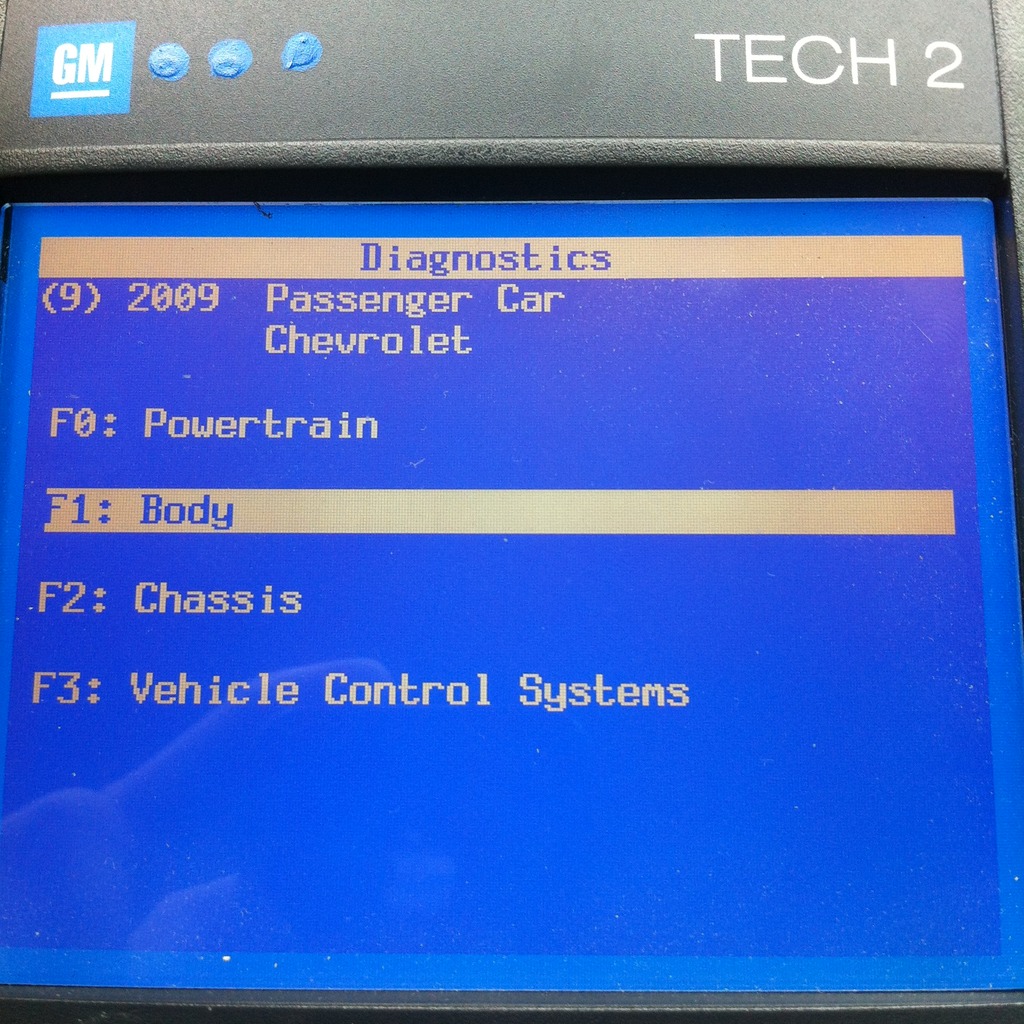
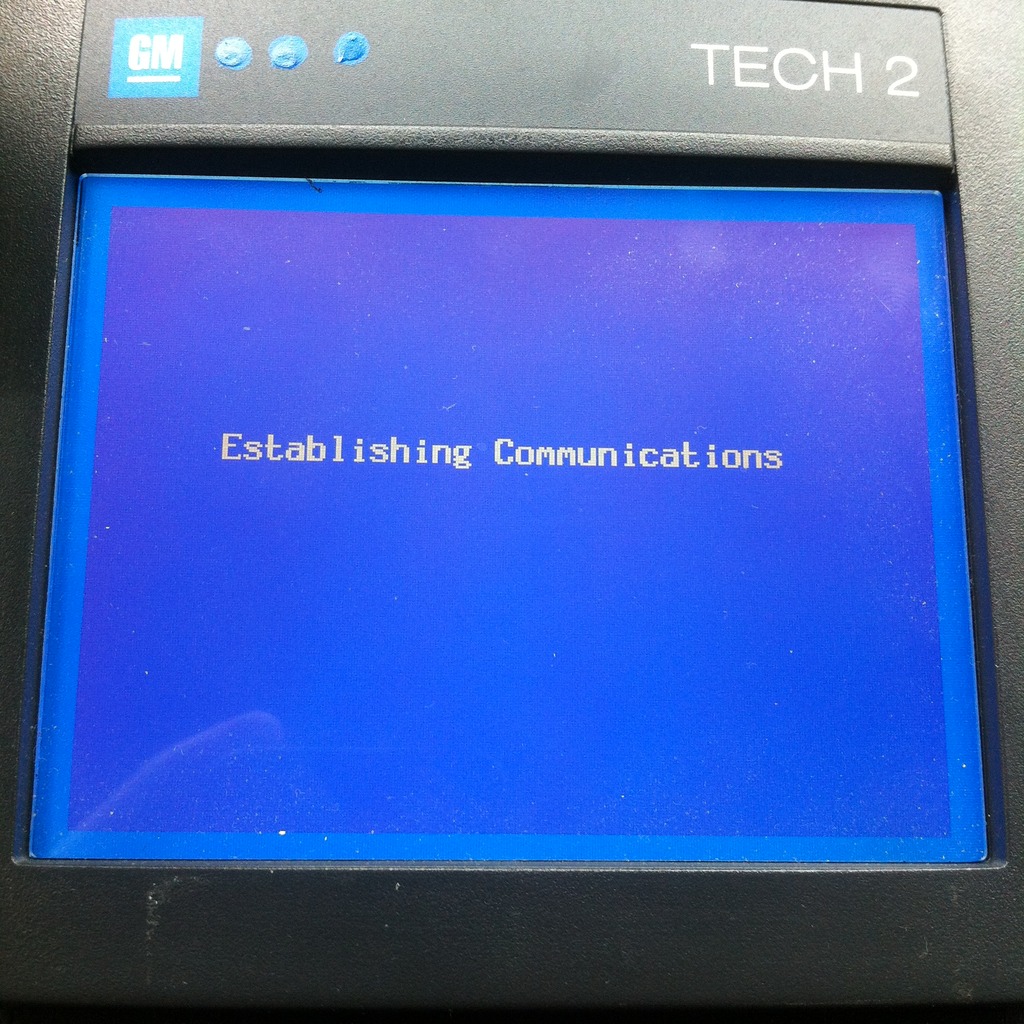
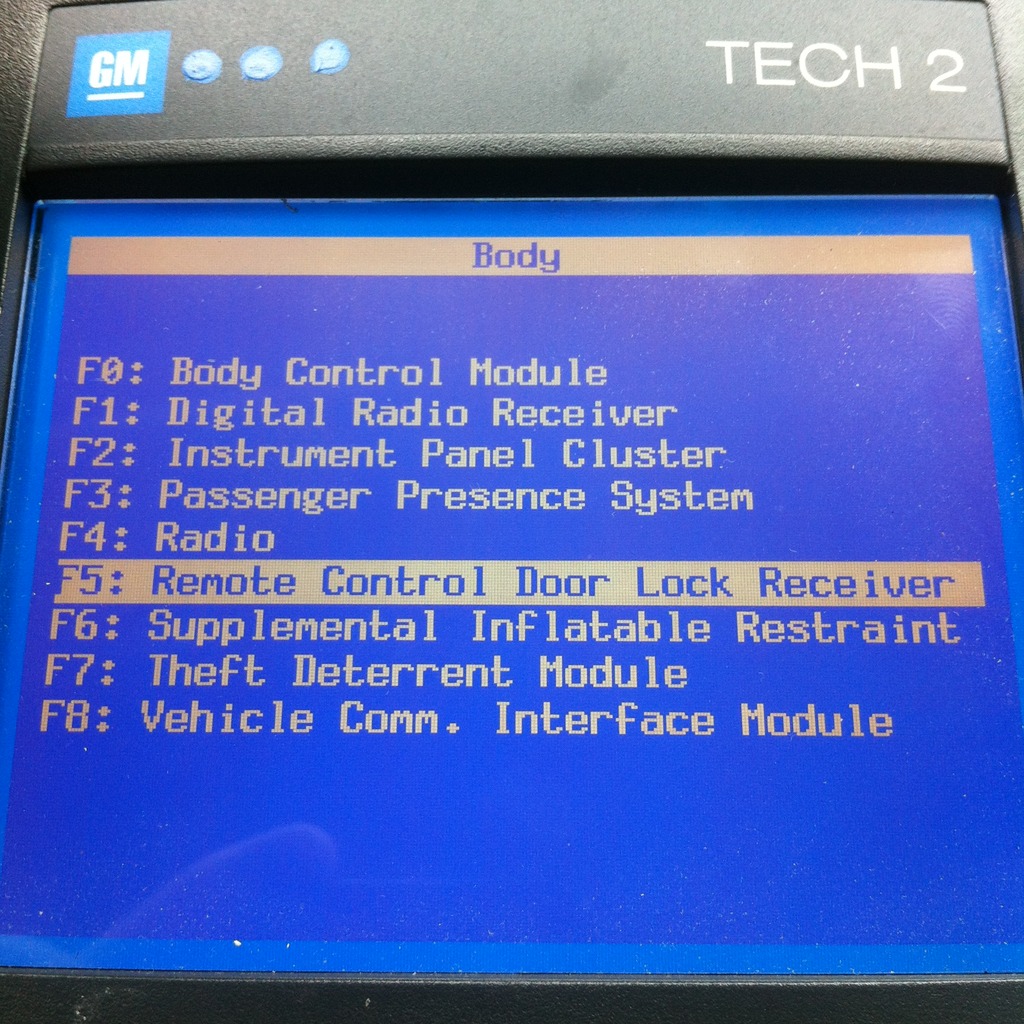
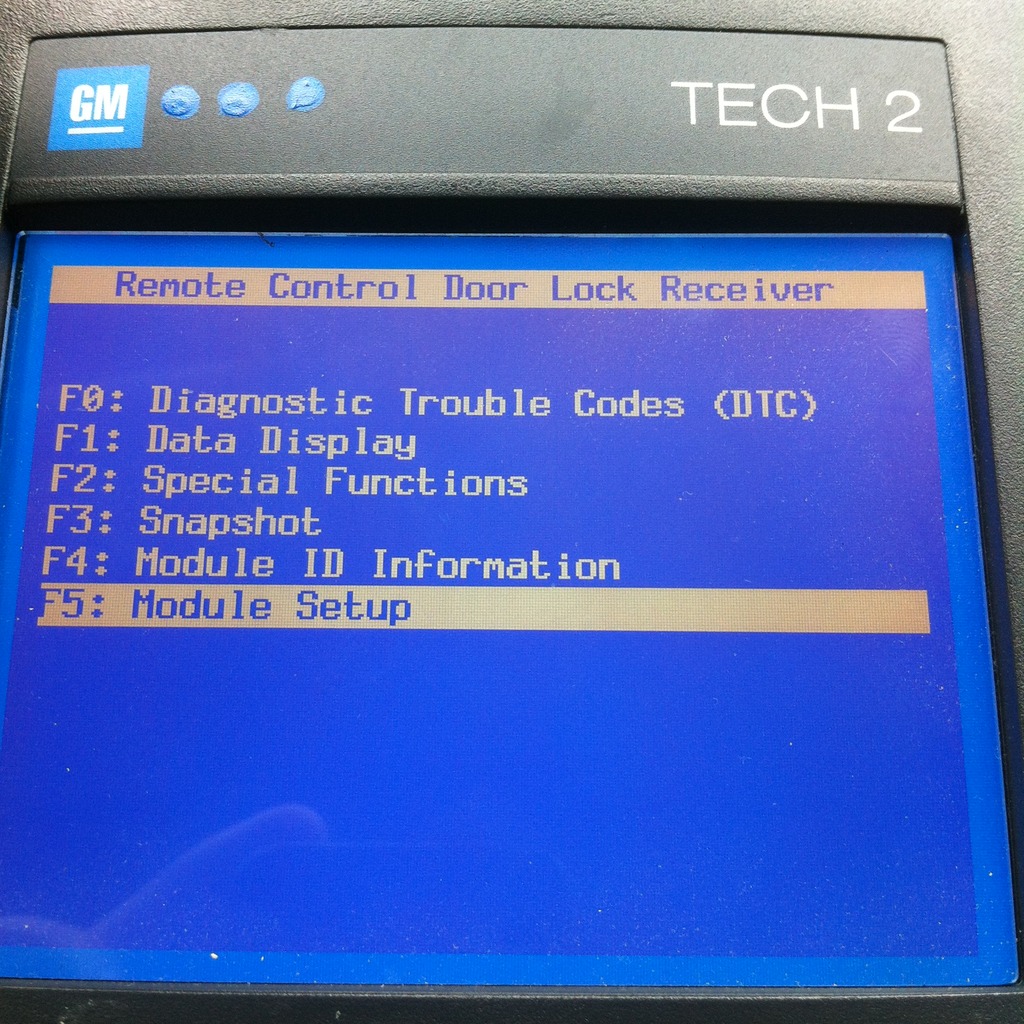
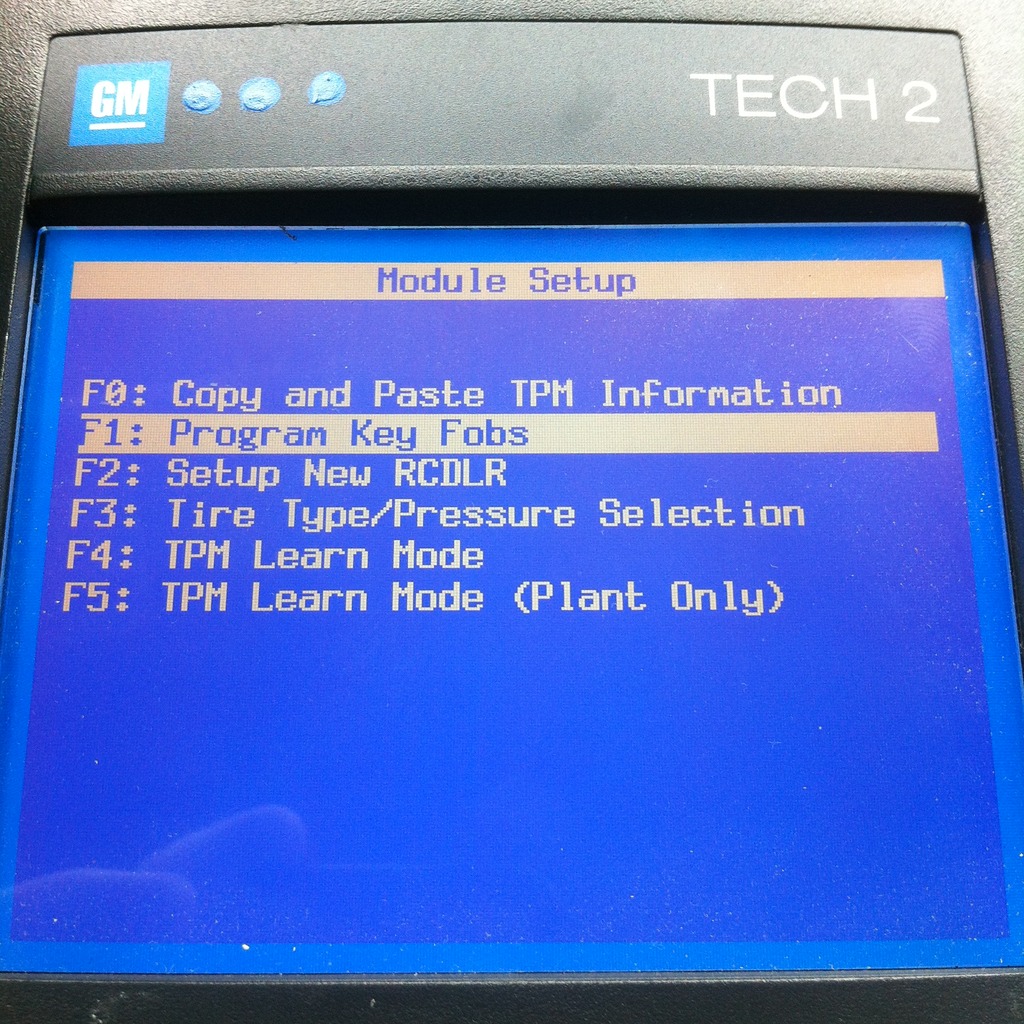
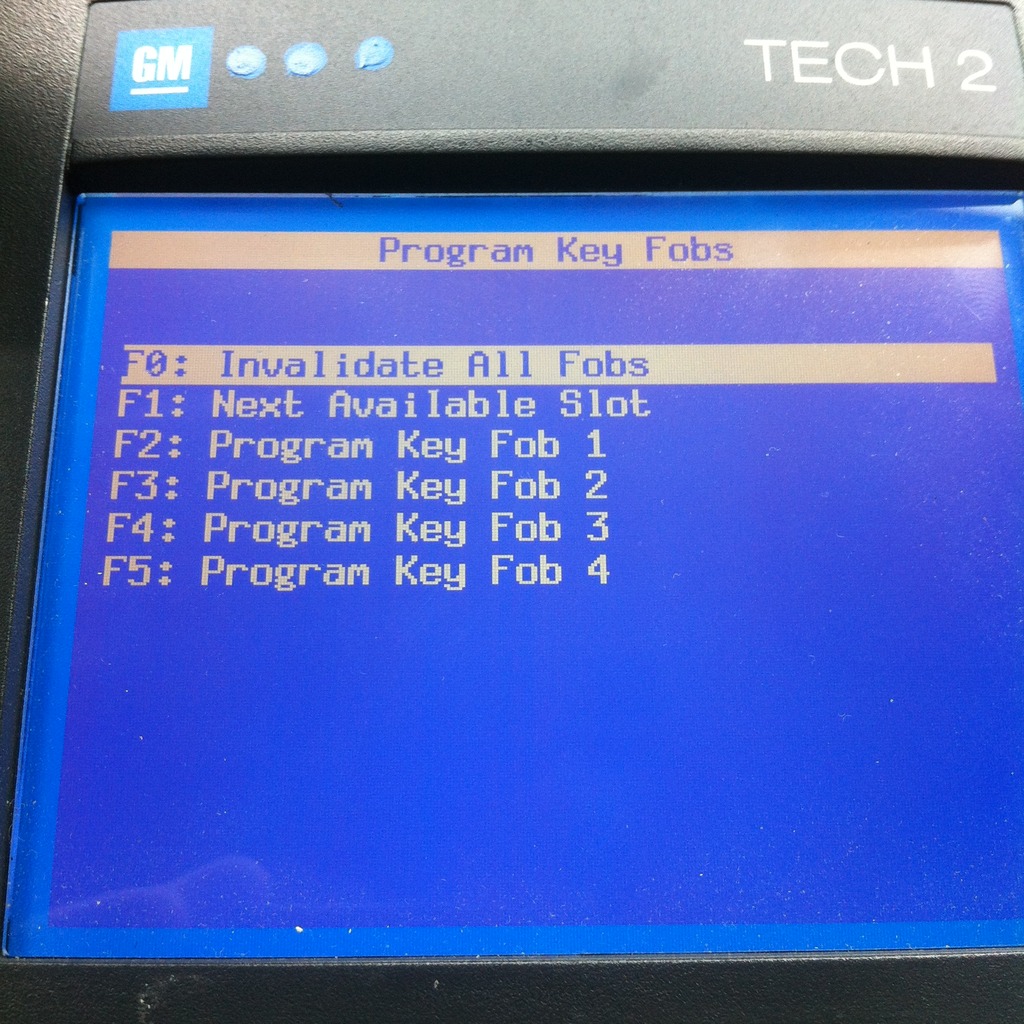
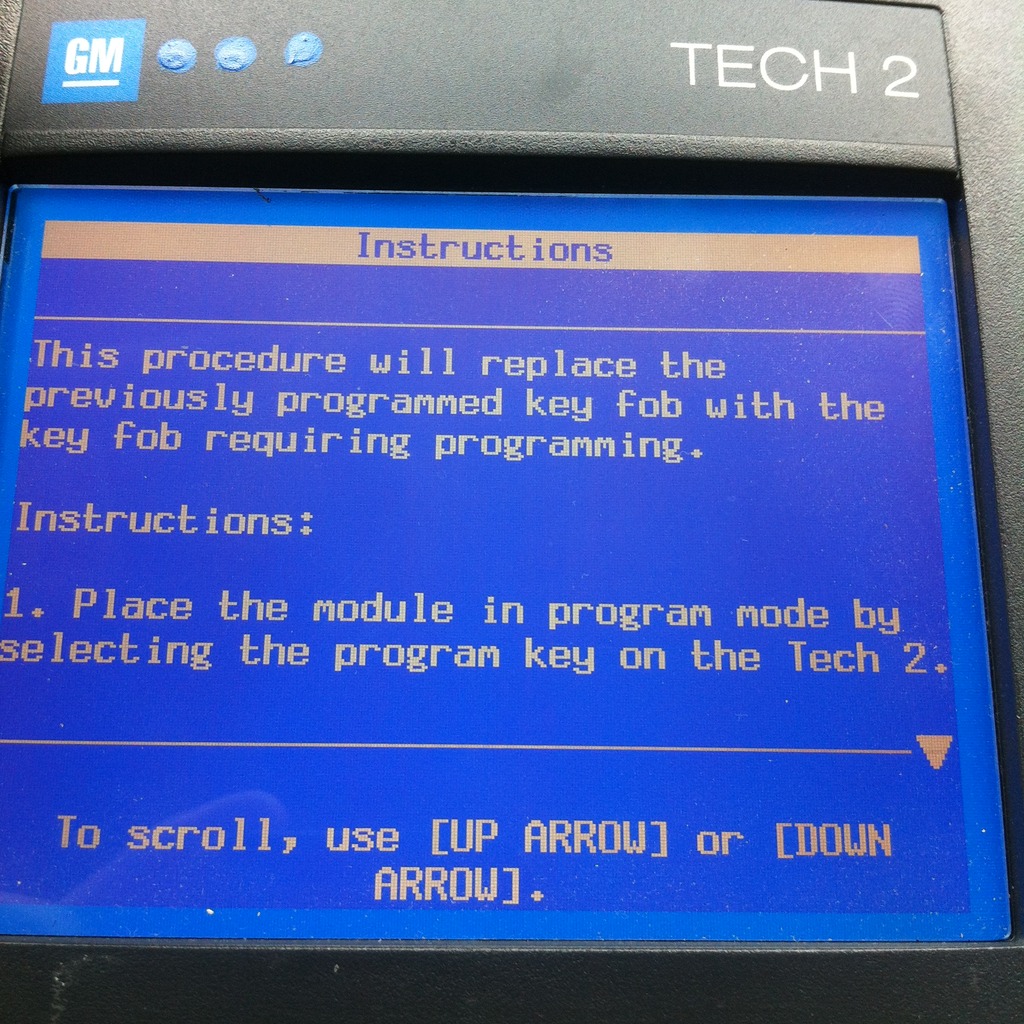
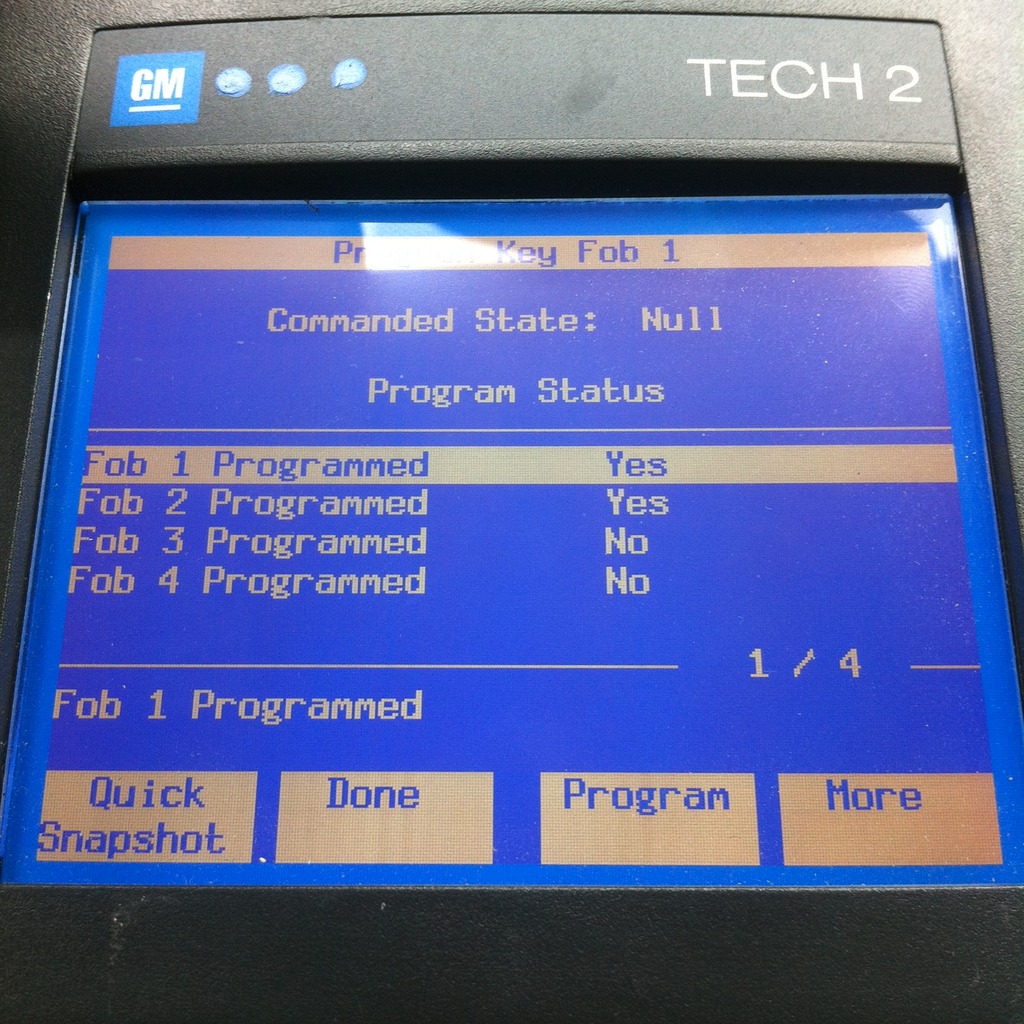
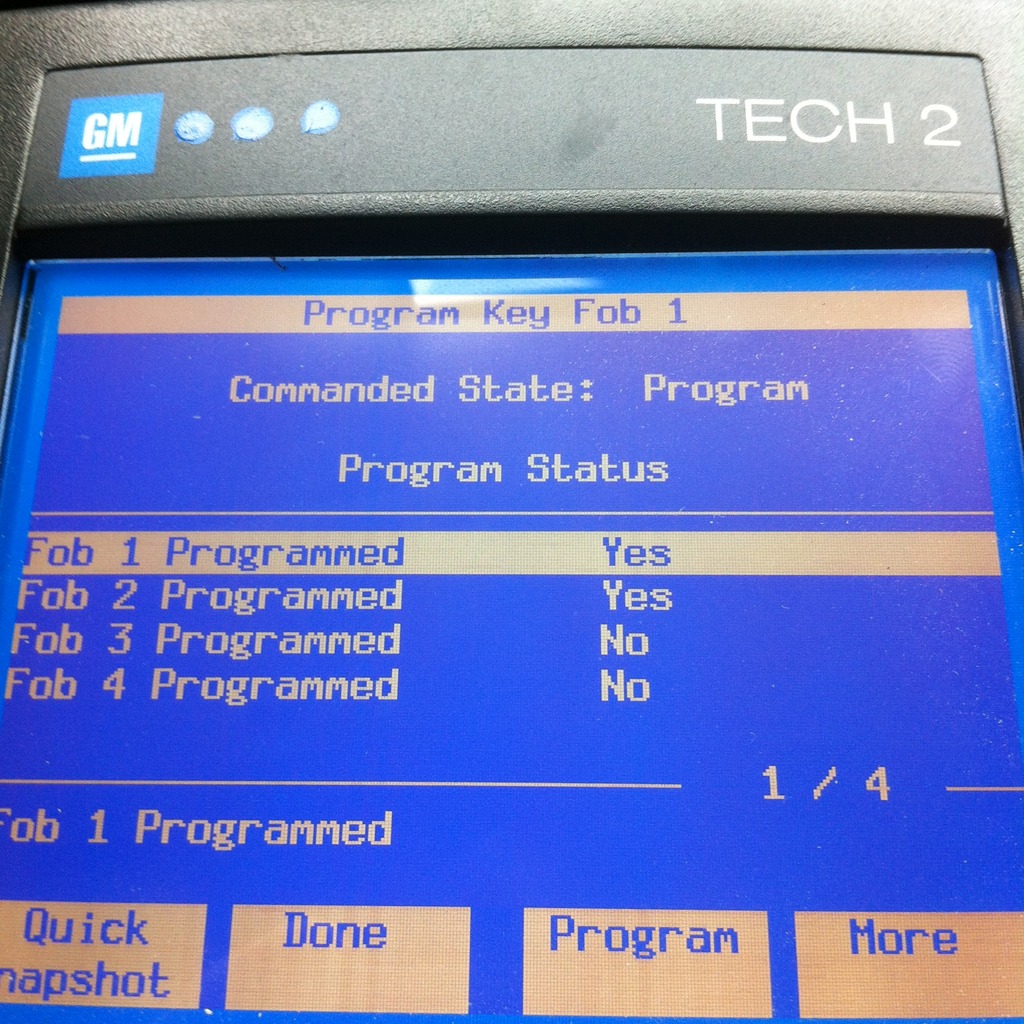
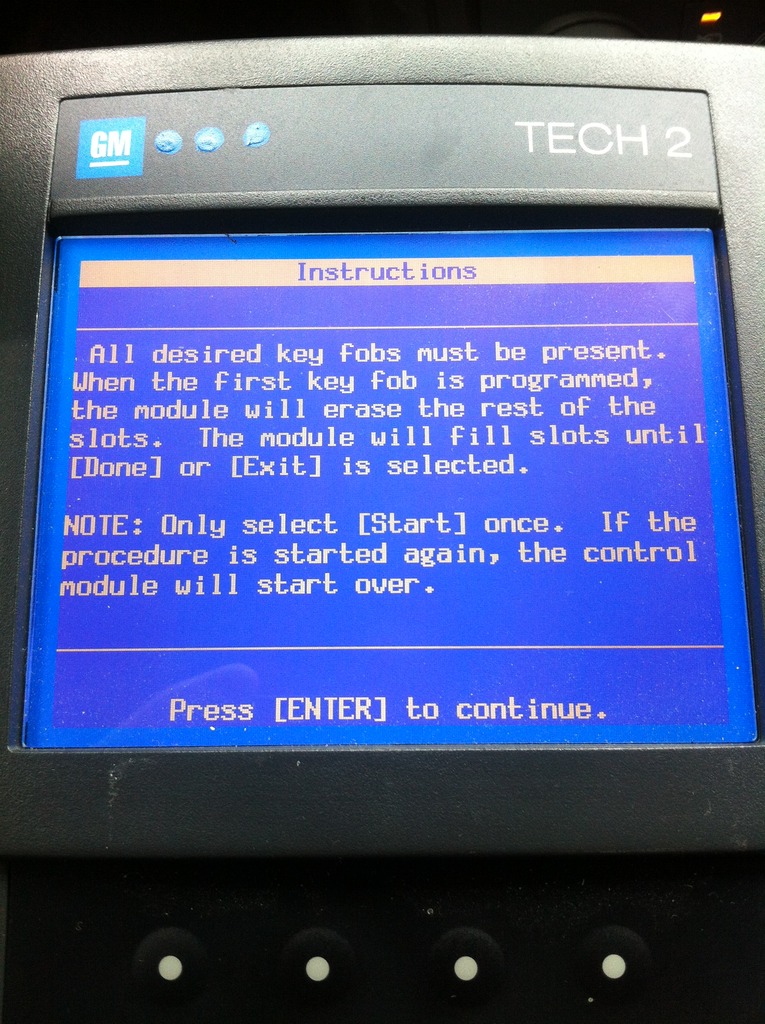
Last edited by guppy; 04-11-2015 at 12:46 PM.
#4
Seems like the old answers are a cheaper and easier solution.
1. Have a GM dealer do it
2. Have a locksmith do it
3. Buy the Dorman part that comes with a programing module for less than $80.
1. Have a GM dealer do it
2. Have a locksmith do it
3. Buy the Dorman part that comes with a programing module for less than $80.
#5
Which is like saying it is cheaper to take my car to the shop and have them change the water pump for $100 instead of me going to sears and spending $250 on a cool set of craftsman tools and a toolbox and doing the work myself. Personally, I am heading to Sears, because those tools will keep on saving me money for the rest of my life.
Yes, the Tech 2 does other things besides programming a key fob and you really would have to be a chevy buff / mechanic before it would be worth buying one. The tech 2 is not for everyone.
The Tech 2 is a powerful, versatile hand-held diagnostic computer, designed to help diagnose and repair automotive electronic systems.The Tech 2 supports the changes in the on-board electronic systems for model years 1992 to 2013. With the addition of the CAN Diagnostic Interface (CANdi) module, Tech 2 will support GM on-board electronic systems thru 2013.
The CANdi is an in-cable module that works with existing Tech 2 components including the VCI, cables and adapters to add CAN diagnostic capability to the Tech 2 tester. The CANdi module is fully backward compatible with current Tech 2 functionality and operates transparently when diagnosing non-CAN-equipped vehicles.
The Tech 2 has since been replaced with GM MDI.
#6
Yup, that's exactly how its done with a Tech II, and why I'm a popular guy among my circle of GM owning friends.
That being said, I'll side with Don & db/sb here, a Tech II is a major investment, and unless you know exactly what you are doing....you can uttlerly ruin your day.
That being said, I'll side with Don & db/sb here, a Tech II is a major investment, and unless you know exactly what you are doing....you can uttlerly ruin your day.
Thread
Thread Starter
Forum
Replies
Last Post
2smokey
Problems/Service/Repairs
3
03-10-2013 03:19 PM



