Official TSB and Recall Thread
#151
Pie0070b
#PIE0070B: EI10105-Engineering Information-Electronic Stability Control (ESC) Message Displayed in Driver Information Center (DIC), DTC C0460 Set - (Aug 4, 2010)
Subject: EI10105 -- Engineering Information --Electronic Stability Control (ESC) Message Displayed in Driver Information Center (DIC), DTC C0460 Set
Models: 2009-2010 Chevrolet HHR
Equipped with Electronic Traction Control (RPO NW9)
Attention: Proceed with this PI ONLY if the customer has commented about this concern AND the EI number is listed in GWM IVH. If the customer has not commented about this condition or the EI does not show in GWM IVH, disregard the PI and proceed with diagnostics found in published service information. THIS IS NOT A RECALL -- refer to Service Bulletin 04-00-89-053C for more details on the use of Engineering Information PIs.
--------------------------------------------------------------------------------
This PI is being revised to update the Instructions. Please discard PIE0070A.
--------------------------------------------------------------------------------
Condition
Important: If the customer did not bring their vehicle in for this concern, DO NOT proceed with this PI.
Some customers may comment that the Service Electronic Stability Control (ESC) message appears in the Driver Information Center (DIC).
Cause
GM Engineering is attempting to determine the root cause of the ESC message. Engineering has a need to gather information on vehicles, PRIOR to repair, that may exhibit this condition. As a result, this information will be used to "root cause" the customer's concern and develop/validate a field fix.
Instructions
Note: This EI is only concerned with those cases where the DTC C0460 is responsible for the service ESC message. Multiple DTCs may be present, but C0460 must be one of them.
For first time occurrences of this condition to correct DTC C0460, refer to Brakes-Antilock Brake System-Diagnostic Information and Procedures in SI. Follow the procedure ending with Steering Angle Sensor Centering and clearing the DTCs. Road test the vehicle to ensure that steering angle is reading correctly. Call the engineer listed below for additional information if required.
If the vehicle has returned to the dealership for service for the same issue more than once, and before any codes are cleared, capture a snapshot (F3 on EBCM menu) of the EBCM VSES Data with a manual trigger and the trigger point set to end. Make sure to record the enhanced DTC data for each code set after driving the vehicle at 88 km/h (55 mph) or more in a relatively straight stretch of road for a minute. E-mail the snapshot file to dave.orth@gm.com. For instructions on emailing snapshots, refer to Corporate Bulletin Number 07-07-30-010B. Please call the engineer listed below for further instructions.
Below is additional information about C0460 set in the EBCM for HHR vehicles equipped with ESC (VSES).
The steering angle sensor (SAS) is a relative sensor and requires a two stage initialization that happens at each ignition cycle. The first stage is accomplished when the steering wheel is moved a few degrees in either direction (the steering angle will jump from the default value to the true value when this is complete). The second stage of the initialization happens usually when the vehicle speed reaches 15-20 km/h (9-12 mph) if the vehicle is driven in a straight line (when complete, the VSES Failed value found under VSES data changes from yes to no).
The EBCM automatically adjusts the steering angle when the vehicle is driven to compensate for a steering angle that is not zero when the vehicle is driven in a straight line. This steering angle can be adjusted up to 15 degrees without setting a DTC.
Common Causes for Particular C0460 DTC Symptom Codes:
Symptom Code 4B
This is commonly set when there is a short or open circuit present when the vehicle is keyed up. The fault will no longer be current if the short is not present at a later ignition cycle. This scenario usually also sets one or all of the following DTCs: U2142, U2143, U1500, C0292 39. A chaffing point has been identified on some vehicles on the harness on the female side of the X203 connector about 101 mm (4 in) from the connector.
This is also set when a new SAS has been installed. If a new sensor is installed it will be necessary to perform the SAS centering (calibration) procedure before the fault will clear.
Symptom Code 42
This code can be set if there are tires with different rolling diameters or there is a problem with a wheel speed sensor. Taking a snapshot of the VSES data while driving the vehicle in a straight line at highway speeds is a good way to identify this condition. Wheel speeds should be within 1.6 km/h (1 mph) in those conditions.
This code can also be set (sometimes in conjunction with the 5A symptom code) if the steering angle is not reading 0 when driving the vehicle in a straight line. If this is the case, perform the SAS centering (calibration) procedure.
Symptom Code 5A
The most common cause of this fault is identified by checking the enhanced DTC information item 4 DTC Subcode. If the value of the subcode is 20, then the EBCM has attempted to adjust the steering angle more than the 15 degree limit. This fault cannot be cleared unless a SAS centering (calibration) procedure is done first. By performing the calibration you will have also provided a new reference point for the 15 degrees of allowable adjustment. It is a good idea to test drive the vehicle to ensure that the steering angle reads 0 after the centering procedure is done to ensure there are no steering wheel alignment issues. If an alignment is required the centering procedure and test drive should be performed after the alignment.
Symptom Code 72
This most common cause of this code is a short or open circuit that occurs after the vehicle has been keyed up. This scenario usually also sets one or all of the following DTCs: U2142, U2143, U1500, C0292 39. A chaffing point has been identified on some vehicles on the harness on the female side of the X203 connector about 101 mm (4 in) from the connector.
Symptom Code 71
This code can be set if the steering angle sensor has been damaged internally and is often set in conjunction with the 72 symptom code.
Note: If the SAS Centering (calibration) procedure will not complete, it can be due to a damaged sensor or a sensor that will not communicate with the EBCM. It could also be due to an open or short circuit in the wiring.
Contact Information (DELETED)
Subject: EI10105 -- Engineering Information --Electronic Stability Control (ESC) Message Displayed in Driver Information Center (DIC), DTC C0460 Set
Models: 2009-2010 Chevrolet HHR
Equipped with Electronic Traction Control (RPO NW9)
Attention: Proceed with this PI ONLY if the customer has commented about this concern AND the EI number is listed in GWM IVH. If the customer has not commented about this condition or the EI does not show in GWM IVH, disregard the PI and proceed with diagnostics found in published service information. THIS IS NOT A RECALL -- refer to Service Bulletin 04-00-89-053C for more details on the use of Engineering Information PIs.
--------------------------------------------------------------------------------
This PI is being revised to update the Instructions. Please discard PIE0070A.
--------------------------------------------------------------------------------
Condition
Important: If the customer did not bring their vehicle in for this concern, DO NOT proceed with this PI.
Some customers may comment that the Service Electronic Stability Control (ESC) message appears in the Driver Information Center (DIC).
Cause
GM Engineering is attempting to determine the root cause of the ESC message. Engineering has a need to gather information on vehicles, PRIOR to repair, that may exhibit this condition. As a result, this information will be used to "root cause" the customer's concern and develop/validate a field fix.
Instructions
Note: This EI is only concerned with those cases where the DTC C0460 is responsible for the service ESC message. Multiple DTCs may be present, but C0460 must be one of them.
For first time occurrences of this condition to correct DTC C0460, refer to Brakes-Antilock Brake System-Diagnostic Information and Procedures in SI. Follow the procedure ending with Steering Angle Sensor Centering and clearing the DTCs. Road test the vehicle to ensure that steering angle is reading correctly. Call the engineer listed below for additional information if required.
If the vehicle has returned to the dealership for service for the same issue more than once, and before any codes are cleared, capture a snapshot (F3 on EBCM menu) of the EBCM VSES Data with a manual trigger and the trigger point set to end. Make sure to record the enhanced DTC data for each code set after driving the vehicle at 88 km/h (55 mph) or more in a relatively straight stretch of road for a minute. E-mail the snapshot file to dave.orth@gm.com. For instructions on emailing snapshots, refer to Corporate Bulletin Number 07-07-30-010B. Please call the engineer listed below for further instructions.
Below is additional information about C0460 set in the EBCM for HHR vehicles equipped with ESC (VSES).
The steering angle sensor (SAS) is a relative sensor and requires a two stage initialization that happens at each ignition cycle. The first stage is accomplished when the steering wheel is moved a few degrees in either direction (the steering angle will jump from the default value to the true value when this is complete). The second stage of the initialization happens usually when the vehicle speed reaches 15-20 km/h (9-12 mph) if the vehicle is driven in a straight line (when complete, the VSES Failed value found under VSES data changes from yes to no).
The EBCM automatically adjusts the steering angle when the vehicle is driven to compensate for a steering angle that is not zero when the vehicle is driven in a straight line. This steering angle can be adjusted up to 15 degrees without setting a DTC.
Common Causes for Particular C0460 DTC Symptom Codes:
Symptom Code 4B
This is commonly set when there is a short or open circuit present when the vehicle is keyed up. The fault will no longer be current if the short is not present at a later ignition cycle. This scenario usually also sets one or all of the following DTCs: U2142, U2143, U1500, C0292 39. A chaffing point has been identified on some vehicles on the harness on the female side of the X203 connector about 101 mm (4 in) from the connector.
This is also set when a new SAS has been installed. If a new sensor is installed it will be necessary to perform the SAS centering (calibration) procedure before the fault will clear.
Symptom Code 42
This code can be set if there are tires with different rolling diameters or there is a problem with a wheel speed sensor. Taking a snapshot of the VSES data while driving the vehicle in a straight line at highway speeds is a good way to identify this condition. Wheel speeds should be within 1.6 km/h (1 mph) in those conditions.
This code can also be set (sometimes in conjunction with the 5A symptom code) if the steering angle is not reading 0 when driving the vehicle in a straight line. If this is the case, perform the SAS centering (calibration) procedure.
Symptom Code 5A
The most common cause of this fault is identified by checking the enhanced DTC information item 4 DTC Subcode. If the value of the subcode is 20, then the EBCM has attempted to adjust the steering angle more than the 15 degree limit. This fault cannot be cleared unless a SAS centering (calibration) procedure is done first. By performing the calibration you will have also provided a new reference point for the 15 degrees of allowable adjustment. It is a good idea to test drive the vehicle to ensure that the steering angle reads 0 after the centering procedure is done to ensure there are no steering wheel alignment issues. If an alignment is required the centering procedure and test drive should be performed after the alignment.
Symptom Code 72
This most common cause of this code is a short or open circuit that occurs after the vehicle has been keyed up. This scenario usually also sets one or all of the following DTCs: U2142, U2143, U1500, C0292 39. A chaffing point has been identified on some vehicles on the harness on the female side of the X203 connector about 101 mm (4 in) from the connector.
Symptom Code 71
This code can be set if the steering angle sensor has been damaged internally and is often set in conjunction with the 72 symptom code.
Note: If the SAS Centering (calibration) procedure will not complete, it can be due to a damaged sensor or a sensor that will not communicate with the EBCM. It could also be due to an open or short circuit in the wiring.
Contact Information (DELETED)
#152
Pip4820
#PIP4820: Low Turbocharger Boost Pressure Or Possible DTC P0299 - (Aug 11, 2010)
Subject: Low turbocharger boost pressure or possible DTC P0299
Models: 2008-2010 Chevrolet Cobalt, HHR
2008-2010 Pontiac Solstice
2008-2010 Saturn SKY
2008-2009 Daewoo G2X
2008-2010 Opel GT
Equipped with 2.0L 4 cyl turbocharged engine (RPO LNF)
--------------------------------------------------------------------------------
The following diagnosis might be helpful if the vehicle exhibits the symptom(s) described in this PI.
Condition/Concern:
Some customers may comment of a low power or low turbo boost condition. Technicians may find DTC P0299 present. Technicians may also find the turbo wastegate actuator rod nut missing. Most parts of the turbocharger are not serviceable. Until now, if the wastegate actuator rod nut was missing, replacement of the complete turbo assembly would have been required.
Recommendation/Instructions:
If the turbo wastegate actuator rod nut is missing, a kit (WPC 562) can be ordered using the form below. The kit contains two nuts and a retaining clip. One nut goes on either side of the wastegate lever/arm. Replace one or both as needed, depending on which are missing. Adjust the wastegate actuator per SI document 2246965. Once the wastegate actuator is properly adjusted, install the locking clip from the kit around both nuts to keep them in place. See the images below.
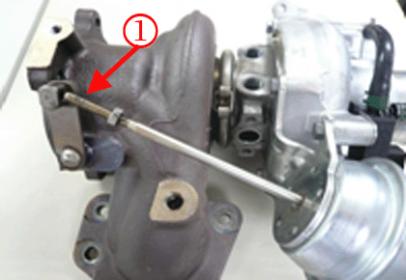
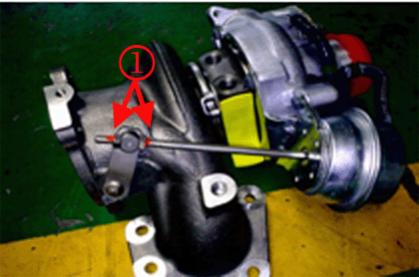

Subject: Low turbocharger boost pressure or possible DTC P0299
Models: 2008-2010 Chevrolet Cobalt, HHR
2008-2010 Pontiac Solstice
2008-2010 Saturn SKY
2008-2009 Daewoo G2X
2008-2010 Opel GT
Equipped with 2.0L 4 cyl turbocharged engine (RPO LNF)
--------------------------------------------------------------------------------
The following diagnosis might be helpful if the vehicle exhibits the symptom(s) described in this PI.
Condition/Concern:
Some customers may comment of a low power or low turbo boost condition. Technicians may find DTC P0299 present. Technicians may also find the turbo wastegate actuator rod nut missing. Most parts of the turbocharger are not serviceable. Until now, if the wastegate actuator rod nut was missing, replacement of the complete turbo assembly would have been required.
Recommendation/Instructions:
If the turbo wastegate actuator rod nut is missing, a kit (WPC 562) can be ordered using the form below. The kit contains two nuts and a retaining clip. One nut goes on either side of the wastegate lever/arm. Replace one or both as needed, depending on which are missing. Adjust the wastegate actuator per SI document 2246965. Once the wastegate actuator is properly adjusted, install the locking clip from the kit around both nuts to keep them in place. See the images below.
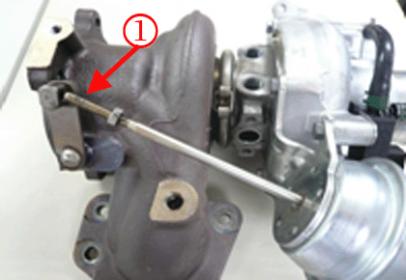
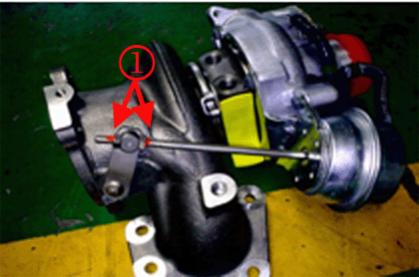

#153
Pic5364
#PIC5364: SIR Light / Indicator Illuminated No DTC Present - (Aug 23, 2010)
Subject: Sir light/ Indicator Illuminated No DTC Present
Models: 2011 HHR Only
--------------------------------------------------------------------------------
The following diagnosis might be helpful if the vehicle exhibits the symptom(s) described in this PI.
Condition/Concern:
Technician may find the SIR light is illuminated all the time. upon diagnosis no codes/DTCs will be present in the SDM,
Recommendation/Instructions:
If technician finds the above concern dealer should replace the SDM with current SPO stock.
Subject: Sir light/ Indicator Illuminated No DTC Present
Models: 2011 HHR Only
--------------------------------------------------------------------------------
The following diagnosis might be helpful if the vehicle exhibits the symptom(s) described in this PI.
Condition/Concern:
Technician may find the SIR light is illuminated all the time. upon diagnosis no codes/DTCs will be present in the SDM,
Recommendation/Instructions:
If technician finds the above concern dealer should replace the SDM with current SPO stock.
#154
Pi0086a
#PI0086A: Info for Intermittent Bluetooth Interactive Issues with Blackberry Phone Devices-Inform Customer of Corrective Actions - (Sep 13, 2010)
Subject: Information for Intermittent Bluetooth Interactive Issues with Blackberry® Phone Devices -- Inform Customer of Corrective Actions
Models: (Most)
2009-2011 HHR
Equipped with OnStar® RPO UE1 and Bluetooth UPF or UWE
Attention: Advise the customer that they should always have the latest Blackberry® software (via their Blackberry® desktop software) downloaded in their phone. To guarantee future customer satisfaction, inform the customer of the Bluetooth information that can be found at this internet website: www.gm.com/Bluetooth .
------
Condition/Concern
The following is a list of conditions that a customer may comment about. Review the numbered Conditions in the list below and then refer to the appropriate numbered Correction that follows.
When using the Blackberry® phone, the Bluetooth function fails to connect, does not consistently connect or won't connect to the vehicle even after the customer tries to force a connection from the phone.
Audio is not heard in the vehicle with a Bluetooth phone call although the function previously worked properly. The customer has to transfer to the phone handset to listen to the call.
After turning ON the ignition and after the Bluetooth phone connects, the desired audio selection such as: AM/FM/XM/CD/AUX is no longer heard in the vehicle. A phone icon may appear on the radio indicating a call is in progress when actually it is not. Pressing the control buttons may not allow the customer to exit from this mode.
The Blackberry® phone using Bluetooth will not pair or connect to the vehicle, displaying an hourglass on the phone as if it were working, even though the customer has not been able to use the Bluetooth feature.
The customer receives a continuous request on the cell phone to connect to a device that is no longer shown on the phone, due to the pairing being deleted from the phone but not from the vehicle.
The Blackberry® phone using Bluetooth will not complete a call when dialing a number from the phone or complete a call through the vehicle's stored nametags in the voice recognition system.
With a Bluetooth call with a Blackberry® phone, the customer ends the call by pressing the Blackberry® phone: End Call button and the vehicle displays: Private Call .
When using the Blackberry® phone, an incoming call may ring 2-3 times before the ring is heard in the vehicle. It may take multiple presses of the steering wheel controls to answer the call, or to make an outgoing call.
Recommendation/Instructions for Condition #1
When using the Blackberry® phone the Bluetooth function fails to connect, does not consistently connect or won't connect to the vehicle even after the customer tries to force a connection from the phone.
Inspect the customer's phone and verify that the General Motors vehicle is selected as a: Trusted Device to Always Connect .
After the phone has been paired to the vehicle, verify the setting in the phone is correct by:
1.1. Displaying the phone's: Bluetooth menu.
1.2. Observing the: Device Properties of the General Motors vehicle that is paired.
Note: Selecting General Motors as a trusted Bluetooth device enables the phone to allow the vehicle to automatically connect to the phone when the vehicle ignition is turned to ON/RUN or ACC/ACCESSORY.
1.3. Verify that the item displayed is: Trusted: Yes .
To guarantee future customer satisfaction, advise the customer of the following phone pairing instructions (print a copy of this PI if necessary).
2.1. At the phone's main menu press the: MENU key.
2.2. Select: Options .
2.3. Select: Bluetooth .
2.4. Press the: MENU key.
2.5. Select: Add Device .
2.6. Select: Search for Devices .
2.7. Select: General Motors .
2.8. Enter the: PIN Code provided by the vehicle.
2.9. Press the: Trackball or Enter key to submit the code.
Note: You MUST perform the following steps:
2.10. Observe the: Prompt that states: Accept Connection Request from General Motors. Scroll to: Don't ask this again . Press the trackball in order to insert a check mark in the box.
2.11. Select: Yes .
INFORM the customer that the connection process can take up to two minutes to complete after the ignition is turned to ON/RUN as indicated in the vehicle's Owner Manual.
Recommendation/Instructions for Condition #2
Some customers may comment that they were successfully using Bluetooth in their vehicle for days, weeks or even months at a time, but suddenly the phone no longer allows phone calls to be heard in the vehicle.
A typical scenario is when a call is being made or an incoming call is received, the Bluetooth call is ringing in the vehicle but when the call is answered there is no audio. The customer has to transfer to the phone handset to listen to the call.
Remove the battery from the customer's Blackberry® phone for at least 10 seconds.
Note: Inform the customer of the cell phone reset process since they may need to do it again sometime in the future.
Install the battery in order to reset the cell phone.
Verify that the condition has been corrected.
Recommendation/Instructions for Condition #3
After turning ON the ignition and after the Bluetooth phone connects, the desired audio selection such as: AM/FM/XM/CD/AUX can no longer be heard in the vehicle. They may notice a phone icon on the radio indicating a call is in progress when it actually is not. Pressing the control buttons may not allow the customer to exit from this mode.
Remove the battery from the customer's Blackberry® phone for at least 10 seconds.
Note: Inform the customer of the cell phone reset process since they may need to do it again sometime in the future.
Install the battery in order to reset the cell phone.
Verify that the condition has been corrected.
Recommendation/Instructions for Condition #4
The Blackberry® phone using Bluetooth will not pair or connect to the vehicle, revealing an hourglass on the phone as if it were working, even though the customer has not been able to use the Bluetooth feature.
Verify the Blackberry® phone does not have either of the following capabilities as part of the Bluetooth Options setting since the vehicles listed in this PI do not support this feature:
• If the phone has a Contacts Transfer feature, "Contacts Transfer" should be set to: disabled .
• If the phone has an Address Book Transfer feature, "Address Book Transfer" should be set to: disabled .
Recommendation/Instructions for Condition #5
The customer receives a continuous request on the cell phone to connect to a device that is no longer shown on the phone, due to the pairing being deleted from the phone but not from the vehicle.
• This recommendation involves referring the customer to their vehicle's Owner Manual -- Bluetooth section titled: Deleting a Paired Phone .
• Advise the customer that when a paired device is deleted from the cell phone it MUST also be deleted from the vehicle.
Recommendation/Instructions for Condition #6
• The Blackberry® phone using Bluetooth will not complete a call when dialing a number from the phone or complete a call through the vehicle's stored nametags in the voice recognition system.
• If the customer dials a number from the phone, dialing is not heard and the call will not be made.
• The customer may try to use a stored nametag in the vehicle system and the system may respond with: OK Dialing and then the call is ended and the vehicle system returns to the previous audio selection such as: AM/FM/XM/CD/AUX that was playing.
Remove the battery from the customer's Blackberry® phone for at least 10 seconds.
Note: Inform the customer of the cell phone reset process since they may need to do it again sometime in the future.
Install the battery in order to reset the cell phone.
Verify that the condition has been corrected.
Recommendation/Instructions for Condition #7
Important: In this condition, if the customer uses the: Transfer Call vehicle feature while Private Call is displayed when a call IS NOT in progress, the previous audio selection may be lost and the display: Private Call will remain. If this occurs ADVISE the customer that they will have to press the vehicles: Phone Button to hear: Call Ended to clear this condition.
• With a Bluetooth call with a Blackberry® phone, the customer ends the call by pressing the Blackberry® phone: End Call button and the vehicle displays: Private Call .
• The call has ended and the vehicle returns to the previous audio selection such as: AM/FM/XM/CD/AUX that was playing but the vehicle system continues to display: Private Call .
• The customer may notice that turning OFF the ignition and opening the door will clear the display.
Remove the battery from the customer's Blackberry® phone for at least 10 seconds.
Note: Inform the customer of the cell phone reset process since they may need to do it again sometime in the future.
Install the battery in order to reset the cell phone.
Verify that the condition has been corrected.
Recommendation/Instructions for Condition #8
When using the Blackberry® phone, an incoming call may ring 2-3 times before the ring is heard in the vehicle. It may take multiple presses of the steering wheel controls to answer the call, or to make an outgoing call.
Access: Bluetooth® Setup Menu, on the phone.
Select: Full Menu.
Select: Options.
Ensure that: Contact Transfer is disabled.
Un-pair ALL previously paired devices.
Re-pair the phone to the vehicle.
Verify that the condition has been corrected.
Subject: Information for Intermittent Bluetooth Interactive Issues with Blackberry® Phone Devices -- Inform Customer of Corrective Actions
Models: (Most)
2009-2011 HHR
Equipped with OnStar® RPO UE1 and Bluetooth UPF or UWE
Attention: Advise the customer that they should always have the latest Blackberry® software (via their Blackberry® desktop software) downloaded in their phone. To guarantee future customer satisfaction, inform the customer of the Bluetooth information that can be found at this internet website: www.gm.com/Bluetooth .
------
Condition/Concern
The following is a list of conditions that a customer may comment about. Review the numbered Conditions in the list below and then refer to the appropriate numbered Correction that follows.
When using the Blackberry® phone, the Bluetooth function fails to connect, does not consistently connect or won't connect to the vehicle even after the customer tries to force a connection from the phone.
Audio is not heard in the vehicle with a Bluetooth phone call although the function previously worked properly. The customer has to transfer to the phone handset to listen to the call.
After turning ON the ignition and after the Bluetooth phone connects, the desired audio selection such as: AM/FM/XM/CD/AUX is no longer heard in the vehicle. A phone icon may appear on the radio indicating a call is in progress when actually it is not. Pressing the control buttons may not allow the customer to exit from this mode.
The Blackberry® phone using Bluetooth will not pair or connect to the vehicle, displaying an hourglass on the phone as if it were working, even though the customer has not been able to use the Bluetooth feature.
The customer receives a continuous request on the cell phone to connect to a device that is no longer shown on the phone, due to the pairing being deleted from the phone but not from the vehicle.
The Blackberry® phone using Bluetooth will not complete a call when dialing a number from the phone or complete a call through the vehicle's stored nametags in the voice recognition system.
With a Bluetooth call with a Blackberry® phone, the customer ends the call by pressing the Blackberry® phone: End Call button and the vehicle displays: Private Call .
When using the Blackberry® phone, an incoming call may ring 2-3 times before the ring is heard in the vehicle. It may take multiple presses of the steering wheel controls to answer the call, or to make an outgoing call.
Recommendation/Instructions for Condition #1
When using the Blackberry® phone the Bluetooth function fails to connect, does not consistently connect or won't connect to the vehicle even after the customer tries to force a connection from the phone.
Inspect the customer's phone and verify that the General Motors vehicle is selected as a: Trusted Device to Always Connect .
After the phone has been paired to the vehicle, verify the setting in the phone is correct by:
1.1. Displaying the phone's: Bluetooth menu.
1.2. Observing the: Device Properties of the General Motors vehicle that is paired.
Note: Selecting General Motors as a trusted Bluetooth device enables the phone to allow the vehicle to automatically connect to the phone when the vehicle ignition is turned to ON/RUN or ACC/ACCESSORY.
1.3. Verify that the item displayed is: Trusted: Yes .
To guarantee future customer satisfaction, advise the customer of the following phone pairing instructions (print a copy of this PI if necessary).
2.1. At the phone's main menu press the: MENU key.
2.2. Select: Options .
2.3. Select: Bluetooth .
2.4. Press the: MENU key.
2.5. Select: Add Device .
2.6. Select: Search for Devices .
2.7. Select: General Motors .
2.8. Enter the: PIN Code provided by the vehicle.
2.9. Press the: Trackball or Enter key to submit the code.
Note: You MUST perform the following steps:
2.10. Observe the: Prompt that states: Accept Connection Request from General Motors. Scroll to: Don't ask this again . Press the trackball in order to insert a check mark in the box.
2.11. Select: Yes .
INFORM the customer that the connection process can take up to two minutes to complete after the ignition is turned to ON/RUN as indicated in the vehicle's Owner Manual.
Recommendation/Instructions for Condition #2
Some customers may comment that they were successfully using Bluetooth in their vehicle for days, weeks or even months at a time, but suddenly the phone no longer allows phone calls to be heard in the vehicle.
A typical scenario is when a call is being made or an incoming call is received, the Bluetooth call is ringing in the vehicle but when the call is answered there is no audio. The customer has to transfer to the phone handset to listen to the call.
Remove the battery from the customer's Blackberry® phone for at least 10 seconds.
Note: Inform the customer of the cell phone reset process since they may need to do it again sometime in the future.
Install the battery in order to reset the cell phone.
Verify that the condition has been corrected.
Recommendation/Instructions for Condition #3
After turning ON the ignition and after the Bluetooth phone connects, the desired audio selection such as: AM/FM/XM/CD/AUX can no longer be heard in the vehicle. They may notice a phone icon on the radio indicating a call is in progress when it actually is not. Pressing the control buttons may not allow the customer to exit from this mode.
Remove the battery from the customer's Blackberry® phone for at least 10 seconds.
Note: Inform the customer of the cell phone reset process since they may need to do it again sometime in the future.
Install the battery in order to reset the cell phone.
Verify that the condition has been corrected.
Recommendation/Instructions for Condition #4
The Blackberry® phone using Bluetooth will not pair or connect to the vehicle, revealing an hourglass on the phone as if it were working, even though the customer has not been able to use the Bluetooth feature.
Verify the Blackberry® phone does not have either of the following capabilities as part of the Bluetooth Options setting since the vehicles listed in this PI do not support this feature:
• If the phone has a Contacts Transfer feature, "Contacts Transfer" should be set to: disabled .
• If the phone has an Address Book Transfer feature, "Address Book Transfer" should be set to: disabled .
Recommendation/Instructions for Condition #5
The customer receives a continuous request on the cell phone to connect to a device that is no longer shown on the phone, due to the pairing being deleted from the phone but not from the vehicle.
• This recommendation involves referring the customer to their vehicle's Owner Manual -- Bluetooth section titled: Deleting a Paired Phone .
• Advise the customer that when a paired device is deleted from the cell phone it MUST also be deleted from the vehicle.
Recommendation/Instructions for Condition #6
• The Blackberry® phone using Bluetooth will not complete a call when dialing a number from the phone or complete a call through the vehicle's stored nametags in the voice recognition system.
• If the customer dials a number from the phone, dialing is not heard and the call will not be made.
• The customer may try to use a stored nametag in the vehicle system and the system may respond with: OK Dialing and then the call is ended and the vehicle system returns to the previous audio selection such as: AM/FM/XM/CD/AUX that was playing.
Remove the battery from the customer's Blackberry® phone for at least 10 seconds.
Note: Inform the customer of the cell phone reset process since they may need to do it again sometime in the future.
Install the battery in order to reset the cell phone.
Verify that the condition has been corrected.
Recommendation/Instructions for Condition #7
Important: In this condition, if the customer uses the: Transfer Call vehicle feature while Private Call is displayed when a call IS NOT in progress, the previous audio selection may be lost and the display: Private Call will remain. If this occurs ADVISE the customer that they will have to press the vehicles: Phone Button to hear: Call Ended to clear this condition.
• With a Bluetooth call with a Blackberry® phone, the customer ends the call by pressing the Blackberry® phone: End Call button and the vehicle displays: Private Call .
• The call has ended and the vehicle returns to the previous audio selection such as: AM/FM/XM/CD/AUX that was playing but the vehicle system continues to display: Private Call .
• The customer may notice that turning OFF the ignition and opening the door will clear the display.
Remove the battery from the customer's Blackberry® phone for at least 10 seconds.
Note: Inform the customer of the cell phone reset process since they may need to do it again sometime in the future.
Install the battery in order to reset the cell phone.
Verify that the condition has been corrected.
Recommendation/Instructions for Condition #8
When using the Blackberry® phone, an incoming call may ring 2-3 times before the ring is heard in the vehicle. It may take multiple presses of the steering wheel controls to answer the call, or to make an outgoing call.
Access: Bluetooth® Setup Menu, on the phone.
Select: Full Menu.
Select: Options.
Ensure that: Contact Transfer is disabled.
Un-pair ALL previously paired devices.
Re-pair the phone to the vehicle.
Verify that the condition has been corrected.
#155
Pic5363A
#PIC5363A: In Rare Cases Customers May Comment That The Fuel Gauge Is Inaccurate Or Vehicle May Run Out Of Fuel At 1/8 Tank - keywords cluster instrument IPC - (Oct 21, 2010)
Subject: In rare Cases Customers May Comment That The Fuel Gauge Is Inaccurate Or Vehicle May Run Out Of Fuel At 1/8 Tank
Models: 2007-2010 HHR
--------------------------------------------------------------------------------
This PI was superseded to eliminate replacement of Jumper harness and add complete pump assembly. Please discard PIC5363.
--------------------------------------------------------------------------------
The following diagnosis might be helpful if the vehicle exhibits the symptom(s) described in this PI.
Condition/Concern:
In rare cases customers may comment the vehicles fuel gauge is inaccurate or runs out of fuel with 1/8th tank fuel left or Vehicle may crank with a no start. Upon diagnosis a Technician may find no change in the condition after a replacement Sending unit card has been installed. Concern may be conductive deposits building up in the over molded pin area bridging the gap between the middle terminals of the Sending unit/Fuel pump harness.
Recommendation/Instructions:
This harness can be tested by disconnecting the X401 connection and the terminals at the sending unit card. Check resistance between circuit 1599 and circuit 510, if any resistance is found, replace the Fuel Pump Module Assembly with current SPO / CCA stock.
Subject: In rare Cases Customers May Comment That The Fuel Gauge Is Inaccurate Or Vehicle May Run Out Of Fuel At 1/8 Tank
Models: 2007-2010 HHR
--------------------------------------------------------------------------------
This PI was superseded to eliminate replacement of Jumper harness and add complete pump assembly. Please discard PIC5363.
--------------------------------------------------------------------------------
The following diagnosis might be helpful if the vehicle exhibits the symptom(s) described in this PI.
Condition/Concern:
In rare cases customers may comment the vehicles fuel gauge is inaccurate or runs out of fuel with 1/8th tank fuel left or Vehicle may crank with a no start. Upon diagnosis a Technician may find no change in the condition after a replacement Sending unit card has been installed. Concern may be conductive deposits building up in the over molded pin area bridging the gap between the middle terminals of the Sending unit/Fuel pump harness.
Recommendation/Instructions:
This harness can be tested by disconnecting the X401 connection and the terminals at the sending unit card. Check resistance between circuit 1599 and circuit 510, if any resistance is found, replace the Fuel Pump Module Assembly with current SPO / CCA stock.
Last edited by ChevyMgr; 10-27-2010 at 03:18 PM.
#156
SERVICE UPDATE
SUBJECT: Service Update for Inventory and Customer Vehicles
Airbag Readiness Light Illumination – Reprogram Sensing and Diagnostic
Module (SDM) - Expires with Base Warranty
MODELS: 2011 Chevrolet HHR, Malibu
This service update includes vehicles in dealer inventory and customer vehicles that return to the dealership for any reason. This bulletin will expire at the end of the involved vehicle's New Vehicle Limited Warranty period.
PURPOSE
This bulletin provides a service procedure to reprogram the Sensing and Diagnostic Module (SDM) on certain 2011 model year Chevrolet HHR and Malibu vehicles. The SDM in these vehicles may have an internal fault that can cause the airbag readiness light to illuminate and may or may not set DTC B1000. With this condition, the airbags will still be active and functional. This service procedure should be completed as soon as possible on involved vehicles currently in dealer inventory and customer vehicles that return to the dealer for any type of service during the New Vehicle Limited Warranty coverage period.
VEHICLES INVOLVED
A list of involved vehicles currently in dealer inventory is available on the “Service Update Bulletin Information” link under the “Service” tab in GM GlobalConnect (US) or attached to the GlobalConnect message (Canada) used to release this bulletin. Customer vehicles that return for service, for any reason, and are still covered under the vehicle's base warranty, and are
within the VIN breakpoints provided below, should be checked for vehicle eligibility.
Year Division Model From Through
2011 Chevrolet HHR BS500019 BS522867
2011 Chevrolet Malibu BF100002 BF162386
Important: Dealers are to confirm vehicle eligibility prior to beginning repairs by using the Required Field Actions section in the Global Warranty system. Not all vehicles within the above breakpoints may be involved.
SUBJECT: Service Update for Inventory and Customer Vehicles
Airbag Readiness Light Illumination – Reprogram Sensing and Diagnostic
Module (SDM) - Expires with Base Warranty
MODELS: 2011 Chevrolet HHR, Malibu
This service update includes vehicles in dealer inventory and customer vehicles that return to the dealership for any reason. This bulletin will expire at the end of the involved vehicle's New Vehicle Limited Warranty period.
PURPOSE
This bulletin provides a service procedure to reprogram the Sensing and Diagnostic Module (SDM) on certain 2011 model year Chevrolet HHR and Malibu vehicles. The SDM in these vehicles may have an internal fault that can cause the airbag readiness light to illuminate and may or may not set DTC B1000. With this condition, the airbags will still be active and functional. This service procedure should be completed as soon as possible on involved vehicles currently in dealer inventory and customer vehicles that return to the dealer for any type of service during the New Vehicle Limited Warranty coverage period.
VEHICLES INVOLVED
A list of involved vehicles currently in dealer inventory is available on the “Service Update Bulletin Information” link under the “Service” tab in GM GlobalConnect (US) or attached to the GlobalConnect message (Canada) used to release this bulletin. Customer vehicles that return for service, for any reason, and are still covered under the vehicle's base warranty, and are
within the VIN breakpoints provided below, should be checked for vehicle eligibility.
Year Division Model From Through
2011 Chevrolet HHR BS500019 BS522867
2011 Chevrolet Malibu BF100002 BF162386
Important: Dealers are to confirm vehicle eligibility prior to beginning repairs by using the Required Field Actions section in the Global Warranty system. Not all vehicles within the above breakpoints may be involved.
#157
Pi0296
#PI0296: MIL Illuminated, DTC P0201, P0300 and/or P0301 Set, Engine Misfire (Inspect Wiring Harness Insulation of Fuel Injector #1 for Chafing, Repair as Outlined) - (Nov 11, 2010)
Subject: Malfunction Indicator Lamp (MIL) Illuminated, DTC P0201, P0300 and/or P0301 Set, Engine Misfire (Inspect Wiring Harness Insulation of Fuel Injector #1 for Chafing, Repair as Outlined)
Models: 2008-2011 Chevrolet Cobalt, HHR, Malibu
2008-2010 Pontiac G5, G6
Equipped with 2.4L Engine RPO LE5 or LE9
--------------------------------------------------------------------------------
The following information may be helpful if the vehicle exhibits the symptoms described in this PI.
Condition/Concern
Some customers may comment that the malfunction indicator lamp (MIL) is illuminated and the engine has a misfire.
The technician may observe on a scan tool DTC P0201, P0300 and/or DTC P0301 set as Current or in History.
This condition may be caused by chafing of the wiring harness insulation for fuel injector #1.
Recommendation/Instructions
Important: DO NOT replace the ECM or the fuel injector for the above condition.
Perform the Diagnostic System Check - Vehicle.
⇒ If DTC P0201, P0300 and/or P0301 are set as Current or in History, proceed to Step 2.
⇒ If DTC P0201, P0300 and/or P0301 are not set as Current or in History, refer to > Symptoms - Vehicle > Symptoms - Engine Controls in SI.
Turn OFF the ignition.
Inspect the wiring harness insulation of fuel injector #1 for chafing in the area of the alternator and the upper radiator cooling hose at the engine.
⇒ If the wiring harness insulation of fuel injector #1 has chafing, then repair as needed. Refer to Power and Signal Distribution > Wiring Systems and Power Management > Diagnostic Information and Procedures > Repairing Damaged Wire Insulation in SI.
⇒ If the wiring harness insulation of fuel injector #1 does not have chafing, then refer to Diagnostic Trouble Code (DTC) List - Vehicle in SI.

Cut a piece of plastic convoluted tube (2), approximately 38 mm (1.5 in) in length to install on the wiring harness (1) of fuel injector #1.

Wrap and secure the wiring harness of fuel injector #1 in the plastic convoluted tube.
Turn ON the ignition. Clear all DTCs with a scan tool.
Start the engine and observe the following control circuit status parameters for fuel injector #1:
• Injector Ckt Short Gnd Test Status
• Injector Ckt Open Test Status
• Injector Ckt Short Volts Test Status
Each parameter should display OK or Not Run.
With the engine running, observe the DTC information with a scan tool. DTC P0201 should not set.
Subject: Malfunction Indicator Lamp (MIL) Illuminated, DTC P0201, P0300 and/or P0301 Set, Engine Misfire (Inspect Wiring Harness Insulation of Fuel Injector #1 for Chafing, Repair as Outlined)
Models: 2008-2011 Chevrolet Cobalt, HHR, Malibu
2008-2010 Pontiac G5, G6
Equipped with 2.4L Engine RPO LE5 or LE9
--------------------------------------------------------------------------------
The following information may be helpful if the vehicle exhibits the symptoms described in this PI.
Condition/Concern
Some customers may comment that the malfunction indicator lamp (MIL) is illuminated and the engine has a misfire.
The technician may observe on a scan tool DTC P0201, P0300 and/or DTC P0301 set as Current or in History.
This condition may be caused by chafing of the wiring harness insulation for fuel injector #1.
Recommendation/Instructions
Important: DO NOT replace the ECM or the fuel injector for the above condition.
Perform the Diagnostic System Check - Vehicle.
⇒ If DTC P0201, P0300 and/or P0301 are set as Current or in History, proceed to Step 2.
⇒ If DTC P0201, P0300 and/or P0301 are not set as Current or in History, refer to > Symptoms - Vehicle > Symptoms - Engine Controls in SI.
Turn OFF the ignition.
Inspect the wiring harness insulation of fuel injector #1 for chafing in the area of the alternator and the upper radiator cooling hose at the engine.
⇒ If the wiring harness insulation of fuel injector #1 has chafing, then repair as needed. Refer to Power and Signal Distribution > Wiring Systems and Power Management > Diagnostic Information and Procedures > Repairing Damaged Wire Insulation in SI.
⇒ If the wiring harness insulation of fuel injector #1 does not have chafing, then refer to Diagnostic Trouble Code (DTC) List - Vehicle in SI.

Cut a piece of plastic convoluted tube (2), approximately 38 mm (1.5 in) in length to install on the wiring harness (1) of fuel injector #1.

Wrap and secure the wiring harness of fuel injector #1 in the plastic convoluted tube.
Turn ON the ignition. Clear all DTCs with a scan tool.
Start the engine and observe the following control circuit status parameters for fuel injector #1:
• Injector Ckt Short Gnd Test Status
• Injector Ckt Open Test Status
• Injector Ckt Short Volts Test Status
Each parameter should display OK or Not Run.
With the engine running, observe the DTC information with a scan tool. DTC P0201 should not set.
#158
10413
#10413: Product Safety - Loss of Power Steering Assist - Replace Electric Power Steering Motor (Canada Only) - (Jan 27, 2011)
Subject: 10413 - Loss of Power Steering Assist - Replace Electric Power Steering Motor (Canada Only)
Models: 2003-2007 Saturn ION
2006-2010 Chevrolet HHR (Non-Turbo)
--------------------------------------------------------------------------------
The 2004-2007 model year Saturn ION vehicles involved in this Special Coverage were originally involved in Special Coverage 10187. Vehicles that have not had the repair performed under Special Coverage 10187 have been transferred to this Special Coverage.
Condition
General Motors of Canada has decided that a defect, which may relate to motor vehicle safety, may exist in certain 2003-2007 model year Saturn ION and 2006-2010 model year Chevrolet HHR non-turbo vehicles, equipped with electric power steering. Some of these vehicles may have a condition where a sudden loss of power steering assist could occur at any time while driving the vehicle. If the power steering assist is lost, the vehicle can still be steered, however, with greater effort (manual steering). The slower the vehicle is moving, the higher the steering effort. Unless a driver compensates for this additional steering effort, loss of power steering assist may increase the risk of a crash. When the power steering assist is lost, a chime will be heard and the Message Centre will display a "PWR STR" warning message. Typically the next time the vehicle is started, the power steering assist will return and the "PWR STR" message would no longer be displayed.
Special Coverage Adjustment
This special coverage covers the condition described above for a period of 10 years or 240,000 km, whichever occurs first, from the date the vehicle was originally placed in service, regardless of ownership.
Dealers are to replace the power steering motor at the request of the customer, whether the above condition is present or not. The repairs will be made at no charge to the customer.
For vehicles covered by Vehicle Service Contracts, all eligible claims with repair orders on or after January 27, 2011, are covered by this special coverage and must be submitted using the labor operation codes provided with this bulletin. Claims with repair orders prior to January 27, 2011, must be submitted to the Service Contract provider.
Vehicles Involved
Dealers are to confirm vehicle eligibility prior to beginning repairs by using the Investigate Vehicle History link on the Global Warranty Management application within GlobalConnect. Special Coverage Adjustments are displayed in the Applicable Warranties section.
Parts Information
Parts required to complete this special coverage are to be obtained from General Motors Customer Care and Aftersales (GMCC&A).
Part Number Description Qty/ Vehicle
19257876 or 19257875 Motor Kit, P/S Asst 1
Customer NotificationGeneral Motors will notify customers of this special coverage on their vehicles (see copy of customer letter included with this bulletin).
Service Procedure
Remove the power steering assist motor. Refer to Power Steering Assist Motor Replacement in SI.
Install the new power steering assist motor. Refer to Power Steering Assist Motor Replacement in SI.
Customer Reimbursement
Customer requests for reimbursement of previously paid repairs to correct the condition described in this bulletin are to be submitted to the dealer prior to or by February 29, 2012. Repairs must have occurred within the 10 years of the date the vehicle was originally placed in service, or 240,000 km, whichever occurs first.
When a customer requests reimbursement, they must provide the following:
- Proof of ownership at time of repair.
- Original paid receipt confirming the amount of unreimbursed repair expense(s) (including Service Contract deductibles), a description of the repair, and the person or entity performing the repair.
If the work was done by someone other than a GM dealership, the amount of reimbursement will be limited to the amount that the repair would have cost GM to have it completed by a GM dealership.
Courtesy Transporation
The General Motors Courtesy Transportation program is intended to minimize customer inconvenience when a vehicle requires a repair that is covered by the New Vehicle Limited Warranties. The availability of courtesy transportation to customers whose vehicles are within the warranty coverage period and involved in a product program is very important in maintaining customer satisfaction. Dealers are to ensure that these customers understand that shuttle service or some other form of courtesy transportation is available and will be provided at no charge. Dealers should refer to the General Motors Service Policies and Procedures Manual for Courtesy Transportation guidelines.
January 2011
Dear General Motors Customer:
General Motors has decided that a defect, which may relate to vehicle motor safety, may exist in certain 2003-2007 model year Saturn ION or 2006-2010 Chevrolet HHR vehicles equipped with electric power steering.
This letter is intended to make you aware that some 2003-2007 model year Saturn ION vehicles or 2006-2010 Chevrolet HHR (non-turbo), equipped with electric power steering, may have a condition where a sudden loss of power steering assist could occur at any time while driving the vehicle. If power steering assist is lost, the vehicle can still be steered, however, with greater effort (manual steering). The slower the vehicle is moving, the higher the steering effort. Unless a driver compensates for this additional steering effort, loss of power steering assist may increase the risk of a crash. When the power steering assist is lost, a chime will be heard and the Message Centre will display a "PWR STR" warning message to inform you of the condition. Typically, the next time the vehicle is started, the power steering assist will return and the "PWR STR" message would no longer be displayed.
General Motors is providing owners with additional protection for the power steering assist motor. If this condition occurs on your 2003-2007 model year Saturn ION or 2006-2010 Chevrolet HHR (non-turbo) vehicle within 10 years of the date your vehicle was originally placed in service or 240,000 km, whichever occurs first, the condition will be repaired for you at no charge . Diagnosis or repair for conditions other than the condition described above is not covered under this special coverage program.
Repairs and adjustments qualifying under this special coverage must be performed by a General Motors dealer. You may want to call the service department at your dealer to find out how long they will need to have your vehicle so that you may schedule the appointment at a time that is convenient for you. This will also allow your dealer to order parts if they are not already in stock. Please be advised that you may take your vehicle to the General Motors dealership of your choice to have this service work completed, whether the above condition exists or not . Otherwise, keep this letter with your other important glovebox literature for future reference.
If you have already paid to have this special coverage condition corrected and you have not received reimbursement under a Vehicle Service Contract, you should contact your dealer as you may be eligible to receive reimbursement. Please provide your dealer with your original paid receipts or invoices verifying the repair, the amount charged, proof of payment, the date of payment of those charges, and proof of ownership of the vehicle at the time of the repair. Reimbursement will be limited to the amount the repair would have cost if completed by an authorized General Motors dealer. Your request for reimbursement, including the information and documents mentioned above, must be received by your dealer before February 29, 2012.
We are sorry for any inconvenience you may experience; however we have taken this action in the interest of your safety and continued satisfaction with our products.
Customer Care and Aftersales
Subject: 10413 - Loss of Power Steering Assist - Replace Electric Power Steering Motor (Canada Only)
Models: 2003-2007 Saturn ION
2006-2010 Chevrolet HHR (Non-Turbo)
--------------------------------------------------------------------------------
The 2004-2007 model year Saturn ION vehicles involved in this Special Coverage were originally involved in Special Coverage 10187. Vehicles that have not had the repair performed under Special Coverage 10187 have been transferred to this Special Coverage.
Condition
General Motors of Canada has decided that a defect, which may relate to motor vehicle safety, may exist in certain 2003-2007 model year Saturn ION and 2006-2010 model year Chevrolet HHR non-turbo vehicles, equipped with electric power steering. Some of these vehicles may have a condition where a sudden loss of power steering assist could occur at any time while driving the vehicle. If the power steering assist is lost, the vehicle can still be steered, however, with greater effort (manual steering). The slower the vehicle is moving, the higher the steering effort. Unless a driver compensates for this additional steering effort, loss of power steering assist may increase the risk of a crash. When the power steering assist is lost, a chime will be heard and the Message Centre will display a "PWR STR" warning message. Typically the next time the vehicle is started, the power steering assist will return and the "PWR STR" message would no longer be displayed.
Special Coverage Adjustment
This special coverage covers the condition described above for a period of 10 years or 240,000 km, whichever occurs first, from the date the vehicle was originally placed in service, regardless of ownership.
Dealers are to replace the power steering motor at the request of the customer, whether the above condition is present or not. The repairs will be made at no charge to the customer.
For vehicles covered by Vehicle Service Contracts, all eligible claims with repair orders on or after January 27, 2011, are covered by this special coverage and must be submitted using the labor operation codes provided with this bulletin. Claims with repair orders prior to January 27, 2011, must be submitted to the Service Contract provider.
Vehicles Involved
Dealers are to confirm vehicle eligibility prior to beginning repairs by using the Investigate Vehicle History link on the Global Warranty Management application within GlobalConnect. Special Coverage Adjustments are displayed in the Applicable Warranties section.
Parts Information
Parts required to complete this special coverage are to be obtained from General Motors Customer Care and Aftersales (GMCC&A).
Part Number Description Qty/ Vehicle
19257876 or 19257875 Motor Kit, P/S Asst 1
Customer NotificationGeneral Motors will notify customers of this special coverage on their vehicles (see copy of customer letter included with this bulletin).
Service Procedure
Remove the power steering assist motor. Refer to Power Steering Assist Motor Replacement in SI.
Install the new power steering assist motor. Refer to Power Steering Assist Motor Replacement in SI.
Customer Reimbursement
Customer requests for reimbursement of previously paid repairs to correct the condition described in this bulletin are to be submitted to the dealer prior to or by February 29, 2012. Repairs must have occurred within the 10 years of the date the vehicle was originally placed in service, or 240,000 km, whichever occurs first.
When a customer requests reimbursement, they must provide the following:
- Proof of ownership at time of repair.
- Original paid receipt confirming the amount of unreimbursed repair expense(s) (including Service Contract deductibles), a description of the repair, and the person or entity performing the repair.
If the work was done by someone other than a GM dealership, the amount of reimbursement will be limited to the amount that the repair would have cost GM to have it completed by a GM dealership.
Courtesy Transporation
The General Motors Courtesy Transportation program is intended to minimize customer inconvenience when a vehicle requires a repair that is covered by the New Vehicle Limited Warranties. The availability of courtesy transportation to customers whose vehicles are within the warranty coverage period and involved in a product program is very important in maintaining customer satisfaction. Dealers are to ensure that these customers understand that shuttle service or some other form of courtesy transportation is available and will be provided at no charge. Dealers should refer to the General Motors Service Policies and Procedures Manual for Courtesy Transportation guidelines.
January 2011
Dear General Motors Customer:
General Motors has decided that a defect, which may relate to vehicle motor safety, may exist in certain 2003-2007 model year Saturn ION or 2006-2010 Chevrolet HHR vehicles equipped with electric power steering.
This letter is intended to make you aware that some 2003-2007 model year Saturn ION vehicles or 2006-2010 Chevrolet HHR (non-turbo), equipped with electric power steering, may have a condition where a sudden loss of power steering assist could occur at any time while driving the vehicle. If power steering assist is lost, the vehicle can still be steered, however, with greater effort (manual steering). The slower the vehicle is moving, the higher the steering effort. Unless a driver compensates for this additional steering effort, loss of power steering assist may increase the risk of a crash. When the power steering assist is lost, a chime will be heard and the Message Centre will display a "PWR STR" warning message to inform you of the condition. Typically, the next time the vehicle is started, the power steering assist will return and the "PWR STR" message would no longer be displayed.
General Motors is providing owners with additional protection for the power steering assist motor. If this condition occurs on your 2003-2007 model year Saturn ION or 2006-2010 Chevrolet HHR (non-turbo) vehicle within 10 years of the date your vehicle was originally placed in service or 240,000 km, whichever occurs first, the condition will be repaired for you at no charge . Diagnosis or repair for conditions other than the condition described above is not covered under this special coverage program.
Repairs and adjustments qualifying under this special coverage must be performed by a General Motors dealer. You may want to call the service department at your dealer to find out how long they will need to have your vehicle so that you may schedule the appointment at a time that is convenient for you. This will also allow your dealer to order parts if they are not already in stock. Please be advised that you may take your vehicle to the General Motors dealership of your choice to have this service work completed, whether the above condition exists or not . Otherwise, keep this letter with your other important glovebox literature for future reference.
If you have already paid to have this special coverage condition corrected and you have not received reimbursement under a Vehicle Service Contract, you should contact your dealer as you may be eligible to receive reimbursement. Please provide your dealer with your original paid receipts or invoices verifying the repair, the amount charged, proof of payment, the date of payment of those charges, and proof of ownership of the vehicle at the time of the repair. Reimbursement will be limited to the amount the repair would have cost if completed by an authorized General Motors dealer. Your request for reimbursement, including the information and documents mentioned above, must be received by your dealer before February 29, 2012.
We are sorry for any inconvenience you may experience; however we have taken this action in the interest of your safety and continued satisfaction with our products.
Customer Care and Aftersales
#159
Pi0362
#PI0362: Vibration at 60-70 MPH - (Feb 2, 2011)
Subject: Vibration at 60-70 MPH
Models: 2009-2010 Chevrolet HHR
--------------------------------------------------------------------------------
Condition/ConcernSome customers may comment about a vibration in the vehicle around 97-113 km/h (60-70 mph) that may not be caused by tire or wheel road force variation.
The vehicle may have a leaking shock in the rear or one that is not operating properly.
Recommendation/InstructionsThere are many reasons for a vehicle to have a vibration. Technicians, please get in the habit of looking in SI for information that can help you with the diagnostic procedure and/or repair. Replace only the one suspect shock. Do not replace both under warranty.
Parts Information - Part Number Description - Qty
15780243 - Absorber, Rear Shock (FE1) - 1
15806888 - Absorber, Rear Shock (FE3) -1
Subject: Vibration at 60-70 MPH
Models: 2009-2010 Chevrolet HHR
--------------------------------------------------------------------------------
Condition/ConcernSome customers may comment about a vibration in the vehicle around 97-113 km/h (60-70 mph) that may not be caused by tire or wheel road force variation.
The vehicle may have a leaking shock in the rear or one that is not operating properly.
Recommendation/InstructionsThere are many reasons for a vehicle to have a vibration. Technicians, please get in the habit of looking in SI for information that can help you with the diagnostic procedure and/or repair. Replace only the one suspect shock. Do not replace both under warranty.
Parts Information - Part Number Description - Qty
15780243 - Absorber, Rear Shock (FE1) - 1
15806888 - Absorber, Rear Shock (FE3) -1
#160
11-05-25-001
#11-05-25-001: Electronic Stability Control (ESC) Message Displayed in Driver Information Center (DIC), DTC C0460, C0280 or C0196 Set - (Mar 30, 2011)
Subject: Electronic Stability Control (ESC) Message Displayed in Driver Information Center (DIC), DTC C0460, C0280 or C0196 Set
Models: 2009-2011 Chevrolet HHR Equipped with Engine RPO LE8 or LE9
Equipped with Electronic Stability Control System (RPO JL4)
--------------------------------------------------------------------------------
Condition
In rare cases, customers may comment that the Service Electronic Stability Control (ESC) message appears in the Driver Information Center (DIC) and/or the ESC system activates (modulates brakes and/or limits engine torque) at inappropriate times.
When diagnosing the condition, the technician may find Diagnostic Trouble Code (DTC) C0460, C0280 or C0196 Set.
Cause
This condition may be caused by the steering angle being inadvertently recalibrated. The condition may also be the result of the steering angle sensor (SAS) not being properly centered after an alignment or other repair.
The amount of steering deviation from the proper center location and the type of driving conditions encountered will determine which DTC or DTCs will set. The known DTCs that can be set by this condition are: C0460 5A, C0460 42, C0280 and C0196.
Correction
Use the following steps to correct the condition:
Use SPS to update the EBCM software. Technicians are to reprogram the EBCM using the Service Programming System (SPS) with the latest software currently available in TIS2WEB.
Recalibrate the SAS. Use the scan tool to recalibrate the SAS (see EBCM/special functions for Non-SS) in SI.
When using a Tech 2® or a Multiple Diagnostic Interface (MDI) for reprogramming, ensure that it is updated with the latest software version.
During programming, the battery voltage must be maintained within the proper range of 12-15 Volts. Only use the approved Midtronics® PSC 550 Battery Maintainer (SPS Programming Support Tool EL-49642) or equivalent during programming.
Subject: Electronic Stability Control (ESC) Message Displayed in Driver Information Center (DIC), DTC C0460, C0280 or C0196 Set
Models: 2009-2011 Chevrolet HHR Equipped with Engine RPO LE8 or LE9
Equipped with Electronic Stability Control System (RPO JL4)
--------------------------------------------------------------------------------
Condition
In rare cases, customers may comment that the Service Electronic Stability Control (ESC) message appears in the Driver Information Center (DIC) and/or the ESC system activates (modulates brakes and/or limits engine torque) at inappropriate times.
When diagnosing the condition, the technician may find Diagnostic Trouble Code (DTC) C0460, C0280 or C0196 Set.
Cause
This condition may be caused by the steering angle being inadvertently recalibrated. The condition may also be the result of the steering angle sensor (SAS) not being properly centered after an alignment or other repair.
The amount of steering deviation from the proper center location and the type of driving conditions encountered will determine which DTC or DTCs will set. The known DTCs that can be set by this condition are: C0460 5A, C0460 42, C0280 and C0196.
Correction
Use the following steps to correct the condition:
Use SPS to update the EBCM software. Technicians are to reprogram the EBCM using the Service Programming System (SPS) with the latest software currently available in TIS2WEB.
Recalibrate the SAS. Use the scan tool to recalibrate the SAS (see EBCM/special functions for Non-SS) in SI.
When using a Tech 2® or a Multiple Diagnostic Interface (MDI) for reprogramming, ensure that it is updated with the latest software version.
During programming, the battery voltage must be maintained within the proper range of 12-15 Volts. Only use the approved Midtronics® PSC 550 Battery Maintainer (SPS Programming Support Tool EL-49642) or equivalent during programming.

