Official TSB and Recall Thread
#31
09-05-22-001
TSB too long to post all information:
#09-05-22-001: Hard Brake Pedal, Extra Effort Needed to Depress Brake Pedal on Cold Start-Up (Add Auxiliary Vacuum Pump) - (Jan 22, 2009)
Subject: Hard Brake Pedal, Extra Effort Needed to Depress Brake Pedal on Cold Start-up (Add Auxiliary Vacuum Pump)
Models: 2008-2009 Chevrolet HHR SS
Built Prior to January 2009 and Equipped with Automatic Transmission
Attention: Proceed with this bulletin ONLY if a customer has brought their vehicle in for this concern. For vehicles in inventory or in the service department for an unrelated customer concern, review Bulletin # 08-05-22-001A to reprogram EBCM built prior to and including VIN Breakpoint 8S653008.
--------------------------------------------------------------------------------
Condition
Some customers may comment that extra effort may be needed to depress the brake pedal on cold start-up.
Correction
Add an auxiliary vacuum booster pump to the brake system using the procedure listed below.
#09-05-22-001: Hard Brake Pedal, Extra Effort Needed to Depress Brake Pedal on Cold Start-Up (Add Auxiliary Vacuum Pump) - (Jan 22, 2009)
Subject: Hard Brake Pedal, Extra Effort Needed to Depress Brake Pedal on Cold Start-up (Add Auxiliary Vacuum Pump)
Models: 2008-2009 Chevrolet HHR SS
Built Prior to January 2009 and Equipped with Automatic Transmission
Attention: Proceed with this bulletin ONLY if a customer has brought their vehicle in for this concern. For vehicles in inventory or in the service department for an unrelated customer concern, review Bulletin # 08-05-22-001A to reprogram EBCM built prior to and including VIN Breakpoint 8S653008.
--------------------------------------------------------------------------------
Condition
Some customers may comment that extra effort may be needed to depress the brake pedal on cold start-up.
Correction
Add an auxiliary vacuum booster pump to the brake system using the procedure listed below.
Last edited by ChevyMgr; 02-25-2009 at 07:49 AM.
#32
Pic5106A
#PIC5106A: Turbo Boost Gauge Flicker - (Mar 18, 2009)
Subject: Turbo Boost Gauge Flicker
Models: 2008 Chevrolet Cobalt-SS or HHR-SS
--------------------------------------------------------------------------------
This PI was superseded to advise dealers to contact TCSC for VCI number. Please discard PIC5106.
--------------------------------------------------------------------------------
The following diagnosis might be helpful if the vehicle exhibits the symptom(s) described in this PI.
Condition/Concern:
Some customers with a 2008 Cobalt-SS or HHR-SS may comment that their turbo boost gauge backlighting will flicker intermittently.
Recommendation/Instructions:
Calibrations will not be found in TIS 2 Web SPS. Dealers should contact Techline Customer Support (TCSC) for a VCI
Note: Vehicles built after the following dates already have the updated software installed to address this condition.
• HHR build date: 5/12/08
• Cobalt build date: 5/4/08
Subject: Turbo Boost Gauge Flicker
Models: 2008 Chevrolet Cobalt-SS or HHR-SS
--------------------------------------------------------------------------------
This PI was superseded to advise dealers to contact TCSC for VCI number. Please discard PIC5106.
--------------------------------------------------------------------------------
The following diagnosis might be helpful if the vehicle exhibits the symptom(s) described in this PI.
Condition/Concern:
Some customers with a 2008 Cobalt-SS or HHR-SS may comment that their turbo boost gauge backlighting will flicker intermittently.
Recommendation/Instructions:
Calibrations will not be found in TIS 2 Web SPS. Dealers should contact Techline Customer Support (TCSC) for a VCI
Note: Vehicles built after the following dates already have the updated software installed to address this condition.
• HHR build date: 5/12/08
• Cobalt build date: 5/4/08
Last edited by ChevyMgr; 06-03-2009 at 09:37 AM. Reason: updated information
#33
#09-06-04-009: Information on Stage Kit TMAP Sensor Modification - (Mar 2, 2009)
Subject: Information on Stage Kit TMAP Sensor Modification
Models: 2008-2009 HHR SS
Equipped with 2.0L Engine (VIN X - RPO LNF)
--------------------------------------------------------------------------------
When installing the GM Performance Parts accessory upgrade Stage I Turbo kit # 19212670 on a 2008-09 HHR SS, the intake air pressure temperature (TMAP) sensor interferes with the charge air cooler (CAC) pipe. The TMAP sensor is located on the charge air duct between the intercooler and the engine. The sensor requires modification before assembly or leaks may occur. Following these steps will prevent any concerns when mounting the TMAP to the duct pipe.
Inspect/Removal of Tap
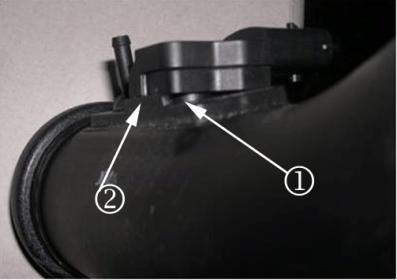
Inspect the TMAP sensor when mounted on the charge air duct. Note how the TMAP sensor is not mounted flush on the duct (1).

Carefully remove the boss (1) until the TMAP will mount flush on the duct. The boss interferes with the anti-rotation bar on the duct.

The TMAP sensor after the boss was removed (1).
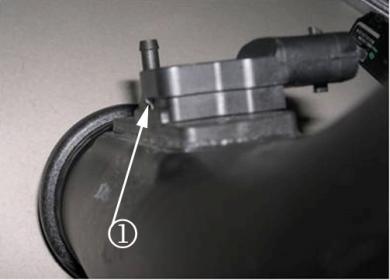
The TMAP sensor mounted flush onto the duct (1).
Subject: Information on Stage Kit TMAP Sensor Modification
Models: 2008-2009 HHR SS
Equipped with 2.0L Engine (VIN X - RPO LNF)
--------------------------------------------------------------------------------
When installing the GM Performance Parts accessory upgrade Stage I Turbo kit # 19212670 on a 2008-09 HHR SS, the intake air pressure temperature (TMAP) sensor interferes with the charge air cooler (CAC) pipe. The TMAP sensor is located on the charge air duct between the intercooler and the engine. The sensor requires modification before assembly or leaks may occur. Following these steps will prevent any concerns when mounting the TMAP to the duct pipe.
Inspect/Removal of Tap
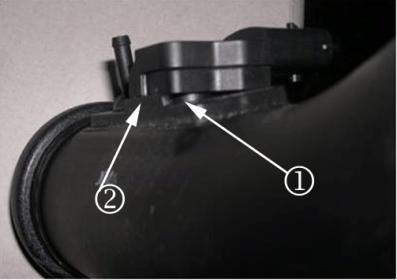
Inspect the TMAP sensor when mounted on the charge air duct. Note how the TMAP sensor is not mounted flush on the duct (1).

Carefully remove the boss (1) until the TMAP will mount flush on the duct. The boss interferes with the anti-rotation bar on the duct.

The TMAP sensor after the boss was removed (1).
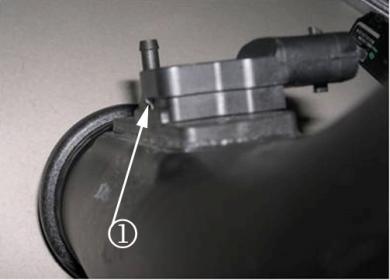
The TMAP sensor mounted flush onto the duct (1).
Last edited by ChevyMgr; 06-03-2009 at 09:37 AM.
#34
pit4738a
#PIT4738A: iPod Compatability With GM PAL - keywords accessories apple audio band compatible connect connector electrical entertainment link nano personal radio touch - (Feb 27, 2009)
Subject: iPod Compatibility With GM PAL
Models: 2008 Buick Enclave
2006-2008 Chevrolet HHR
2007-2008 Chevrolet Cobalt
2008 Chevrolet Avalanche, Malibu, Silverado, Suburban, Tahoe
2008 GMC Acadia, Sierra, Yukon, Yukon XL
2008 Hummer H2
2006-2008 Pontiac Solstice
2007-2008 Pontiac G5
2007-2008 Saturn Sky
2008 Saturn Aura, Outlook
--------------------------------------------------------------------------------
The following diagnosis might be helpful if the vehicle exhibits the symptom(s) described in this PI.
Condition/Concern:
The following Apple iPod models have been tested and proven to be compatible with the GM Personal Audio Link (PAL) accessory system.
iPod Touch (2nd gen.)
iPod Touch
iPod Classic (120GB)
iPod Classic
iPod (5th gen.) (Late 2006) (60/80GB)
iPod w/ Video (5th gen) (20/60GB)
iPod Color (20 GB, 30 GB, and 60 GB)
iPod Photo (40 GB, 60 GB)
iPod with Click Wheel (20 GB, 40 GB including U2 Special Edition)
iPod with Dock Connector (10 GB, 15 GB, 20 GB, 30 GB, 40 GB)
iPod Nano (4th gen.)
iPod Nano (3rd gen.)
iPod Nano (2nd gen.)
iPod Nano
iPod Mini (2nd gen.)
iPod Mini
Remaining models are not compatible or have not yet been tested. Visit http://www.apple.com/support/ipod/ to help identify your iPod model.
Subject: iPod Compatibility With GM PAL
Models: 2008 Buick Enclave
2006-2008 Chevrolet HHR
2007-2008 Chevrolet Cobalt
2008 Chevrolet Avalanche, Malibu, Silverado, Suburban, Tahoe
2008 GMC Acadia, Sierra, Yukon, Yukon XL
2008 Hummer H2
2006-2008 Pontiac Solstice
2007-2008 Pontiac G5
2007-2008 Saturn Sky
2008 Saturn Aura, Outlook
--------------------------------------------------------------------------------
The following diagnosis might be helpful if the vehicle exhibits the symptom(s) described in this PI.
Condition/Concern:
The following Apple iPod models have been tested and proven to be compatible with the GM Personal Audio Link (PAL) accessory system.
iPod Touch (2nd gen.)
iPod Touch
iPod Classic (120GB)
iPod Classic
iPod (5th gen.) (Late 2006) (60/80GB)
iPod w/ Video (5th gen) (20/60GB)
iPod Color (20 GB, 30 GB, and 60 GB)
iPod Photo (40 GB, 60 GB)
iPod with Click Wheel (20 GB, 40 GB including U2 Special Edition)
iPod with Dock Connector (10 GB, 15 GB, 20 GB, 30 GB, 40 GB)
iPod Nano (4th gen.)
iPod Nano (3rd gen.)
iPod Nano (2nd gen.)
iPod Nano
iPod Mini (2nd gen.)
iPod Mini
Remaining models are not compatible or have not yet been tested. Visit http://www.apple.com/support/ipod/ to help identify your iPod model.
Last edited by ChevyMgr; 06-03-2009 at 09:37 AM.
#35
09-00-89-004
#09-00-89-004: 2010 Model Year Powertrain Warranty Coverage - (Jan 22, 2009)
Subject:
Warranty Administration -- 2010 Model Year Powertrain Warranty Coverage
Models: 2010 GM Passenger Cars and Light Duty Trucks (Including Saturn)
2010 HUMMER H2, H3
Attention: This bulletin does NOT apply to Medium Duty trucks, Saab vehicles and export/NAIPC dealers.
________________________________________
Effective January 1, 2009, several changes have been made to the 2010 powertrain warranty coverage. We have the "best coverage in North America" when you combine the warranty with roadside assistance and courtesy transportation programs* and coverage remains 5 years or 100,000 miles/160,000 kilometers and is transferable.
The following is the new powertrain warranty coverage with the inclusions and exclusions highlighted for convenience.
Engine Coverage includes:
All internally lubricated parts, engine oil cooling hoses, lines and radiators. Also included are all actuators and electrical components internal to the engine (i.e.: Active Fuel Management Valve Lifter Oil Manifold, etc.), cylinder head, block, timing gears, timing chain, timing cover, oil pump/oil pump housing, OHC carriers, valve covers, oil pan, seals, gaskets, manifolds, flywheel, water pump, harmonic balancer, engine mount, starter motor, turbocharger and supercharger. Timing belts are covered until the first scheduled maintenance interval.
Exclusions:
Excluded from the powertrain coverage are sensors, wiring, connectors, engine radiator, coolant hoses, coolant and heater core. Coverage on the engine cooling system begins at the inlet to the water pump and ends with the thermostat housing and/or outlet that attaches to the return hose. Also excluded is the entire pressurized fuel system (in-tank fuel pump, pressure lines, fuel rail(s), regulator, injectors and return line) as well as the Engine/Powertrain Control Module and/or module programming.
Transmission/Transaxle Coverage includes:
All internally lubricated parts, case, torque converter, mounts, seals and gaskets as well as any electrical components internal to the transmission/transaxle. Also covered are any actuators directly connected to the transmission (slave cylinder, etc.).
Exclusions:
Excluded from the powertrain coverage are transmission cooling lines, hoses, radiator, sensors, wiring, electrical connectors. Also excluded are clutch and pressure plate as well as any Transmission Control Module and/or module programming .
Transfer Case Coverage includes:
All internally lubricated parts, case, mounts, seals and gaskets as well as any electrical components internal to the transfer case. Also covered are any actuators directly connected to the transfer case as well as encoder motor.
Exclusions:
Excluded from the powertrain coverage are transfer case cooling lines, hoses, radiator, sensors, wiring, electrical connectors as well as the transfer case control module and/or module programming.
Drive Systems Coverage includes:
All internally lubricated parts, final drive housings, axle shafts and bearings, constant velocity joints, propeller shafts and universal joints. All mounts, supports, seals, gaskets as well as any electrical components internal to the drive axle. Also covered are any actuators directly connected to the drive axle (i.e. front differential actuator, etc.).
Exclusions:
Excluded from the powertrain coverage are all wheel bearings, drive wheel front and rear hub bearings, locking hubs , drive system cooling, lines, hoses, radiator, sensors, wiring and electrical connectors related to drive systems as well as any drive system control module and/or module programming .
* Courtesy Transportation is not part of or included in the coverage provided by the New Vehicle Limited Warranty. General Motors and General Motors of Canada Limited reserve the right to make any changes or discontinue the Courtesy Transportation program at any time without notification.
Subject:
Warranty Administration -- 2010 Model Year Powertrain Warranty Coverage
Models: 2010 GM Passenger Cars and Light Duty Trucks (Including Saturn)
2010 HUMMER H2, H3
Attention: This bulletin does NOT apply to Medium Duty trucks, Saab vehicles and export/NAIPC dealers.
________________________________________
Effective January 1, 2009, several changes have been made to the 2010 powertrain warranty coverage. We have the "best coverage in North America" when you combine the warranty with roadside assistance and courtesy transportation programs* and coverage remains 5 years or 100,000 miles/160,000 kilometers and is transferable.
The following is the new powertrain warranty coverage with the inclusions and exclusions highlighted for convenience.
Engine Coverage includes:
All internally lubricated parts, engine oil cooling hoses, lines and radiators. Also included are all actuators and electrical components internal to the engine (i.e.: Active Fuel Management Valve Lifter Oil Manifold, etc.), cylinder head, block, timing gears, timing chain, timing cover, oil pump/oil pump housing, OHC carriers, valve covers, oil pan, seals, gaskets, manifolds, flywheel, water pump, harmonic balancer, engine mount, starter motor, turbocharger and supercharger. Timing belts are covered until the first scheduled maintenance interval.
Exclusions:
Excluded from the powertrain coverage are sensors, wiring, connectors, engine radiator, coolant hoses, coolant and heater core. Coverage on the engine cooling system begins at the inlet to the water pump and ends with the thermostat housing and/or outlet that attaches to the return hose. Also excluded is the entire pressurized fuel system (in-tank fuel pump, pressure lines, fuel rail(s), regulator, injectors and return line) as well as the Engine/Powertrain Control Module and/or module programming.
Transmission/Transaxle Coverage includes:
All internally lubricated parts, case, torque converter, mounts, seals and gaskets as well as any electrical components internal to the transmission/transaxle. Also covered are any actuators directly connected to the transmission (slave cylinder, etc.).
Exclusions:
Excluded from the powertrain coverage are transmission cooling lines, hoses, radiator, sensors, wiring, electrical connectors. Also excluded are clutch and pressure plate as well as any Transmission Control Module and/or module programming .
Transfer Case Coverage includes:
All internally lubricated parts, case, mounts, seals and gaskets as well as any electrical components internal to the transfer case. Also covered are any actuators directly connected to the transfer case as well as encoder motor.
Exclusions:
Excluded from the powertrain coverage are transfer case cooling lines, hoses, radiator, sensors, wiring, electrical connectors as well as the transfer case control module and/or module programming.
Drive Systems Coverage includes:
All internally lubricated parts, final drive housings, axle shafts and bearings, constant velocity joints, propeller shafts and universal joints. All mounts, supports, seals, gaskets as well as any electrical components internal to the drive axle. Also covered are any actuators directly connected to the drive axle (i.e. front differential actuator, etc.).
Exclusions:
Excluded from the powertrain coverage are all wheel bearings, drive wheel front and rear hub bearings, locking hubs , drive system cooling, lines, hoses, radiator, sensors, wiring and electrical connectors related to drive systems as well as any drive system control module and/or module programming .
* Courtesy Transportation is not part of or included in the coverage provided by the New Vehicle Limited Warranty. General Motors and General Motors of Canada Limited reserve the right to make any changes or discontinue the Courtesy Transportation program at any time without notification.
Last edited by ChevyMgr; 06-03-2009 at 09:37 AM.
#36
#09041: F/CMVSS Noncompliance - Shift Lever Indicator May Not Display Correct Gear - (Mar 9, 2009)
Subject: 09041 -- Shift Lever Indicator May Not Display Correct Gear
Models: 2009 Buick Enclave
2009 Chevrolet Cobalt, HHR, Malibu, Traverse
2009 GMC Acadia
2009 Pontiac G5, G6
2009 Saturn AURA, OUTLOOK
--------------------------------------------------------------------------------
Condition
General Motors has decided that certain 2009 model year Buick Enclave; Chevrolet Cobalt, HHR, Malibu, Traverse; GMC Acadia; Pontiac G5, G6; and Saturn AURA and OUTLOOK vehicles fail to conform to Federal/Canada Motor Vehicle Safety Standard 102 , "Transmission Shift Position Sequence, Starter Interlock, and Transmission Braking Effect", and Standard 114, "Theft Protection and Rollaway Prevention". On some of these vehicles, the transmission shift cable adjustment clip may not be fully engaged. If the clip is not fully engaged, the shift lever and the actual position of the transmission gear may not match. With this condition, the driver could move the shifter to PARK and remove the ignition key, but the transmission gear may not be in PARK. The driver may not be able to restart the vehicle and the vehicle could roll away after the driver has exited the vehicle, resulting in a possible crash without prior warning.
Correction
Dealers are to inspect and ensure that the shift cable adjustment clip is fully engaged. In the event that the clip does not engage, the shift cable must be replaced.
Vehicles Involved
Involved are certain 2009 model year Buick Enclave; Chevrolet Cobalt, HHR, Malibu, Traverse; GMC Acadia; Pontiac G5, G6; and Saturn AURA and OUTLOOK vehicles built within these VIN breakpoints:
2009 Chevrolet HHR 9S500003-9S614420
Important: Dealers are to confirm vehicle eligibility prior to beginning repairs by using the system(s) below. Not all vehicles within the above breakpoints may be involved.
Parts Information
No parts are needed for this recall. In the rare event that a shift cable is required, please order the appropriate cable and H-route the claim for wholesale approval.
Service Procedure
Park the vehicle on a flat secure surface with the shifter in the PARK position.
Disengage the shift cable adjuster lock.
Turn the transmission side manual shaft lever counterclockwise and then release the lever to ensure that the transmission manual shaft is in the PARK position fully.
Push the shift cable adjuster lock down to fully engage the adjuster lock.
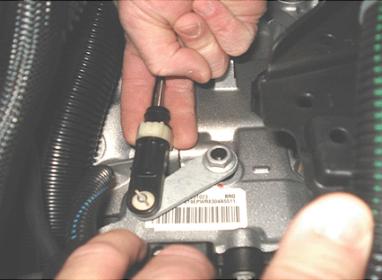
Warning: In the extremely rare event that the adjuster lock becomes disengaged, replace the shift cable. Refer to Floor Shift Control Cable Replacement (Cobalt, G5, HHR, Malibu) or Range Selector Lever Replacement (Acadia, Aura, Enclave, G6, Outlook, Traverse) in SI.
Apply a LIGHT vertical (upward) force with 2 fingers to the sides of the adjuster locking clip engagement legs. Refer to illustration. Push the shift cable adjuster lock down fully one more time to ensure complete lock engagement.
Move the shifter back and forth from PARK to N or L 3 times.
Verify that the vehicle shift system operates correctly.
Courtesy Transportation - For US and Canada
The General Motors Courtesy Transportation program is intended to minimize customer inconvenience when a vehicle requires a repair that is covered by the New Vehicle Limited Warranties. The availability of courtesy transportation to customers whose vehicles are within the warranty coverage period and involved in a product program is very important in maintaining customer satisfaction. Dealers are to ensure that these customers understand that shuttle service or some other form of courtesy transportation is available and will be provided at no charge. GM dealers should refer to the General Motors Service Policies and Procedures Manual for Courtesy Transportation guidelines. Saturn Canada retailers should refer to applicable Home Office letter on this subject.
Subject: 09041 -- Shift Lever Indicator May Not Display Correct Gear
Models: 2009 Buick Enclave
2009 Chevrolet Cobalt, HHR, Malibu, Traverse
2009 GMC Acadia
2009 Pontiac G5, G6
2009 Saturn AURA, OUTLOOK
--------------------------------------------------------------------------------
Condition
General Motors has decided that certain 2009 model year Buick Enclave; Chevrolet Cobalt, HHR, Malibu, Traverse; GMC Acadia; Pontiac G5, G6; and Saturn AURA and OUTLOOK vehicles fail to conform to Federal/Canada Motor Vehicle Safety Standard 102 , "Transmission Shift Position Sequence, Starter Interlock, and Transmission Braking Effect", and Standard 114, "Theft Protection and Rollaway Prevention". On some of these vehicles, the transmission shift cable adjustment clip may not be fully engaged. If the clip is not fully engaged, the shift lever and the actual position of the transmission gear may not match. With this condition, the driver could move the shifter to PARK and remove the ignition key, but the transmission gear may not be in PARK. The driver may not be able to restart the vehicle and the vehicle could roll away after the driver has exited the vehicle, resulting in a possible crash without prior warning.
Correction
Dealers are to inspect and ensure that the shift cable adjustment clip is fully engaged. In the event that the clip does not engage, the shift cable must be replaced.
Vehicles Involved
Involved are certain 2009 model year Buick Enclave; Chevrolet Cobalt, HHR, Malibu, Traverse; GMC Acadia; Pontiac G5, G6; and Saturn AURA and OUTLOOK vehicles built within these VIN breakpoints:
2009 Chevrolet HHR 9S500003-9S614420
Important: Dealers are to confirm vehicle eligibility prior to beginning repairs by using the system(s) below. Not all vehicles within the above breakpoints may be involved.
Parts Information
No parts are needed for this recall. In the rare event that a shift cable is required, please order the appropriate cable and H-route the claim for wholesale approval.
Service Procedure
Park the vehicle on a flat secure surface with the shifter in the PARK position.
Disengage the shift cable adjuster lock.
Turn the transmission side manual shaft lever counterclockwise and then release the lever to ensure that the transmission manual shaft is in the PARK position fully.
Push the shift cable adjuster lock down to fully engage the adjuster lock.
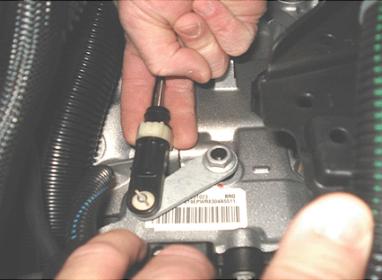
Warning: In the extremely rare event that the adjuster lock becomes disengaged, replace the shift cable. Refer to Floor Shift Control Cable Replacement (Cobalt, G5, HHR, Malibu) or Range Selector Lever Replacement (Acadia, Aura, Enclave, G6, Outlook, Traverse) in SI.
Apply a LIGHT vertical (upward) force with 2 fingers to the sides of the adjuster locking clip engagement legs. Refer to illustration. Push the shift cable adjuster lock down fully one more time to ensure complete lock engagement.
Move the shifter back and forth from PARK to N or L 3 times.
Verify that the vehicle shift system operates correctly.
Courtesy Transportation - For US and Canada
The General Motors Courtesy Transportation program is intended to minimize customer inconvenience when a vehicle requires a repair that is covered by the New Vehicle Limited Warranties. The availability of courtesy transportation to customers whose vehicles are within the warranty coverage period and involved in a product program is very important in maintaining customer satisfaction. Dealers are to ensure that these customers understand that shuttle service or some other form of courtesy transportation is available and will be provided at no charge. GM dealers should refer to the General Motors Service Policies and Procedures Manual for Courtesy Transportation guidelines. Saturn Canada retailers should refer to applicable Home Office letter on this subject.
#37
Pic4733c
#PIC4733C: Chime Volume Adjustment (US8/US9 Radio) - keywords int intermittent level loud normal preset radio soft three - (Dec 23, 2008)
Subject: Chime Volume Adjustment (US8/US9 radio)
Models: 2006-2009 Chevrolet Cobalt
2006-2009 Chevrolet HHR
2008-2009 Chevrolet Malibu (New body style)
2007-2009 Pontiac G5
2006-2009 Pontiac Solstice
2007-2009 Saturn Aura
2007-2009 Saturn Sky
--------------------------------------------------------------------------------
The following diagnosis might be helpful if the vehicle exhibits the symptom(s) described in this PI.
Condition/Concern:
A customer might comment that the audible chimes (headlight,door,key) are too loud and they wish to have the chime volume lowered. Currently there is no procedure in SI-2000 to adjust the volume of the Chime.
Recommendation/Instructions:
Important: There was a radio supplier change at the beginning of the 2009 model year FOR ALL VEHICLES LISTED ABOVE, and we lost the ability to adjust the chime volume.
Here are the programs that have the chime volume adjustment feature:
Years and Models* Radio
2006 to 2008 Chevy Cobalt and Pontiac G5* (US8 and US9)
2006 to 2008 HHR* (US8 and US9)
2009 forward HHR* (UUI)
2008 Malibu* (US8 and US9)
2009 forward Malibu* (US9 and UUI)
2007 and 2008 Aura* (US8 and US9)
2009 forward Aura* (US9 and UUI)
2006 to 2008 Solstice* (US8 and US9)
2009 forward Solstice* (US9 and UUI)
2007 and 2008 Saturn Sky* (US8 and US9)
2009 forward Saturn Sky* (US9 and UUI)
Chime Level Adjustment:
The radio is used to adjust the vehicle's chime level. To change the volume level of the chime, press and hold push-button 6 with the ignition on and the radio power off.
The volume level will change from the normal level to loud, and LOUD will appear on the radio display. To change back to the default or normal setting, press and hold push-button 6 again. The volume level will change from the loud level to normal, and NORMAL will appear on the radio display.
Notice: Each time the chime volume is changed, three chimes will sound to indicate the new volume selected.
Here are the programs that do NOT have the chime volume adjustment feature.
Years and Models* Radio RPO's
2009 forward Chevy Cobalt and Pontiac G5* (US8 and UUI)
2009 forward HHR* (US8 )
2009 forward Malibu* (US8 )
2009 forward Aura* (US8 )
2009 forward Solstice* (US8 )
2009 forward Saturn SKY8 (US8 )
Subject: Chime Volume Adjustment (US8/US9 radio)
Models: 2006-2009 Chevrolet Cobalt
2006-2009 Chevrolet HHR
2008-2009 Chevrolet Malibu (New body style)
2007-2009 Pontiac G5
2006-2009 Pontiac Solstice
2007-2009 Saturn Aura
2007-2009 Saturn Sky
--------------------------------------------------------------------------------
The following diagnosis might be helpful if the vehicle exhibits the symptom(s) described in this PI.
Condition/Concern:
A customer might comment that the audible chimes (headlight,door,key) are too loud and they wish to have the chime volume lowered. Currently there is no procedure in SI-2000 to adjust the volume of the Chime.
Recommendation/Instructions:
Important: There was a radio supplier change at the beginning of the 2009 model year FOR ALL VEHICLES LISTED ABOVE, and we lost the ability to adjust the chime volume.
Here are the programs that have the chime volume adjustment feature:
Years and Models* Radio
2006 to 2008 Chevy Cobalt and Pontiac G5* (US8 and US9)
2006 to 2008 HHR* (US8 and US9)
2009 forward HHR* (UUI)
2008 Malibu* (US8 and US9)
2009 forward Malibu* (US9 and UUI)
2007 and 2008 Aura* (US8 and US9)
2009 forward Aura* (US9 and UUI)
2006 to 2008 Solstice* (US8 and US9)
2009 forward Solstice* (US9 and UUI)
2007 and 2008 Saturn Sky* (US8 and US9)
2009 forward Saturn Sky* (US9 and UUI)
Chime Level Adjustment:
The radio is used to adjust the vehicle's chime level. To change the volume level of the chime, press and hold push-button 6 with the ignition on and the radio power off.
The volume level will change from the normal level to loud, and LOUD will appear on the radio display. To change back to the default or normal setting, press and hold push-button 6 again. The volume level will change from the loud level to normal, and NORMAL will appear on the radio display.
Notice: Each time the chime volume is changed, three chimes will sound to indicate the new volume selected.
Here are the programs that do NOT have the chime volume adjustment feature.
Years and Models* Radio RPO's
2009 forward Chevy Cobalt and Pontiac G5* (US8 and UUI)
2009 forward HHR* (US8 )
2009 forward Malibu* (US8 )
2009 forward Aura* (US8 )
2009 forward Solstice* (US8 )
2009 forward Saturn SKY8 (US8 )
Last edited by ChevyMgr; 08-26-2010 at 08:07 AM.
#38
09-09-40-002
Document ID: 2246377
--------------------------------------------------------------------------------
#: Information on Unblocking Front Passenger Seat Belt Retractor When Webbing Is Seized/Will Not Release - (Mar 12, 2009)
Subject: Information on Unblocking Front Passenger Seat Belt Retractor When Webbing Is Seized/Won't Release
Models: 2008-2009 Chevrolet HHR
Built Between April 1, 2008 and December 8, 2008
--------------------------------------------------------------------------------
The seat belt automatic locking retractor (ALR) is activated when the seat belt webbing is fully extracted. If this occurs in combination with the shoulder belt height adjuster being placed at the uppermost position, the retractor may become blocked. The customer will be able to return the seat belt webbing to its original position but will not be able to pull the webbing out again.
If this blocked condition is found, DO NOT replace the seat belt assembly.

In order to unblock the retractor, push down on the release button (1) and slide the shoulder belt height adjuster towards its lowest position, until the ALR is unblocked. Pull out the webbing to verify that the retractor is releasing and working properly.
The customer should be instructed on the proper operation of the seat belts and how to unblock the retractor. You may wish to give the customer a copy of this bulletin for future reference.
--------------------------------------------------------------------------------
#: Information on Unblocking Front Passenger Seat Belt Retractor When Webbing Is Seized/Will Not Release - (Mar 12, 2009)
Subject: Information on Unblocking Front Passenger Seat Belt Retractor When Webbing Is Seized/Won't Release
Models: 2008-2009 Chevrolet HHR
Built Between April 1, 2008 and December 8, 2008
--------------------------------------------------------------------------------
The seat belt automatic locking retractor (ALR) is activated when the seat belt webbing is fully extracted. If this occurs in combination with the shoulder belt height adjuster being placed at the uppermost position, the retractor may become blocked. The customer will be able to return the seat belt webbing to its original position but will not be able to pull the webbing out again.
If this blocked condition is found, DO NOT replace the seat belt assembly.

In order to unblock the retractor, push down on the release button (1) and slide the shoulder belt height adjuster towards its lowest position, until the ALR is unblocked. Pull out the webbing to verify that the retractor is releasing and working properly.
The customer should be instructed on the proper operation of the seat belts and how to unblock the retractor. You may wish to give the customer a copy of this bulletin for future reference.
#39
#08-08-44-024: Voice Recognition System Will Not Recognize Bluetooth Command - (Jun 27, 2008)
Subject: Voice Recognition System Will Not Recognize "Bluetooth" Command
Models: 2009 Buick Enclave
2009 Cadillac CTS, SRX
2009 Chevrolet Avalanche, Cobalt, Corvette, Equinox, HHR, Silverado, Suburban, Tahoe, Traverse
2009 GMC Acadia, Sierra, Yukon
2009 Pontiac G5, Solstice, Torrent
2009 Saturn OUTLOOK, SKY, VUE
with UE1 (OnStar) but Without UPF (Bluetooth)
2009 Cadillac STS with UE1 (OnStar) and YQ4 (Bluetooth in Nav Radio)
--------------------------------------------------------------------------------
On vehicles not equipped with Bluetooth, the voice recognition system will not recognize the "Bluetooth" command even though the voice prompts indicate "Bluetooth:" is an option.
Description
Proper Operation
In the voice recognition menu (entered through the Steering Wheel Control Switch), the customer says "Bluetooth." If the vehicle is equipped with Bluetooth (all except STS), a "Bluetooth Ready" audio prompt will play.
If the vehicle consistently responds with "Pardon" or some other response, then the vehicle does not have the Bluetooth functionality (UPF Option code). The UPF option has to be factory installed in order for the "bluetooth" command to function (all except STS).
Typical Customer Experience
Enter into the voice recognition menu through the Steering Wheel Control Switch (For vehicle specific instructions on how to enter the voice recognition menu, reference the vehicle owner's guide.) Here is the expected dialogue:
• System Response: "Ready"
• Customer says, "Bluetooth"
• System Response: "Pardon"
• Customer says, "Bluetooth"
• System response: "Sorry I didn't get that. You can say dial, store, call, Bluetooth, more commands, help, or goodbye".
• Customer says, "Bluetooth"
• System Response: "Pardon"
• Customer says, "Bluetooth"
• System Response: "Thank you. Goodbye" and the session is ended.
Important: When the customer says, "Bluetooth" in a vehicle without the Bluetooth feature, this may also disable the system's ability to respond to the "more help" command.
Please instruct customers not to attempt Bluetooth functionality if their vehicle is not equipped with the option.
Subject: Voice Recognition System Will Not Recognize "Bluetooth" Command
Models: 2009 Buick Enclave
2009 Cadillac CTS, SRX
2009 Chevrolet Avalanche, Cobalt, Corvette, Equinox, HHR, Silverado, Suburban, Tahoe, Traverse
2009 GMC Acadia, Sierra, Yukon
2009 Pontiac G5, Solstice, Torrent
2009 Saturn OUTLOOK, SKY, VUE
with UE1 (OnStar) but Without UPF (Bluetooth)
2009 Cadillac STS with UE1 (OnStar) and YQ4 (Bluetooth in Nav Radio)
--------------------------------------------------------------------------------
On vehicles not equipped with Bluetooth, the voice recognition system will not recognize the "Bluetooth" command even though the voice prompts indicate "Bluetooth:" is an option.
Description
Proper Operation
In the voice recognition menu (entered through the Steering Wheel Control Switch), the customer says "Bluetooth." If the vehicle is equipped with Bluetooth (all except STS), a "Bluetooth Ready" audio prompt will play.
If the vehicle consistently responds with "Pardon" or some other response, then the vehicle does not have the Bluetooth functionality (UPF Option code). The UPF option has to be factory installed in order for the "bluetooth" command to function (all except STS).
Typical Customer Experience
Enter into the voice recognition menu through the Steering Wheel Control Switch (For vehicle specific instructions on how to enter the voice recognition menu, reference the vehicle owner's guide.) Here is the expected dialogue:
• System Response: "Ready"
• Customer says, "Bluetooth"
• System Response: "Pardon"
• Customer says, "Bluetooth"
• System response: "Sorry I didn't get that. You can say dial, store, call, Bluetooth, more commands, help, or goodbye".
• Customer says, "Bluetooth"
• System Response: "Pardon"
• Customer says, "Bluetooth"
• System Response: "Thank you. Goodbye" and the session is ended.
Important: When the customer says, "Bluetooth" in a vehicle without the Bluetooth feature, this may also disable the system's ability to respond to the "more help" command.
Please instruct customers not to attempt Bluetooth functionality if their vehicle is not equipped with the option.
Last edited by ChevyMgr; 06-03-2009 at 09:38 AM.
#40
09-08-44-005
Document ID: 2247048
--------------------------------------------------------------------------------
#09-08-44-005: EI09063 - Radio Inoperative or No Display (Engineering Information) - (Mar 16, 2009)
Subject: EI09063 -- Radio Inoperative or No Display (Engineering Information)
Models: 2009 Chevrolet Cobalt, HHR, Malibu
2009 Pontiac G5, G6, Solstice
2009 Saturn AURA, SKY
All Equipped with Radio (RPO UUI or US8)
Attention: Proceed with this bulletin ONLY if the customer has commented about this concern AND the EI number is listed in GMVIS. If the customer has not commented about this condition or the EI does not show in GMVIS, disregard the bulletin and proceed with diagnostics found in published service information. THIS IS NOT A RECALL - refer to Service Bulletin 04-00-89-053B for more details on the use of Engineering Information bulletins.
--------------------------------------------------------------------------------
Condition
Some customers may comment that the radio does not turn on/is inoperative or that the display does not illuminate when the radio is turned on and the audio is operating properly.
Cause
GM Engineering is attempting to determine the root cause of the above condition. Radios which have been replaced for being inoperative or having no display have not exhibited either condition during the root cause analysis. There is a possibility that removing the radio from the vehicle and disconnecting the power will reset the radio.
Correction
Important: DO NOT attempt to diagnose or repair the radio. Avoid clearing codes or disconnecting the radio. If the radio is currently exhibiting this condition, it is very important that the radio is not disturbed.
Prior to attempting diagnosis or repair of a radio with this condition, contact one of the GM engineers listed below with the details.
--------------------------------------------------------------------------------
#09-08-44-005: EI09063 - Radio Inoperative or No Display (Engineering Information) - (Mar 16, 2009)
Subject: EI09063 -- Radio Inoperative or No Display (Engineering Information)
Models: 2009 Chevrolet Cobalt, HHR, Malibu
2009 Pontiac G5, G6, Solstice
2009 Saturn AURA, SKY
All Equipped with Radio (RPO UUI or US8)
Attention: Proceed with this bulletin ONLY if the customer has commented about this concern AND the EI number is listed in GMVIS. If the customer has not commented about this condition or the EI does not show in GMVIS, disregard the bulletin and proceed with diagnostics found in published service information. THIS IS NOT A RECALL - refer to Service Bulletin 04-00-89-053B for more details on the use of Engineering Information bulletins.
--------------------------------------------------------------------------------
Condition
Some customers may comment that the radio does not turn on/is inoperative or that the display does not illuminate when the radio is turned on and the audio is operating properly.
Cause
GM Engineering is attempting to determine the root cause of the above condition. Radios which have been replaced for being inoperative or having no display have not exhibited either condition during the root cause analysis. There is a possibility that removing the radio from the vehicle and disconnecting the power will reset the radio.
Correction
Important: DO NOT attempt to diagnose or repair the radio. Avoid clearing codes or disconnecting the radio. If the radio is currently exhibiting this condition, it is very important that the radio is not disturbed.
Prior to attempting diagnosis or repair of a radio with this condition, contact one of the GM engineers listed below with the details.

