Picture Size in Posts | Free Image Resizing Software
#23
#24
This might refer to me... My recently posted pics (also used for Photobucket) are less than 640x480. Are there file size (compression) limits too?
#28
Reminder of site rules regarding Picture Size in Posts:
Picture Size in Posts - If you are using the [img] tags, please make sure your pictures are not bigger then 640x480. If your pictures are larger then that, please resize them or if you canít, just post a link. Many people are using dialup. Be respectful.
Picture Size in Posts - If you are using the [img] tags, please make sure your pictures are not bigger then 640x480. If your pictures are larger then that, please resize them or if you canít, just post a link. Many people are using dialup. Be respectful.
#29
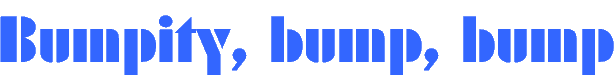
Reminder of site rules regarding Picture Size in Posts:
Picture Size in Posts - If you are using the [img] tags, please make sure your pictures are not bigger then 640x480. If your pictures are larger then that, please resize them or if you canít, just post a link. Many people are using dialup. Be respectful.
Picture Size in Posts - If you are using the [img] tags, please make sure your pictures are not bigger then 640x480. If your pictures are larger then that, please resize them or if you canít, just post a link. Many people are using dialup. Be respectful.
#30

Come on guys/gals, lets give the mods a break........you agreed to the site rules, now lets abide by them.
Reminder of site rules regarding Picture Size in Posts:
Picture Size in Posts - If you are using the [img] tags, please make sure your pictures are not bigger then 640x480. If your pictures are larger then that, please resize them or if you canít, just post a link. Many people are using dialup. Be respectful.
Picture Size in Posts - If you are using the [img] tags, please make sure your pictures are not bigger then 640x480. If your pictures are larger then that, please resize them or if you canít, just post a link. Many people are using dialup. Be respectful.



