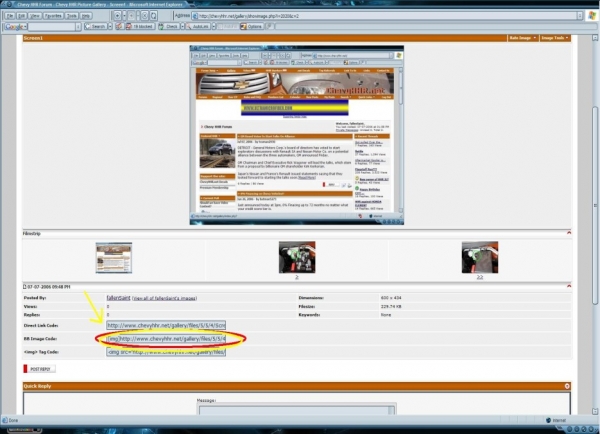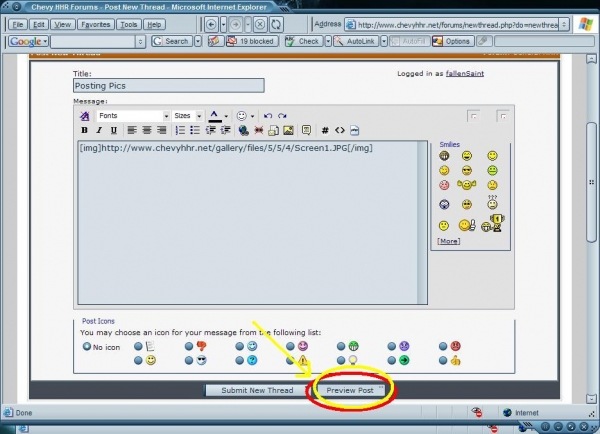HELP ! picture posting
#1
be a pain in the you know what. I've been sending pics in E mail for years.
thanks rNr // mike
#2
Nice ride you mean like this. This is for (Mike) RockNRoad
Click on the Photo them High light the (BB Image Code) then right click & copy.
Then go to were ever you want and then Past. It took me a long time to learn this but it is very easy.


Click on the Photo them High light the (BB Image Code) then right click & copy.
Then go to were ever you want and then Past. It took me a long time to learn this but it is very easy.


Last edited by Z-Man; 04-05-2007 at 07:25 PM.
#6
I'll give it a try when I put my "rolled visor" on.
Thanks again you are a great group of people.
Last edited by SindyDix; 04-05-2007 at 07:46 PM. Reason: removed image from quote
Thread
Thread Starter
Forum
Replies
Last Post
SindyDix
Retired - Classifieds | Buy | Sell | Trade | Wanted Ads
2
11-28-2019 04:18 PM