making your HHR recognize new radio
#1
making your HHR recognize new radio
This was originally going to be "how to swap out the EEprom from your radio to a new one so the BCM would recognize it." But along the way I discovered something even better. Here goes-
 .
.
This is the mp3 single cd player from my 07 ( which turned out to be good after all- bad speakers). I bought a $40 replacement that of course my 07 wouldn't recognize. So I took apart both radios, they come apart very easy, just a lot of screws. There are only two or three things to watch for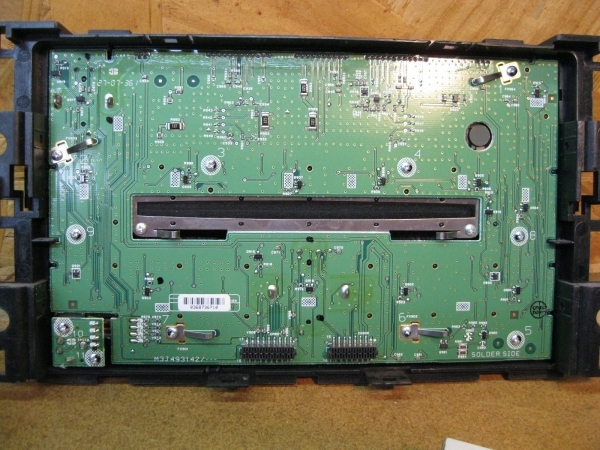
The front face has two screws on each side and basically pulls straight off, notice the two plugs on the face and chassis, that's why you pull it straight off the chassis

AS you disassemble it you will notice a connector for the fan and one for the cd player. Note how they connect and there orientation.


They both pull straight out of their connectors, there are no retaining clips to hold them. To gain easier access to the chip I completely remove the circuit board from the chassis. It comes out very easy. In these pictures I left it in to show where the chip is located.

In these pictures you see the location of the chip but the chip is already removed

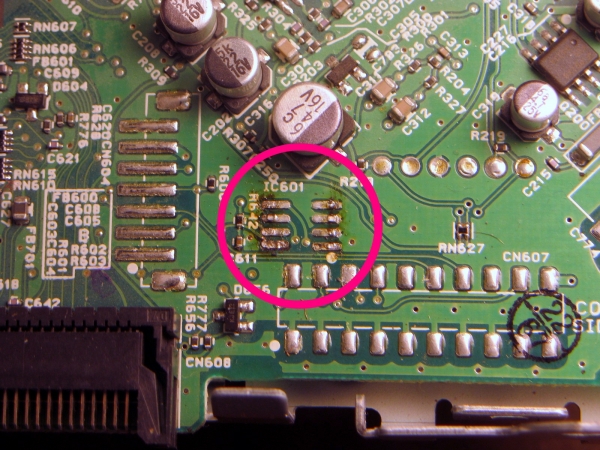
Here it is with the new chip installed
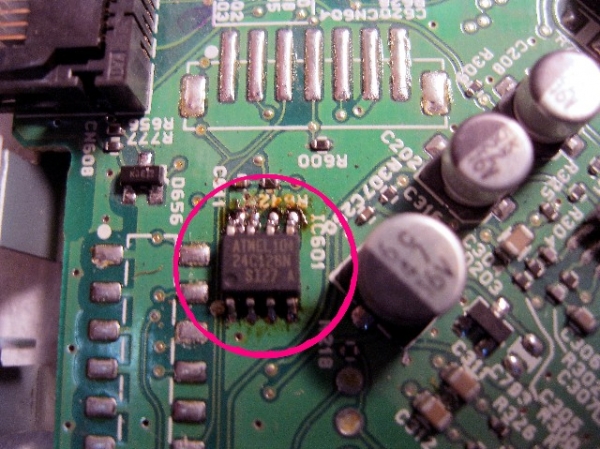
It is important to notice the orientation of the chip. Notice the indent lower left and the direction of the writing.
The key is to use very low heat as there is very little solder on the contacts and the legs of the chip just sit on the board contacts. What I did was use desoldering braid on all the contacts to remove as much solder as I could, then slide a small object like a toothpick under the left side and working back and forth across the chip I heat the legs going left to right as the chip starts to come loose. It takes very little force and a bit of patience and it will come off. When reinstalling, center the chip legs over the contacts ( remembering orientation) and while holding it in place with toothpick or whatever lightly heat each leg with soldering iron until they're all resoldered to their contacts. I did not need to add any solder to the contacts as there was enough left on the board to sufficiently hold them in place.
Now put it all back together plug it in and your car thinks it's the same radio.
It's really not that hard. It took me longer to type this up and figure out how to put the pictures on here than it did to put the chip in.
NOW FOR THE INTERESTING PART: I had already swapped the chip out of this radio and put it in the new one when I realized I had lost the other chip, so I went online to buy a new chip. Here is the link I found http://www.ebay.com/itm/111049537874...84.m1439.l2649
Five 24C128N chips for $5.95 free shipping. So I thought why not. So that's what I was doing when taking these pictures. The interesting part came when I got done with it. I pulled the six cd changer out of my 06 to see if the board and chip were the same and they are. The disassembly would be a little different but not much. While I had it out I plugged the repaired radio from the 07 with a blank EEprom in it and low and behold it turned on and played like it belonged there. What I don't know is whether or not the BCM sees a blank new radio and programs the cars info in it or what. I know that when you take it to the dealer they plug the Tech II into the car and program the chip with the cars info it gets from the BCM. That's how the car knows that this radio belongs in here. I guess I will have to plug it into the 07 to see if it plays or if it says wrong radio. I'll let you know.
In the grand scheme of things if your just replacing the radio because yours went bad or your upgrading your GM radio and you don't want to mess with it, it might be just as easy to pay the dealer to program it. BUT, if your're like me and want something to keep your mind alert this is a fun thing to do.
To each his own lefty51
 .
.This is the mp3 single cd player from my 07 ( which turned out to be good after all- bad speakers). I bought a $40 replacement that of course my 07 wouldn't recognize. So I took apart both radios, they come apart very easy, just a lot of screws. There are only two or three things to watch for
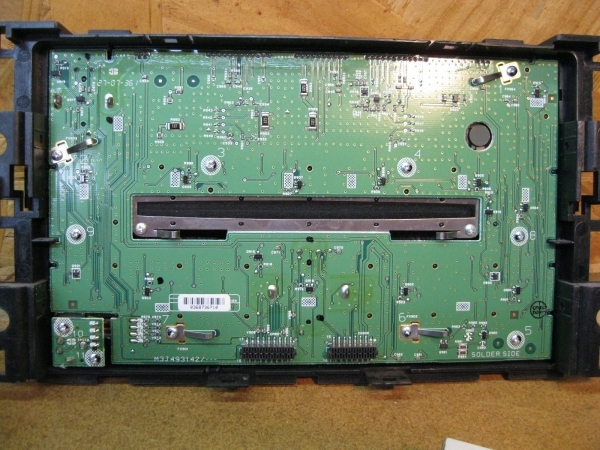
The front face has two screws on each side and basically pulls straight off, notice the two plugs on the face and chassis, that's why you pull it straight off the chassis

AS you disassemble it you will notice a connector for the fan and one for the cd player. Note how they connect and there orientation.


They both pull straight out of their connectors, there are no retaining clips to hold them. To gain easier access to the chip I completely remove the circuit board from the chassis. It comes out very easy. In these pictures I left it in to show where the chip is located.

In these pictures you see the location of the chip but the chip is already removed

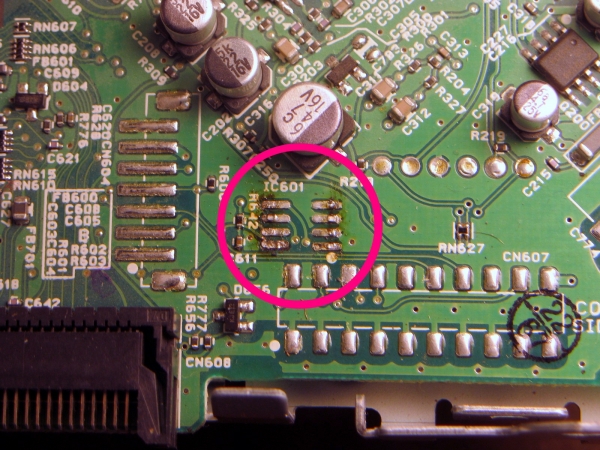
Here it is with the new chip installed
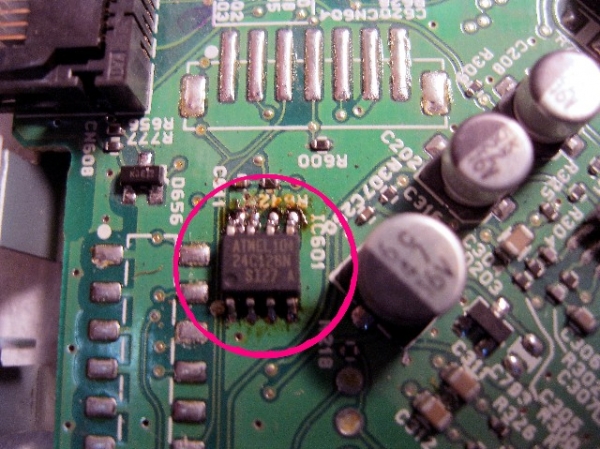
It is important to notice the orientation of the chip. Notice the indent lower left and the direction of the writing.
The key is to use very low heat as there is very little solder on the contacts and the legs of the chip just sit on the board contacts. What I did was use desoldering braid on all the contacts to remove as much solder as I could, then slide a small object like a toothpick under the left side and working back and forth across the chip I heat the legs going left to right as the chip starts to come loose. It takes very little force and a bit of patience and it will come off. When reinstalling, center the chip legs over the contacts ( remembering orientation) and while holding it in place with toothpick or whatever lightly heat each leg with soldering iron until they're all resoldered to their contacts. I did not need to add any solder to the contacts as there was enough left on the board to sufficiently hold them in place.
Now put it all back together plug it in and your car thinks it's the same radio.
It's really not that hard. It took me longer to type this up and figure out how to put the pictures on here than it did to put the chip in.
NOW FOR THE INTERESTING PART: I had already swapped the chip out of this radio and put it in the new one when I realized I had lost the other chip, so I went online to buy a new chip. Here is the link I found http://www.ebay.com/itm/111049537874...84.m1439.l2649
Five 24C128N chips for $5.95 free shipping. So I thought why not. So that's what I was doing when taking these pictures. The interesting part came when I got done with it. I pulled the six cd changer out of my 06 to see if the board and chip were the same and they are. The disassembly would be a little different but not much. While I had it out I plugged the repaired radio from the 07 with a blank EEprom in it and low and behold it turned on and played like it belonged there. What I don't know is whether or not the BCM sees a blank new radio and programs the cars info in it or what. I know that when you take it to the dealer they plug the Tech II into the car and program the chip with the cars info it gets from the BCM. That's how the car knows that this radio belongs in here. I guess I will have to plug it into the 07 to see if it plays or if it says wrong radio. I'll let you know.
In the grand scheme of things if your just replacing the radio because yours went bad or your upgrading your GM radio and you don't want to mess with it, it might be just as easy to pay the dealer to program it. BUT, if your're like me and want something to keep your mind alert this is a fun thing to do.
To each his own lefty51
Last edited by lefty51; 01-06-2014 at 12:37 AM.
#4
It could be that the 'blank' eeprom works because the bcm sees the lack of vehicle information as 'unlocked' like cell phones if you're familiar with how those work. A cell phone that has been unlocked in no longer carrier specific and will work on any network that uses the same wireless technology.
Last edited by db/sb; 01-06-2014 at 08:51 AM.
#5
Good Job.
Yup, your earlier year radios are quite a bit different from my comparable 2009 base single CD radio. In 2009 GM changed suppliers for the base radio and thus the main board layout changed. Also the 2009 and perhaps subsequent year radios did not have the ability to adjust the turn signal flasher volume. A real downer for me, I despise being one of those who drives down the highway with my turn signals still activated. For a picture of the main board of the 2009 radio see:
https://www.chevyhhr.net/forums/show...33&postcount=8
Curious, was the fan for just the CD portion of the radio or did it provide cooling for the whole radio? I ask because the newer radio did not have a fan. Do you notice the radio fan in operation?
The only thing I would like to add to your write up is not to use a soldering “gun”, only a fine tipped soldering “iron” is appropriate for this type of work.
https://www.chevyhhr.net/forums/show...33&postcount=8
Curious, was the fan for just the CD portion of the radio or did it provide cooling for the whole radio? I ask because the newer radio did not have a fan. Do you notice the radio fan in operation?
The only thing I would like to add to your write up is not to use a soldering “gun”, only a fine tipped soldering “iron” is appropriate for this type of work.
#7
yes, just like my first vcr and the last one I bought, your 09 is a lot less busy inside. I was thinking the fan was for cd, but I will look next time I have it out and see. Your absolutely right about the soldering iron. I knew I would leave something out. A pencil iron would be ideal, but at least a fine tip. As you can see even with a fine tip I generated plenty of heat. Most was from taking first chip out till I figured how much to use to make it move. You may be right on the cell phone angle, db/sb. This weekend I hope to be tinkering with both hhrs and I'll see how the other responds to it. By the way, I can't wait for warm weather to return, everytime I get on here I see another project I want to try. You folks are fillin' up my retirement schedule 

#9
I was told that a brand new radio need not be tech2 programmed to work in our cars. It's plug and play so it seems. So it looks like the new unprogrammed chip that you soldered in the radio, just programmed itself with the car's VIN info, at first turn on. 
 So it confirms the info that i had heard. You just found the exact chip that needs replacing to bypass the $100.00+ tech2 dealer re-programming.
So it confirms the info that i had heard. You just found the exact chip that needs replacing to bypass the $100.00+ tech2 dealer re-programming. 


#10
That makes sense, I have replacement speakers coming. I know it sounds like extra work, but if these sound better than the factory ones, I think ill put them in the 06 and put the factorys' in the 07. Anyway while I'm doing that I will put that radio in the 07 and see if it shows locked. Then we will know if it does program it or if it is "unlocked" as db/sb suggested. The chip you are looking for is an "Electrically Erasable Programmable Read-Only Memory". When I had the board apart I check out the 8 prong chips after reading the article about unpinning the power leg to make the radio work. I would be willing to bet that GM uses that same chip on a lot of their radios. I noticed on Sno Whites' picture of the 09 radio, there looks 5 or 6 of those chips. you just have to find the right one. There should be only one EEprom on the board.

